GPU Transcoding Throwdown: Elemental's Badaboom vs. AMD's Avivo Video Converter
by Anand Lal Shimpi & Derek Wilson on December 15, 2008 3:00 PM EST- Posted in
- GPUs
Badaboom 1.1 Preview
Elemental was nice enough to get us a preview build of Badaboom 1.1, due out in the next week or so.
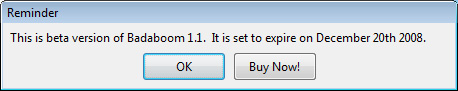

The 1.1 release is pretty significant, arguably just as significant as 1.0 given the list of improvements:
This version offers additional input files, including DivX, Xvid, VC-1, and MKV. The file formats in 1.0 are still supported.
- H.264 Main profile output.
- 1920x1080 (1080p) output.
- New output profiles: Blackberry Bold, YouTube, and Zune.
- Multi-GPU capability: Badaboom can now let you select which CUDA-enabled GPU to run the transcoding on in the Advanced options. You can open multiple Badaboom applications and run different video files simultaneously on different GPUs, seeing similar high performance as you see with running Badaboom now. For example, two NVIDIA GPUs can transcode two movies in the time it would take Badaboom 1.0 to transcode one. For this initial version, there are a couple caveats:1. SLI must be disabled (if it is enabled) .
2. Each GPU needs to be connected to a display.
3. Each GPU must have a desktop enabled on it.
I’m not particularly interested in the multi-GPU support that 1.1 offers given the caveats, but the rest of the feature list is excellent. With DivX support you can now take your old DivX shows and movies, re-encode them using Badaboom to save space. While trying to transcode a DivX file in the early version of Badaboom failed miserably, it worked just fine in the 1.1 preview.
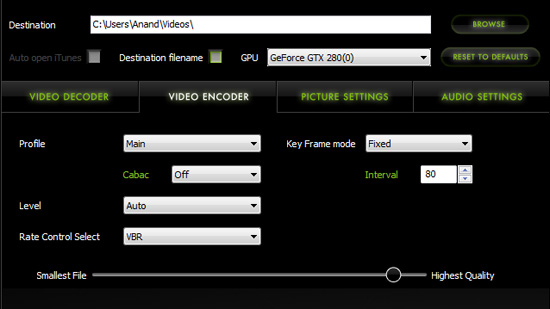
oh wow, real settings
Main profile with CABAC support is also enabled, making Badaboom 1.1 closer to a real alternative for high quality rips of DVDs and Blu-rays. The 1.1 beta isn’t ready for prime time but I wanted to see what it could do, so I grabbed my Casino Royale Blu-ray, ripped it to the hard drive (resulting in a 46GB iso). The Blu-ray file structure is pretty straightforward, in the \BDMV\STREAM directory you’ll find a bunch of m2ts files, in this case the 34GB 00000.m2ts file is the main 1080p movie.

Please don't throw me in jail
Since I just ran the BD through AnyDVD HD it no longer had any encryption thus Badaboom was ok with transcoding it. To my surprise, it just worked. Using the Custom Media Center profile I was able to select a video bitrate of up to 25Mbps, I stuck with 11Mbps which should be enough for most < 50” HDTVs and normal viewing distances. The maximum audio bitrate is 320kbps, which is what I selected for the transcode. The resulting file was an 11.4GB .mp4 file that took 2 hours and 2 minutes to transcode at an average of 28.3 fps (note that this included the credits as well) on a GeForce GTX 280.
The Blu-ray original was mastered at 24 fps, so with Badaboom on a GTX 280 we can get greater than real-time transcoding.
Delivering as promised, Elemental also enabled 1080p output with Badaboom 1.1. While I suspect that most people using to backup their Blu-ray collection will choose to go down to 720p since you can basically cut file sizes in half and maintain good enough quality for most HD displays.
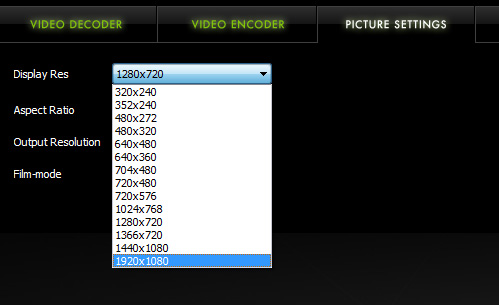
The biggest limitation I see is that the output file is relatively useless on a HTPC. While Badaboom can provide a quick and easy way to rip a Blu-ray to a smaller, more backup-friendly format, you do lose the ability to preserve the DD/DTS audio tracks. Forget about lossless 7.1 support, I’m just talking about maintaining basic DD/DTS 5.1 that your HTPC/receiver are already setup to play.
Elemental still dodges the bullet of having to be a real Blu-ray backup solution by not addressing the audio side of the equation, but it’s clear where Badaboom is headed. I’m still looking into how well it fares on the image quality side compared to x264, but for now it looks like Badaboom 1.1 has potential in this department.
The real competition will be Intel’s Core i7 which, thanks to its incredible encoding performance can actually do quite well in the HD transcode department. NVIDIA has the advantage of its GPUs being much cheaper (you don’t have to buy a whole new platform) but at least at this point Intel has the quality advantage given that the best audio/video transcoding tools on the market are still x86-only and without a CUDA counterpart.











36 Comments
View All Comments
mediaconvert - Wednesday, January 28, 2009 - link
I record a lot of tele on my computer and am always wanting faster ways to convert and compress my videos. When I heard about ati producing an equivilant of badaboom I was really excited and thought I could finally justify spending £150+ on a graphics card especially when it would be faster than the cpu. I have a ati 3450 and man was I dissapointed. I tried to compress a 120mb mpeg2 file and ended up with a 150 mb file. Also if the reviews are right it doesn't use the gpu. whats the point in having a gpu converter that doesn't use the gpu??? I can only speak for myself but if amd/ati comes out with a serious way of quickly converting/compressing the mpeg2 files (perhaps also with a batch processing mode) then they have a sale here especially if it allows me to play the latest video games.Currently I have been looking at video cards and I have to say there are two things pushing me to nvidia one is badaboom and the other nvidias hybridpower (use of an nvidia motherboard integrated graphics to reduce gpu usage and hence gpu fan noise when gpu is not needed)
I recon ati/amd needs to get creative here and really commit to gpu video conversion. ( or even gpu + cpu video conversion ) If they can produce real world speed benefits then people will buy it.
Focher - Wednesday, December 17, 2008 - link
I have a 3-way SLI of 280s with a QX9650 CPU. I have both Badaboom and TMPG Xpress, both of which support GPU encoding. In my experience, I can actually encode video a bit faster with just the CPU. Badaboom apparently supports multi-GPU configurations now, but only to split encoding when you have queued multiple files. TMPG Xpress is definitely the more powerful and capable tool, but doesn't support multiple GPUs. Also, Badaboom apparently just released 1.1 that adds quite a few features but I have not yet tried it.Rainman200 - Wednesday, December 17, 2008 - link
Just assign resources to help the developers of x264 to make use of GPU's through OpenCL and that will do more good than any of these waste of time apps.Anand I'd definitely say the x264 is sharper vs Badaboom in the two pictures you posted, also please use Ribot264 or AutoMKV as they use the latest builds of x264, Handbrake trails development of x264 because of its Apple Mac focus so important features added to x264 which improve its image quality are left out months behind other x264 encoders.
dryloch - Wednesday, December 17, 2008 - link
I had a few ATI cards years ago but have been using Nvidia recently. I decided to try a 4800 series ATI card this time around partly because I hoped the number of stream processors would be useful for stuff like this. I have been looking forward to this driver for months and now they release something that doesn't work. My time is valuable to me ATI, don't waste it trying to make somthing work that you know is broken. I don't care what happens with the speed of the next gen cards I am going back to Nvidia.toyotabedzrock - Tuesday, December 16, 2008 - link
http://www.pcper.com/article.php?aid=647">http://www.pcper.com/article.php?aid=647This review seems to have gotten it to work better. Althought still not flawless.
talmholt - Tuesday, December 16, 2008 - link
Anand,I think some of your issues are coming from Vista. I have used the converter on a WinXP32 machine with good results. It converts a 2 hour movie (MPEG2 640x480 3GB initial size) to an iPod file (320x240 500MB final size) in 8 minutes and the result is flawless!
I have also tried converting HDTV (OTA) content to a DVD format and that worked great too.
PS, my system is only a Intel Core 2 E6420 with a AMD 4850 (everything at stock speeds). Please try again Anand.
Thomas
Chris Simmo - Tuesday, December 16, 2008 - link
I use handbrake, but noticed something wierd. I had a 9800GT in the system, using handbrakes default movie options x264 and I would get about 150 turbo first pass, 48fps second pass on my overclocked q9400@3.5. I changed the graphics over to a HD4850, and saw an option for VP3. I selected it, the CLI crashed, the handbrake UI was still running though, changed back to x264, and then it was 290 turbo first pass and over 150 second pass. This is running vista 64 with the 8.12 drivers. During this time the GPU temp went up 2 degrees, all four cores were at 100%. I really need some one else to have a play and see what they get. I put in a 4870 to try, but I hadn't worked out the VP3 thing yet, so it didn't change form the standard 48fpsChris Simmo - Tuesday, December 16, 2008 - link
Sorry, that was 'Shaun of the dead' DVD to MKV,niuniu2012 - Wednesday, March 10, 2010 - link
You can use http://www.dvdtomp3converter.com/">http://www.dvdtomp3converter.com/ to select target subtitle and audio track according at your will. DVD to MP3 Converter also provides you with fruitful options to set audio properties of audio bitrate, Sample Rate and so on.piroroadkill - Tuesday, December 16, 2008 - link
"Last year, NVIDIA introduced it's CUDA"it is CUDA!