GPU Transcoding Throwdown: Elemental's Badaboom vs. AMD's Avivo Video Converter
by Anand Lal Shimpi & Derek Wilson on December 15, 2008 3:00 PM EST- Posted in
- GPUs
Image Quality
Here’s where Elemental gets off easy. Since Badaboom is best used as an application for getting DVDs onto your iPhone or other low res format, image quality isn’t as big of a deal as it would be if you were viewing these things on a TV.
Compared to the x264 codec, Badaboom’s output seems just fine:

Elemental's Badaboom 1.0

x264
Again, Badaboom avoids the more difficult image quality comparisons by not being useful for high quality conversions.
AMD shows up to this gun fight with a knife, as Avivo’s image quality isn’t acceptable. While the Avivo video converter is free, it’s not useful.
Performance
Once again, I looked at the performance of Badaboom vs. transcoding on a CPU using Handbrake 0.93 (which uses the x264 codec). This time around we have Intel’s Core i7 965, running at 3.2GHz. The comparison stacks up pretty much as it did before:
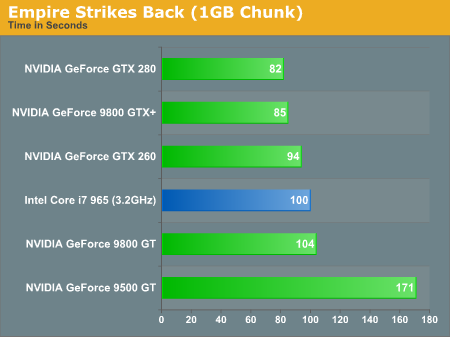
The issue is that the Core i7 isn’t running with all 8 threads maxed, instead Handbrake appears to be only utilizing 30 - 40% of the available execution resources, which amounts to less than all four physical cores.
I suspect with better CPU utilization we could have a scenario where the Core i7 was able to perhaps match the performance of the GeForce GTX 280. The only problem then becomes the cost difference.
The Avivo Video Converter does complete our conversion task in around half the time of the GeForce GTX 280 running Badaboom, however the output file is unusable so the performance advantage is meaningless in our opinion. If AMD could fix things however...










36 Comments
View All Comments
mediaconvert - Wednesday, January 28, 2009 - link
I record a lot of tele on my computer and am always wanting faster ways to convert and compress my videos. When I heard about ati producing an equivilant of badaboom I was really excited and thought I could finally justify spending £150+ on a graphics card especially when it would be faster than the cpu. I have a ati 3450 and man was I dissapointed. I tried to compress a 120mb mpeg2 file and ended up with a 150 mb file. Also if the reviews are right it doesn't use the gpu. whats the point in having a gpu converter that doesn't use the gpu??? I can only speak for myself but if amd/ati comes out with a serious way of quickly converting/compressing the mpeg2 files (perhaps also with a batch processing mode) then they have a sale here especially if it allows me to play the latest video games.Currently I have been looking at video cards and I have to say there are two things pushing me to nvidia one is badaboom and the other nvidias hybridpower (use of an nvidia motherboard integrated graphics to reduce gpu usage and hence gpu fan noise when gpu is not needed)
I recon ati/amd needs to get creative here and really commit to gpu video conversion. ( or even gpu + cpu video conversion ) If they can produce real world speed benefits then people will buy it.
Focher - Wednesday, December 17, 2008 - link
I have a 3-way SLI of 280s with a QX9650 CPU. I have both Badaboom and TMPG Xpress, both of which support GPU encoding. In my experience, I can actually encode video a bit faster with just the CPU. Badaboom apparently supports multi-GPU configurations now, but only to split encoding when you have queued multiple files. TMPG Xpress is definitely the more powerful and capable tool, but doesn't support multiple GPUs. Also, Badaboom apparently just released 1.1 that adds quite a few features but I have not yet tried it.Rainman200 - Wednesday, December 17, 2008 - link
Just assign resources to help the developers of x264 to make use of GPU's through OpenCL and that will do more good than any of these waste of time apps.Anand I'd definitely say the x264 is sharper vs Badaboom in the two pictures you posted, also please use Ribot264 or AutoMKV as they use the latest builds of x264, Handbrake trails development of x264 because of its Apple Mac focus so important features added to x264 which improve its image quality are left out months behind other x264 encoders.
dryloch - Wednesday, December 17, 2008 - link
I had a few ATI cards years ago but have been using Nvidia recently. I decided to try a 4800 series ATI card this time around partly because I hoped the number of stream processors would be useful for stuff like this. I have been looking forward to this driver for months and now they release something that doesn't work. My time is valuable to me ATI, don't waste it trying to make somthing work that you know is broken. I don't care what happens with the speed of the next gen cards I am going back to Nvidia.toyotabedzrock - Tuesday, December 16, 2008 - link
http://www.pcper.com/article.php?aid=647">http://www.pcper.com/article.php?aid=647This review seems to have gotten it to work better. Althought still not flawless.
talmholt - Tuesday, December 16, 2008 - link
Anand,I think some of your issues are coming from Vista. I have used the converter on a WinXP32 machine with good results. It converts a 2 hour movie (MPEG2 640x480 3GB initial size) to an iPod file (320x240 500MB final size) in 8 minutes and the result is flawless!
I have also tried converting HDTV (OTA) content to a DVD format and that worked great too.
PS, my system is only a Intel Core 2 E6420 with a AMD 4850 (everything at stock speeds). Please try again Anand.
Thomas
Chris Simmo - Tuesday, December 16, 2008 - link
I use handbrake, but noticed something wierd. I had a 9800GT in the system, using handbrakes default movie options x264 and I would get about 150 turbo first pass, 48fps second pass on my overclocked q9400@3.5. I changed the graphics over to a HD4850, and saw an option for VP3. I selected it, the CLI crashed, the handbrake UI was still running though, changed back to x264, and then it was 290 turbo first pass and over 150 second pass. This is running vista 64 with the 8.12 drivers. During this time the GPU temp went up 2 degrees, all four cores were at 100%. I really need some one else to have a play and see what they get. I put in a 4870 to try, but I hadn't worked out the VP3 thing yet, so it didn't change form the standard 48fpsChris Simmo - Tuesday, December 16, 2008 - link
Sorry, that was 'Shaun of the dead' DVD to MKV,niuniu2012 - Wednesday, March 10, 2010 - link
You can use http://www.dvdtomp3converter.com/">http://www.dvdtomp3converter.com/ to select target subtitle and audio track according at your will. DVD to MP3 Converter also provides you with fruitful options to set audio properties of audio bitrate, Sample Rate and so on.piroroadkill - Tuesday, December 16, 2008 - link
"Last year, NVIDIA introduced it's CUDA"it is CUDA!