Overclocking Extravaganza: GTX 275's Complex Characteristics
by Derek Wilson on June 4, 2009 5:35 AM EST- Posted in
- GPUs
Pulling it Back Apart: Performance Interactions
Rather than test everything combination of clock speeds and look at scaling as we did in our Radeon HD 4890 overclocking article, we wanted a streamlined way to get a better idea of how combinations clock domain overclocking could help. Our solution was to add only one test configuration and use multiple comparison points to get a better idea of the overall impact of changing multiple clocks at a time.
Testing our hardware while overclocking both the core clock and the shader clock gives us four more key comparisons that fill in the gaps between what we've already seen and how the different aspects of the hardware interact with each other. First, and most obviously, we can see how much performance improvement we get beyond stock when overclocking both core and shader clocks.
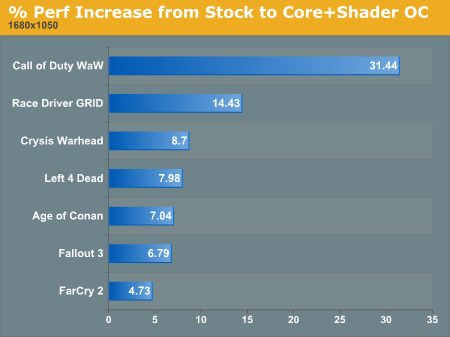
1680x1050 1920x1200 2560x1600
We see higher performance improvement for overclocking both of these at the same time than we do for just overclocking one at a time. And we can break this down into two components in order to answer two different questions: how much faster does overclocking the shaders make the GPU when the core is overclocked, and how much faster does overclocking the core make the GPU when the shaders are already overclocked? These two graphs are very closely related, but they can further help make a decision on how to balance your overclock on NVIDIA hardware.
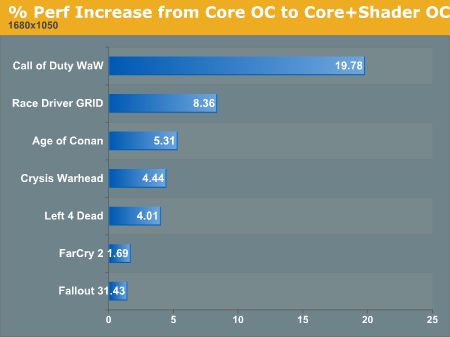
1680x1050 1920x1200 2560x1600
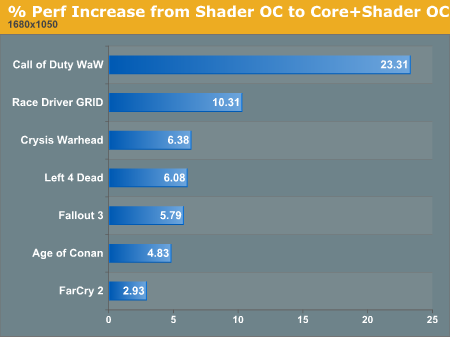
1680x1050 1920x1200 2560x1600
If we look back and compare our additional performance improvements from increasing either core or shader clock while the other is at maximum, we can get a good idea of how scaling translates in a different landscape. In fact, we see that increasing shader clock speed generally has a larger impact when the core is already overclocked than if the core is set to stock speeds. This could indicate that an increased core clock alleviates some bottleneck on the shader hardware that allows it more breathing room.
We see a similar relationship between core scaling with everything else stock and core scaling with overclocked shaders. This could indicate a reciprocal relationship between the core and shader clocks, meaning that users may typically get a larger benefit from overclocking both at the same time rather than pushing one higher at the expense of the other.
The last question we want to answer with this test is about memory. We saw that overclocking the GTX 275's RAM didn't return much of our investment. But what if both core and memory are overclocked, would memory speed have a larger impact on performance when? If the bottleneck for performance scaling with memory overclocking is in how fast the GPU can consume data, than we might see better performance improvement from memory overclocking when the core and shader are running faster.
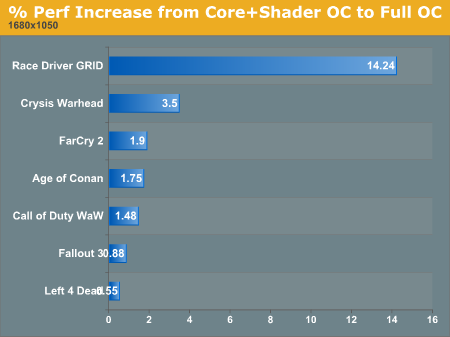
1680x1050 1920x1200 2560x1600
These results are certainly interesting, showing, in general, less benefit from moving to 2560x1600 when the GPU is overclocked. We also see less improvement at lower resolution where memory performance isn't as large an issue in the first place (it seems to become even less important). But at 1920x1200, overclocking memory has a higher impact when the GPU is fully overclocked. So at lower resolutions, memory speed isn't as important anyway and the GPU overclock has the prevailing benefit on overall speed. This makes sense. So does the increasing performance at 1920x1200. But the fact that performance improvement we can attribute to faster memory at 2560x1600 is lower with a faster core and shader clocks is a bit of an enigma.
While we can get a better feel for the effects of tweaking different aspects of the chip through these glimpses into scaling, it's still not possible from this data to definitively pin down the interactions between core, shader and memory clock speed. The benefit to different games is dependent on their demand for resources, and there's no real formula for knowing what you will get out.
But the thing to take away is that overclocking the GTX 275 should be done with balance between the three clocks in mind. No single aspect is a magic bullet, and NVIDIA has balanced things pretty well already. Maintaining the balance is the key to extracting good performance improvement when overclocking the GTX 275.
That sums up our analysis of overclocking the GTX 275. The following pages are our raw data for those more interested in direct/absolute comparisons.










43 Comments
View All Comments
serrias - Monday, June 8, 2009 - link
Sorry if its been posted, But the math is wrong :S...Thats like saying.. you have 3 people (each one represents either memory,core or shader) they are all making wallets, and can each do 10 in an hour.
That means 3 people x 10 wallets per hour = 30 wallets a hour total.
Then you tell them each to work 10% faster...... Therefore..
Wallet maker one does 11 wallets a hour (1.1x10=11)
Wallet maker two also does 11 wallets a hour (1.1x10=11)
And Wallet maker Three also does 11 wallets a hour (1.1x10=11).
This equates to 33 wallets an hour (for a 10% increase from each wallet maker)
This is still overall just a 10% increase in performance.
Now onto the artical, It is impossible to get a performance increase above the amount overclocked... Right?.... The highest overclock here was about 17% on the shader if i remember right
(So by my math even if the core and memory were also 17% overclocks it would still just be 17% faster overall... From my example above)
.. This all makes it definatly impossible to get a 30%+ increase.
Sorry, But this artical is screwed up.
Tigashark - Monday, June 8, 2009 - link
Serias you are making the assumption that the core , shader and mem are all performing the same job "Making wallets" and therefore the performance improvement should increase in a linnear fashionUsing your wallet maker example , changing the layout of their workspace by "10%" might lead to a 20% increase in efficiency and corresponding 20% increase in wallets per hour
the shader and core clocks obviously have a multiplicive relationship , not an additive one and the core and shader clocks are obviously helping eachother do their job more efficiently in some manner .
Im sure an Nvidia engineer would be able to answer the "why" of this ;)
Science is based on theory -> experiment -> observation ->conclusion (and maybe another round of experiments if the results dont fit your theory)
In this case your trying to say "but my theory must be right so the observed results are wrong"
Thats like saying "the world is flat so something else must be happening when people circumnavigate the earth , cos it couldnt possibly be that its not flat"
Bottom line you can throw as much theory at this as you like , the
Observed results speak for themselves .
Great article btw :)
Tigashark - Monday, June 8, 2009 - link
Meant to sayScience is based on theory -> experiment -> observation ->conclusion and if need be - > REVISION
(if the results dont fit the theory , you revise the theory untill it explains the results , THEN retest)
serrias - Tuesday, June 9, 2009 - link
You are correct in how the core, shader and memory are seperate, and how those seperate things are unlinked and affect the framerates in very differnt proportions, I did originally think about this... But I just to make it more understandable... I used a simplified example to show it. It still is incorrect though.The basic principal is the same, You cannot achieve a larger performance increase the the percentage you originally increased from.
The wallet making example was suitable for simple understanding , Using that example you are correct, If you did for increase workspace by 10% you may get a 20% increase in wallets per hour, the only case where this could happen is where the workspace is the limiting factor, and the increase is because perviously he could only fit say 90% of the needed materials on the desk, whereas now he can fit 100% and work at a much faster rate (seeing as he dosnt need to go back and get more materials half way through.)
But, This does not apply to a GPU efficiency because its just a differnt enviroment.
Im sorry but no matter what, It is definatly impossible to overclock three components by 17% 10% and 10% (or whatever the review said) and achieve a theoretical performance improvement of 50%, with a actual of up to 32%... Perhaps by freak occourance may happen to around 19-20%, But that would be driver issues and inperfections in architecture, No way would 32% be possible!!!
serrias - Tuesday, June 9, 2009 - link
Oh yeah, finally,Its obviously ridiculous if the clocks have a multiplying increase
(xxx*xxx*xxx = total percentage is not right.)
Let me put this into simpler terms so you can understand....
That is the same as using your analogy...
if you decrease the clocks by 50% on each one you will come out with
0.5*0.5*0.5=0.125
So thats like saying if you run 50% of the speed youll get 12.5% of the performance
Or.. even more stupid...
0.2*0.2*0.2=0.008
If you run 20% of the original core speed you get 0.8% of the original performance
Or the other way round... a 50% clock increase on all components (actually possible on some GPU's) would be
1.5*1.5*1.5 = 3.375
So a 50% increase in clocks means a thoretical increase of 337.5% ..... :S
So can you see now how it is clear that you cannot multiply the percentage increase to determin theoretical MAXIMUM performance... (Maximum reffering to the pervious running at 20% of clock speeds = 0.8% MAXIMUM performance.... (Have to follow same rules for all equations)
tenq - Monday, July 26, 2010 - link
China wholesale electronicsChina wholesale from wholesaleonepiece.com
www.wholesaleonepiece.com
mypapayaone - Monday, June 8, 2009 - link
China wholesale electronicsChina wholesale from papayaone
http://www.papayaone.com/">http://www.papayaone.com/
helldrell666 - Saturday, June 6, 2009 - link
Extremely useful Data Mr. Derek.I just love your articles.Your one of the great guys at anandtech who keep anandtech unique in every single way.KhadgarTWN - Friday, June 5, 2009 - link
A great review, but the problem is still there,4890 perform far worse in reality than these canned benchmark
My 4890 has no change on par with GTX 275 at 1920x1200 on most of game.... I have them both on E8500
SiliconDoc - Saturday, June 6, 2009 - link
If you notice the games also have some customized settings and the 4890 they used was a special for their eyes only manufacturer direct channel non retail version ! LOLYes of course, the red rooster BS here is so thick it's PATHETIC.
http://www.anandtech.com/video/showdoc.aspx?i=3555...">http://www.anandtech.com/video/showdoc.aspx?i=3555...
---
"We absolutely must caution our readers once again that these are not off-the-shelf retail parts. These are parts sent directly to us from manufacturers and could very likely have a higher overclocking potential than retail parts."
---
Yes, caution us way down into page 3 of the 4890 extravaganza review - but just COPY AND PASTE those special card numbers here and NEVER MENTION IT - and put a sappy 703 core on the GTX275 and call it "extravaganza!"
----
Yes, your 275 whomps the 4890 in real life - that's why they have to go through maxxing it out for 4890 here to get what they got - a specially OC'able card from manufacturer - specialized custom game settings and ati favorable games in the majority - a great oc on ati not even achievable retail, and a crappy oc on nvidia that RETAIL BEATS ! http://www.newegg.com/Product/Product.aspx?Item=N8...">http://www.newegg.com/Product/Product.aspx?Item=N8...
---
Yeah, just really grewat and valuable data as hell666 says the next page... because he doesn't have a clue, he's bleeding out red rooster all over.