Overclocking Extravaganza: Radeon HD 4890 To The Max
by Derek Wilson on April 29, 2009 12:01 AM EST- Posted in
- GPUs
Exploring Core Overclocking
Adjusting core clock speed has a much higher impact on performance than only adjusting memory speed. At stock clock speeds the 4890 is much more compute bound than memory bound, and this is where the difference comes in. While the 900MHz core clock variant will not offer huge performance gains over the stock card, the performance gains will be fairly proportional to the clock speed increase.
Despite the fact that a 50MHz bump only offers a maximum potential average performance improvement of about 6%, we often see realized performance gains of between 3% and 5% on 900MHz core clocked 4890 hardware. This is certainly a much better return than we saw even with a 23%+ memory overclock. Even so, 5% real world performance isn't the holy grail. So we decided to test multiple core clock frequencies ranging from 850MHz to 1000MHz in 50MHz increments. For these tests, we fixed memory clock speed at 975MHz.
Let's jump right in and talk about 1000MHz. Here's a look at what we get from this boost in clock speed.
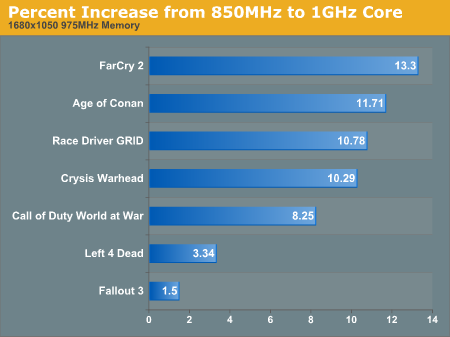
1680x1050 1920x1200 2560x1600
In non-CPU limited situations, the approximately 10% to 13% performance improvement out of a potential 17.6% improvement is nothing to sneeze at. Here's the break down of percent increase in performance at the different clock speeds we tested across three resolutions in all the games we tested.
At each speed bump we a pretty good proportional performance improvement. We are closer to the theoretical max at the more modest clock speed increases than at the high end though. This could potentially mean that our core clock speed increases are creating memory bottlenecks. It is clear that even without any potential boost from an accompanying memory overclock, the 4890 is potentially capable of some impressive clock speeds and performance. Despite the fact that we want to be thorough, we can't test all of these core clock speeds with multiple different memory clock speeds, as the testing would quickly balloon. So we compromised a bit, but the results on the next page speak for themselves.
We absolutely must caution our readers once again that these are not off-the-shelf retail parts. These are parts sent directly to us from manufacturers and could very likely have a higher overclocking potential than retail parts. From what we are hearing in the field, though, many people have been able to achieve a decent boost in clock speed with the 4890.










61 Comments
View All Comments
PC Reviewer - Monday, June 22, 2009 - link
I can vouch for this card...http://pcreviewer.org/new-radeon-hd-4890-video-car...">http://pcreviewer.org/new-radeon-hd-4890-video-car...
I prefer the XFX.. but either way, any single one of those cards is outstanding...
fausto412 - Tuesday, May 5, 2009 - link
All this talk of tuning video cards for max flexibility and performance beings to mind a great idea. why not have a write up on all the neat things you can do with Riva Tuner.i only know how to do 2 things. setup overclocking and fan profiles but i know there is more neat stuff in there.and can you undervolt an nvidia card with software? how?
ValiumMm - Tuesday, May 5, 2009 - link
Saphire and Powercolor have both announced a 1ghz GPU for the 4890, IF this is what got, i just thought you guys would have got higher since your seeing the max OCgold333 - Monday, May 4, 2009 - link
http://www.hexus.net/content/item.php?item=18232&a...">http://www.hexus.net/content/item.php?item=18232&a...SiliconDoc - Saturday, June 6, 2009 - link
Gee that's funny, the GTX275 wins against the 4890 in every single benchmark nearly - or everyone one completely.http://www.hexus.net/content/item.php?item=18232&a...">http://www.hexus.net/content/item.php?item=18232&a...
--
Gee imagine that - I guess Derek wasn't red roostering the testing with a special manufacturer edition sent exclusively to him from ati - and a pathetic 703 core nvidia.
--
Wow.
It's amazing what passes HERE for "a performance comparison".
gold333 - Monday, May 4, 2009 - link
Overclocking Review: HD 4890http://www.guru3d.com/article/overclocking-the-rad...">http://www.guru3d.com/article/overclocking-the-rad...
Overclocking Review GTX 275
http://www.guru3d.com/article/geforce-gtx-275-over...">http://www.guru3d.com/article/geforce-gtx-275-over...
Both are on the identical Core i7 system.
random2 - Monday, May 4, 2009 - link
Great article DerekThanks a ton for the not small effort made to put this together.
What I found very interesting, (besides the overclockability of the 4890) was just how close the 4890 is to the 285 in resolutions less than 30" monitor size. Close enough to be within the realm of "margin of error".
This is all good to know as I have a 24" monitor I cannot see giving up for a few years yet:-)
Thanks again. Oh, by the way....Those who can do...Those who cannot....criticize.
rgallant - Thursday, April 30, 2009 - link
-in every game ? when did this happen.frozentundra123456 - Thursday, April 30, 2009 - link
Just 2 topics:1. How would the 4890 compare in price and performance to the 4870x2 or 4850x2. Would these cards give similar performance at a lower price?
2. When is DX11 coming, how will it be implemented, and will it be any more efficient hardware wise than DX10? Even now, most games take a serious performance hit with DX10. Will DX11 require even better hardware?? If so I will either have to do a serious upgrade or run 2 generation old DX9. I have played Company of Heroes and World in Conflict, and I ran both is DX9 mode. The games looked fine and performance was so much better. DX10 to me has been a big disappointment in that it is so resource intensive without much visual improvement.
Captain828 - Thursday, April 30, 2009 - link
I have to say, this is probably the most worked out OC article I've ever seen... and I've seen a lot of them.Now I understand OC-ing the 4890 to show what a terrific overclocker it is, but it's just not fair to do this if you don't OC the competition's GPU in the same price range (the GTX 275).
Also, I failed to see you mention db ratings in the article. No one wants a goddamn leaf blower in their PC for usual gaming purposes.
Again, I know it took a lot of time and effort to get this done, but I would have gladly waited to see a GTX 275 OC comparison.
Regards,
Captain828