AMD Radeon HD 4670: Ruling from Top to Bottom
by Derek Wilson on September 10, 2008 12:00 AM EST- Posted in
- GPUs
Enter the 8800 GS ... err ... I Mean The 9600 GSO
Recently, we tested the 9500 GT, which is really just a slightly overclocked, die shrunk version of the 8600 GT. We do see that kind of thing as newer models get pushed out, and it makes economic sense. If you can die shrink something and sell it for the same price and a little more performance, you'll make more money. There have been times where we've seen the specs of a part change and the name stays the same, which is a little annoying, but we also get why that happens.
But this is a little extreme. The 9600 GSO is an 8800 GS with a different sticker. Yep, that's it. Same GPU, same board, same everything. The name is the only difference. I don't think I could manage enough sarcasm to even try and make fun of this one properly. Sorry.
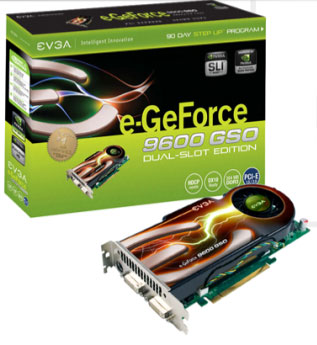
Anyway, the 9600 GSO is a $90-$110 part. Sure you can spend even more if you want an overclocked version, but this is the general range. So why are we looking at this for a $70-$80 price range review? Well, it's not that much more expensive, really, and that hasn't stopped us from including things in the past. Especially because, at these prices, spending just a little bit more gets you much much more for you money (usually). Since we already know the 9500 GT is a little under powered for its price point, we wanted to see what else NVIDIA had up their sleeve in the price vicinity.
There is the added complication that a 9600 GT can be had for about $100 as well. There is already a lot of data here and we don't want to go cluttering up our charts with cards that aren't really in the same price class (yes this is ~20% more expensive than the 4670 suggested pricing). The 9600 GT, though, is fairly competitive with the 3870 which we do include for an architectural reference. Based on this, we can talk about the relative value fairly easily.
The prices on sub $100 market hardware are volatile, and fairly close together. Honestly, as is generally the case, we'd rather spend just a little bit more money and get a lot more value. But at some point there needs to be a cut off, so we'll still look at who comes out on top in the $70 - $80 space and we'll also try to talk about whether that's good enough to save the extra cash.
Either way it is really important to emphasize that people need to look at current pricing when they are buying hardware. Things fluctuate a lot in the market, and we are going to report as many relevant performance numbers as time allows. Take performance and the best price you can find at the time and factor them both into your decision. While our conclusions on relative value may be most relevant close to the time they are published, there will always be deals to be had that change things up. Currently there are some mail-in rebate offers that make the 9600 GSO more price competitive with the 4670, so don't forget to shop around.
Is Antialiasing the Killer App?
We tend to only touch briefly on antialiasing on the low end, more as a side show than for any serious purpose. Many older games can run on lower end hardware with AA enabled, but most newer games tend to chug to a halt if any decent level of quality has been enabled alongside AA. Will this launch be any different?
Back when we first looked at AMD's new RV7xx architecture, we noted quite a large improvement in antialiasing performance over their previous generation. Part of this, of course, is due to the major issues R6xx and RV6xx hardware had with antialiasing performance. Yet still, we felt it quite important to do a little deeper digging to find out if there was some possibility that up to 1280x1024 the 4670 might be able to run with 4xAA enabled in games.
Why do we care about AA on this hardware? Well, in spite of the fact that performing antialiasing adds a lot of overhead, the quality benefit is most apparent (and important) at lower resolutions. The larger a pixel is on the screen, the more aliased (jagged) edges look. It's easy to understand when we think about building blocks: if I build the same castle out of the huge toddler sized duplo blocks and standard lego blocks, one is going to look a lot more natural and smooth than the other. Antialiasing would be kind of like making the corners of some blocks a little bit transparent. This doesn't really have a real world analog, but I think that's the best way to get it across. The point is that the castle that already looks pretty smooth will look a little smoother, while the really blocky looking castle will look a lot smoother.
Small rabbit hole here: the real long-term solution to image quality is not AA, it is increasing DPI (dots per inch). Decreasing the size of a pixel will do a lot more to make an image look smooth than any amount of antialiasing could. What's the analog in the real world? Compare those duplo and lego castles to a sand castle. Many more grains of sand that are much smaller mean a very very smooth appearance with no AA needed. Display technology has severely fallen short over the past few years and we still don't have desktop LCD panels that really compete with top of the line CRTs from 7 or 8 years ago.
Anyway, the point is that if these cards that can't run at very high resolutions are paired with a low resolution monitor (say 1024x768 or 1280x1024), we would really see some benefit from enabling AA due to the large pixel sizes. The feature is more important here than at the high end, and we could get a significantly better experience on this hardware if we had the benefit of AA. The question is: can the improvements that AMD made to their AA hardware translate into large enough performance gains in the 4670 over competing hardware to justify the use of antialiasing in games?
Let's keep an eye out for answers as we look at our test results.










90 Comments
View All Comments
srikar115 - Wednesday, June 17, 2009 - link
i completely agree with the review ...i myself use a 4670 and frn has a 9600gso ..the parameters shown here are 100% correct ....also this article elaborates the upperhand of 4670 over 96gso/gthttp://pcgamersera.com/category/4670-vs-9600gt/">http://pcgamersera.com/category/4670-vs-9600gt/
dellprecision380 - Saturday, July 9, 2011 - link
plz tell me that 4670 will work on 375 watt psu and pci x16?i have intel 955xcs board plz tell me i want to buy this cardJogi - Tuesday, November 18, 2008 - link
Just wanna add a few words about market situation in such "strange" (regarding to price policy) region as Eastern Europe, especially Ukraine, Russia.The rebate program isn't available here (in Ukraine) nor in Russia. Don't know how about Poland. Here are the prices for mainstream VC:
Radeon 4670 - about 100$
GeForce 9600GSO - about 120$
GeForce 9600GT - about 150$
As I said before, there is no rebate program available here, buying something on the ebay... Well, I can't trust my money to someone, who is living a thousands of miles from me :)
evonitzer - Thursday, September 25, 2008 - link
Good review. I appreciate how you focused on 1280x1024 (as opposed to some people who wanted 1920x1200?!) as that is the monitor I'm still rockin. However, I'm curious how the 4670 performs in The Witcher with AA, regardless of how the 9500GT does. I like this game and wonder what kind of performance hit I might expect were I to pick up the card. It would appear that nobody is watching the comments anymore since it broke down into fanboy/retarded complaining, but I'd like to know. Also, please no "answers" from others who haven't actually run the game but want to speculate. I can perform such speculation on my own, and already have.Maz - Thursday, September 18, 2008 - link
PNY stock 8800gt is at 110 dollars now... just get that if you're on a budget to be real about it...lemonadesoda - Sunday, September 14, 2008 - link
I thought the review was great. Thanks for being so thorough in your analysis vis-a-vis older cards. That's exactly the comparison people want to make... not which current generation card is 5% better than another... but how much they gain from upgrading an older card to the latest generation.But there are two points left open:
1./ Performance at 1600x1200 or 1920x1200 which is the resolution that PEOPLE WHO READ THESE BENCHMARKS are interested in. I can guarantee you NOBODY is interested in the 800x600 figures you give. Nobody considering a performance part works at that resolution. But you left a big knowledge gap for the screen resolutions that most people with enthusiast PCs have: 1600x and 1920x1200.
2./ You say there is no win with the 4670 over 3870. For a few $ more you get a few % more performance, therefore 3870 QED. Not so. Many people are interested in silent machines or cool HTPC. The power usage figures between the 3870 vs. 4670 warrant 4670 winning in every case. I'm sure you can OC the 4670 to 3870 performance and still have a cheaper to run machine with less heat and silent.
Otherwise, very informative review. Thanks.
Nil Einne - Sunday, February 15, 2009 - link
Actually no one is interested in such resolutions with a budget card. If you get a budget card, you accept that your likely to play at relatively low resolutions. You'd have to be stupid to get a budget card and then try to play at 1920x1200. In case it isn't obvious, I personally hate it when stupid reviewers, perhaps insipired by equally stupid commentators test resolutions that no one is ever going to play with and then complain the card is too slow. I DO NOT care if the card can only manage 10 FPS at 1920x1200. It's completely irrelevant and doesn't help me in deciding which card to buy.Maz - Thursday, September 18, 2008 - link
1920x1200??? People who are truly interested in those resolutions really don't read budget card reviews to find out if the latest games will run well cause they know the answer.What is it with people who wanna drop 500 dollars on a high res monitor then buy an 80 dollar video card? It's like putting four thousand dollar wheels on your 93 honda.
Ajay - Sunday, September 14, 2008 - link
Don't most people game on a wide screen monitor nowadays (high end games, like Crysis)? So why is the final comparison is done at 1280x1024??Really, I'm just wondering.
Nice review in any case - thx!
wvh - Friday, September 12, 2008 - link
When the HD 4650 is released and reviewed, I'd be interested in a comparison between integrated solutions and these lower-end cards regarding power consumption, performance and price... Are there any plans by AMD to integrate one of these lower-spec cards into a motherboard?