ACEMAGIC F2A 125H SFF PC Review: Mid-Range Meteor Lake at 65W
by Ganesh T S on August 26, 2024 8:00 AM EST- Posted in
- Systems
- Intel
- SFF
- Mini-PC
- Meteor Lake
- AceMagician
System Performance: UL and BAPCo Benchmarks
Our 2022 Q4 update to the test suite for Windows 11-based systems carries over some of the standard benchmarks we have been using over the last several years. While UL's PCMark makes the list, we have opted to temporarily suspend reporting of BAPCo's SYSmark scores (pending fixture of the energy consumption aspect). Instead, BAPCO's CrossMark multi-platform benchmarking tool has been added to the set along with UL's Procyon suite. While CrossMark employs idle time compression and processes all workloads in an opaque manner, UL's Procyon processes real-world workloads with user interactions (like BAPCo's SYSmark). We have augmented the UL Procyon suite benchmark with our own custom energy measurement setup.
UL PCMark 10
UL's PCMark 10 evaluates computing systems for various usage scenarios (generic / essential tasks such as web browsing and starting up applications, productivity tasks such as editing spreadsheets and documents, gaming, and digital content creation). We benchmarked select PCs with the PCMark 10 Extended profile and recorded the scores for various scenarios. These scores are heavily influenced by the CPU and GPU in the system, though the RAM and storage device also play a part. The power plan was set to Balanced for all the PCs while processing the PCMark 10 benchmark. The scores for each contributing component / use-case environment are also graphed below.
| UL PCMark 10 - Performance Scores | |||
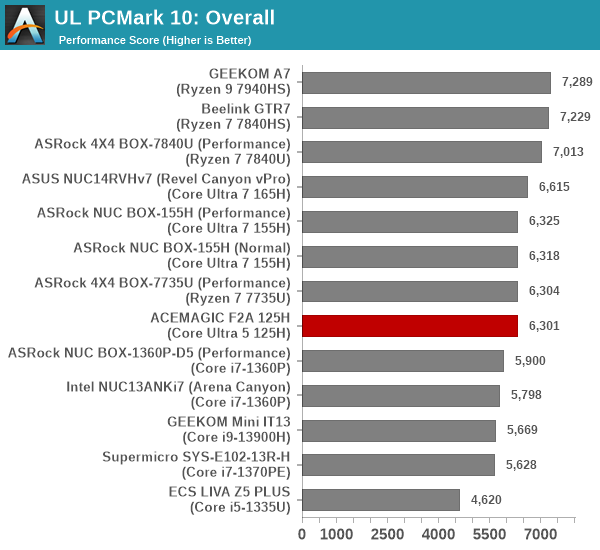
Almost all of the compared systems use either the Intel Core i7-class processor or the AMD Ryzen 7-class ones. The ECS LIVA Z5 PLUS is the only one with a Core i5, albeit with a U-series member at a much lower power point (20W). The Core Ultra 5 125H at 65W manages to put in a good enough showing to land up in the middle of the pack across all components.
UL Procyon v2.1.544
PCMark 10 utilizes open-source software such as Libre Office and GIMP to evaluate system performance. However, many of their professional benchmark customers have been requesting evaluation with commonly-used commercial software such as Microsoft Office and Adobe applications. In order to serve their needs, UL introduced the Procyon benchmark in late 2020. There are five benchmark categories currently - Office Productivity, AI Inference, Battery Life, Photo Editing, and Video Editing. AI Inference benchmarks are available only for Android devices, while the battery life benchmark is applicable to Windows devices such as notebooks and tablets. We presents results from our processing of the other three benchmarks.
| UL Procyon - Office Productivity Scores | |||
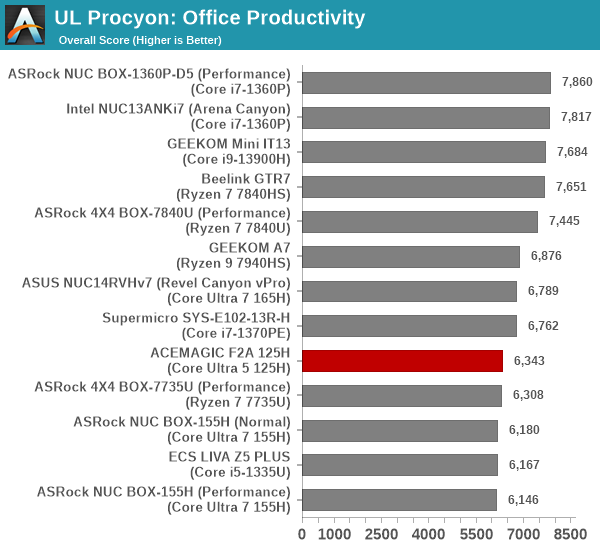
The Excel workload appears to be a weak point for Meteor Lake systems in general, with the F2A being at the bottom of the pack. However, its performance with a 65W configuration in the other components helps it climb into the middle of the pack for the overall score.
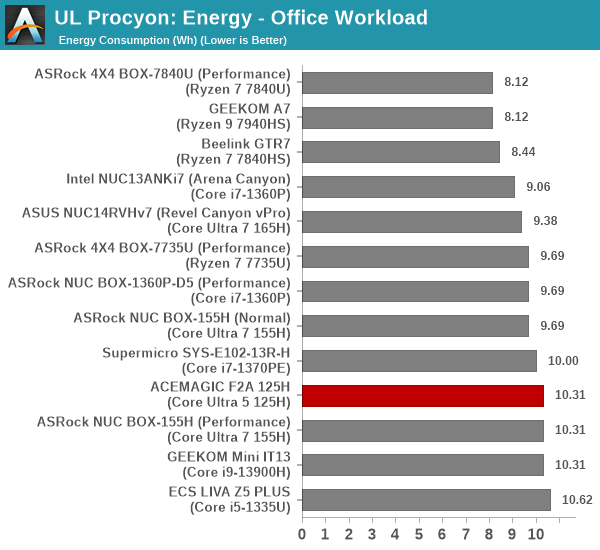
From an energy consumption viewpoint, the sustained 65W setting along with a reduction in the number of fast cores (compared to the Ultra 7 155H in the other MTL-based systems) mean that the F2A ends up consuming a lot more energy for the office workload compared to the NUC14 Pro or the ASRock Industrial NUC BOX-155H in its default configuration. In fact, the F2A ties for the second worst energy consumption number in this case.
Moving on to the evaluation of Adobe Photoshop and Adobe Lightroom, we find the F2A 125H in the bottom half - reflecting the cutting down in the number of high-performance cores due to its Ultra 5 / i5-class nature.
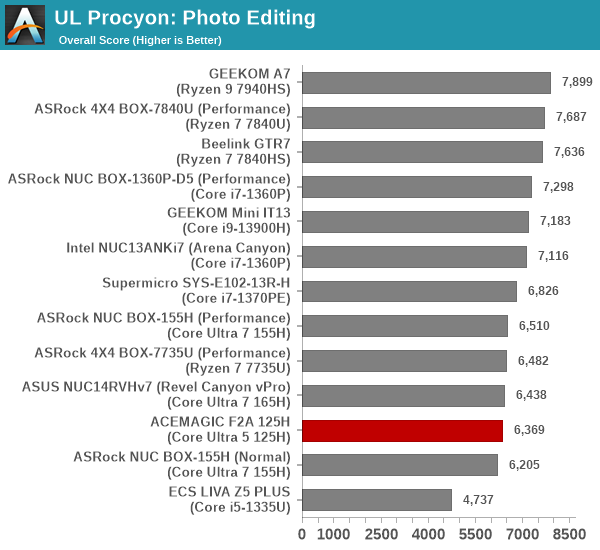
Despite the longer time taken to complete the benchmark, the power consumption throughout the processing is lower compared to systems like the NUC14 Pro. This results in a slight advantage in the energy numbers, allowing the F2A 125H to shift towards the center of the pack.
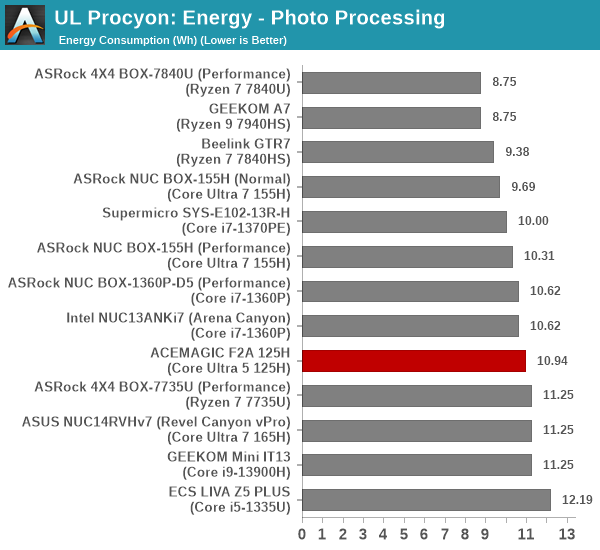
UL Procyon evaluates performance for video editing using Adobe Premier Pro. This utlizes the GPU component also, and the Ultra 5 carries a small penalty here. It manages to stay ahead of the Mini IT13's Core i8-13900H (albeit with an older iGPU architecture and a 35W limit) and the LIVA Z5 PLUS (20W Core i5-1335U) only.
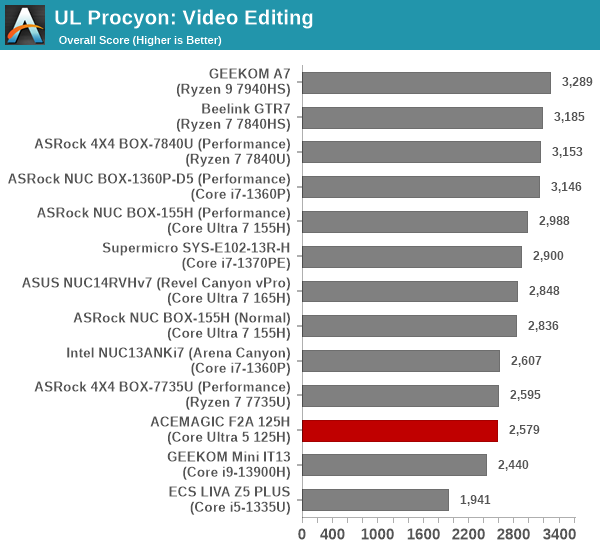
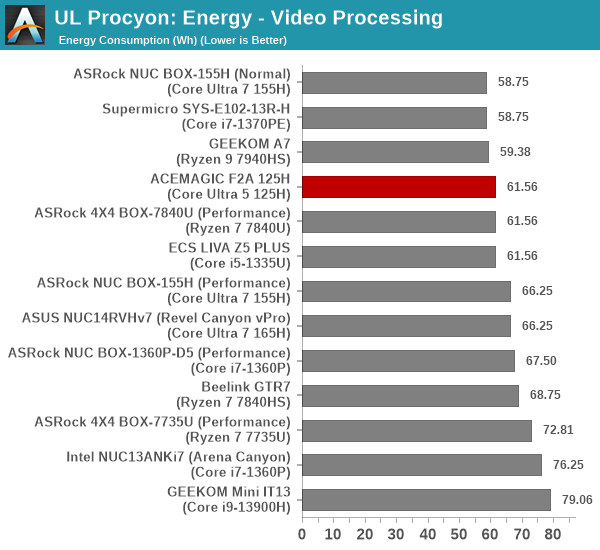
On a redeeming note, the combination of power consumption numbers and the time taken for benchmark completion manages to push the F2A 125H into the top half with respect to the energy consumption metric for video processing.
BAPCo CrossMark 1.0.1.86
BAPCo's CrossMark aims to simplify benchmark processing while still delivering scores that roughly tally with SYSmark. The main advantage is the cross-platform nature of the tool - allowing it to be run on smartphones and tablets as well.
| BAPCo CrossMark 1.0.1.86 - Sub-Category Scores | |||
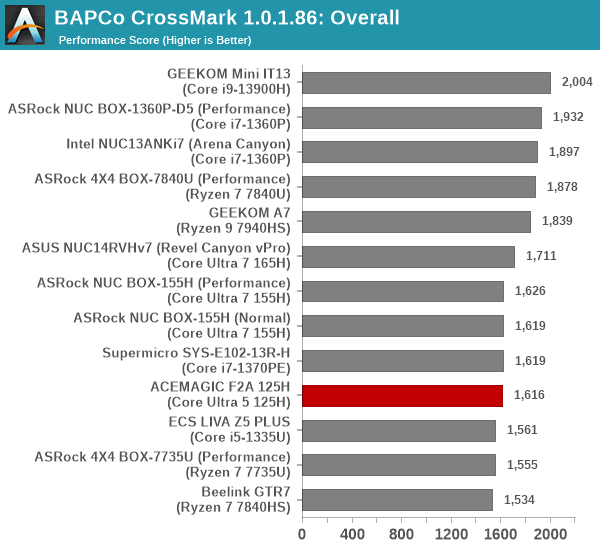
The relative performance seen in the PC Mark 10 workloads translate to CrossMark also, as expected. Things are quite dire for Meteor Lake here - almost all of the Raptor Lake-P systems perform better than the tested MTL-H configurations.










11 Comments
View All Comments
meacupla - Monday, August 26, 2024 - link
It is amazing what a few extra cm of space does for the thermals.Bonus points for 2x2280 storage, but I wish it supported 3x2280 or 2x22110
AdrianBc - Tuesday, August 27, 2024 - link
I agree with you, which is why I have liked a NUC-like computer with Ryzen AI 3xx that is expected to be launched in October and for whom some preliminary tests of a prototype have been shown on Youtube and linked on various sites with computer news.That computer has 3 M.2 2280 sockets, replacing the traditional NUC configuration with 1 M.2 2280 socket + 2 SODIMM sockets.
This was possible because the SODIMM sockets were replaced with faster soldered LPDDRX memory, selectable as 16 GB, 32 GB or 64 GB.
I have been using a lot of NUC-like computers for many years, and in my opinion for such computers it is far more useful to be able to install three full-size SSDs, than to be able to replace the DRAM. Therefore I approve the choice made by the designers of that computer.
Hulk - Monday, August 26, 2024 - link
If it is running 4.5GHz during CB R23 ST then that result it horrendous. Like 20% lower IPC-wise (throughput) than a similarly clocked Raptor Cove core.Techie4Us - Monday, August 26, 2024 - link
Design, features & thermals good, low-tier ram & dram-less SSD.....not so much, especially at this price point....If they offered a barebones unit for like ~$400, I might be interested, otherwise..pass....
Also the spec sheet says " OS = W11 Enterprise", then the pricing part right under that says "W11 HOME"... so which is it and how much difference does this make in the price ?
ganeshts - Tuesday, August 27, 2024 - link
ACEMAGIC sells the system with Win 11 Home pre-installed.However, when we test mini-PCs, we always wipe and install Windows 11 Enterprise. It just gives us more features to customize the behavior and prevent surprises while benchmarking.
The pricing includes the license for Win 11 Home (and that is why the mention of the Home variant is in the Pricing entry).
meacupla - Tuesday, August 27, 2024 - link
IDK what you consider "high-tier ram", but DDR5 SODIMM maxes out at 5600.eastcoast_pete - Monday, August 26, 2024 - link
Ganesh's advice about wiping the drive and do a complete new install of the OS before usw is, unfortunately, spot on. Other sites and reviewers had found potential malware / spyware on at least one Acemagic mini-PC they evaluated. Acemagic did respond very quickly and tried to explain it away, but Ganesh is 100% correct in pointing out that wiping the drive and a fresh reinstall of the OS is the safe thing to do.haplo602 - Tuesday, August 27, 2024 - link
Why would anybody buy Intel based miniPCs is beyond my understanding. Unless you need Quicksync the AMD based ones are overall better.nandnandnand - Tuesday, August 27, 2024 - link
Meteor Lake-H has improved integrated graphics considerably. But it all comes down to price in the end.haplo602 - Wednesday, August 28, 2024 - link
Given what I have seen with the MSI Claw, it also has terrible power management/distribution between the CPU anf GPU ...