ASUS NUC14RVHv7 and ASRock Industrial NUC BOX-155H Review: Meteor Lake Brings Accelerated AI to UCFF PCs
by Ganesh T S on May 23, 2024 8:00 AM EST- Posted in
- Systems
- Intel
- Asus
- NUC
- UCFF
- Mini-PC
- ASRock Industrial
- Meteor Lake
Power Consumption and Thermal Characteristics
The power consumption at the wall was measured with a 4K display being driven through the HDMI port of the system. In the graph below, we compare the idle and load power of the ASUS NUC14RVHv7 (Revel Canyon vPro) and ASRock Industrial NUC BOX-155H in both normal and performance modes with other systems evaluated before. For load power consumption, we ran the AIDA64 System Stability Test with various stress components, as well as our custom stress test with Prime95 / Furmark, and noted the peak as well as idling power consumption at the wall.
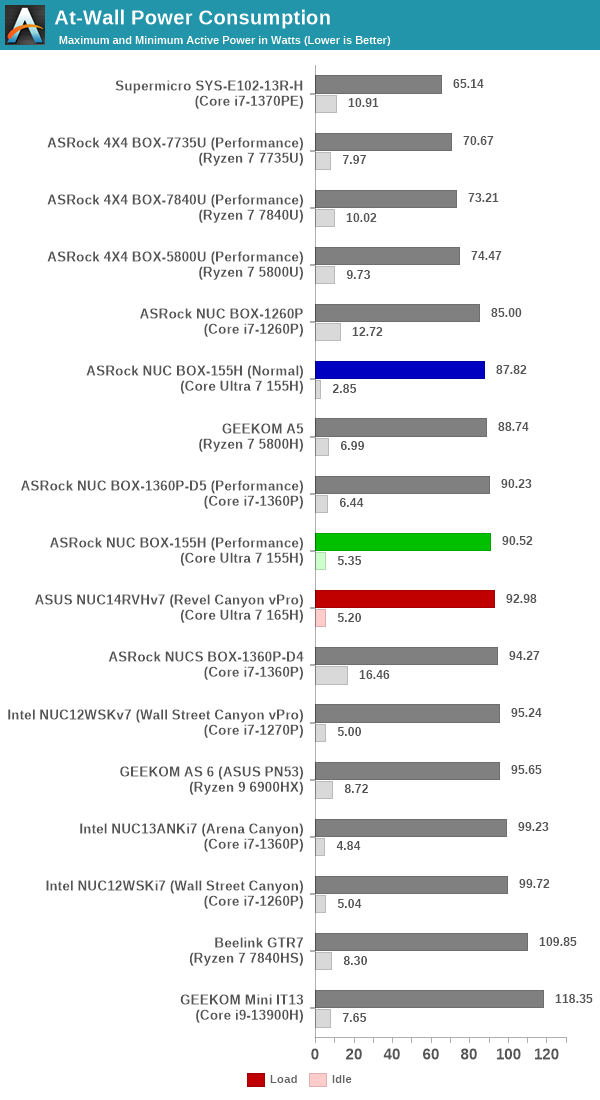
The numbers are consistent with the TDP and suggested PL1 / PL2 values for the processors in the systems, and do not come as any surprise. With a 64W for the PL2 setting, we see the peak power consumption of the MTL-H systems to be around 90W.
Stress Testing
Our thermal stress routine is a combination of Prime95, Furmark, and Finalwire's AIDA64 System Stability Test. The following 9-step sequence is followed, starting with the system at idle:
- Start with the Prime95 stress test configured for maximum power consumption
- After 30 minutes, add Furmark GPU stress workload
- After 30 minutes, terminate the Prime95 workload
- After 30 minutes, terminate the Furmark workload and let the system idle
- After 30 minutes of idling, start the AIDA64 System Stress Test (SST) with CPU, caches, and RAM activated
- After 30 minutes, terminate the previous AIDA64 SST and start a new one with the GPU, CPU, caches, and RAM activated
- After 30 minutes, terminate the previous AIDA64 SST and start a new one with only the GPU activated
- After 30 minutes, terminate the previous AIDA64 SST and start a new one with the CPU, GPU, caches, RAM, and SSD activated
- After 30 minutes, terminate the AIDA64 SST and let the system idle for 30 minutes
Traditionally, this test used to record the clock frequencies - however, with the increasing number of cores in modern processors and fine-grained clock control, frequency information makes the graphs cluttered and doesn't contribute much to understanding the thermal performance of the system. The focus is now on the power consumption and temperature profiles to determine if throttling is in play.
ASUS NUC14RVHv7 (Revel Canyon vPro)
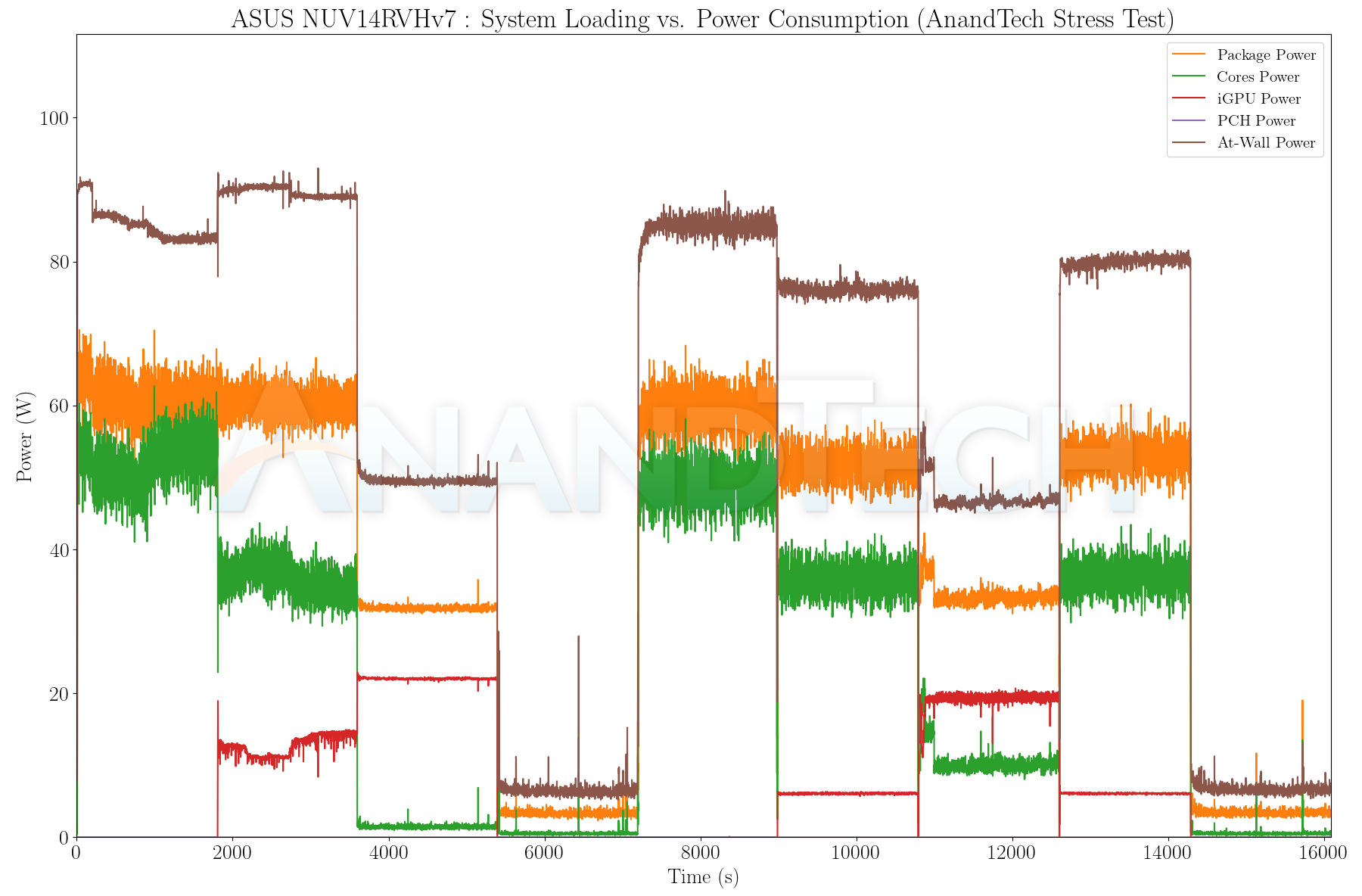
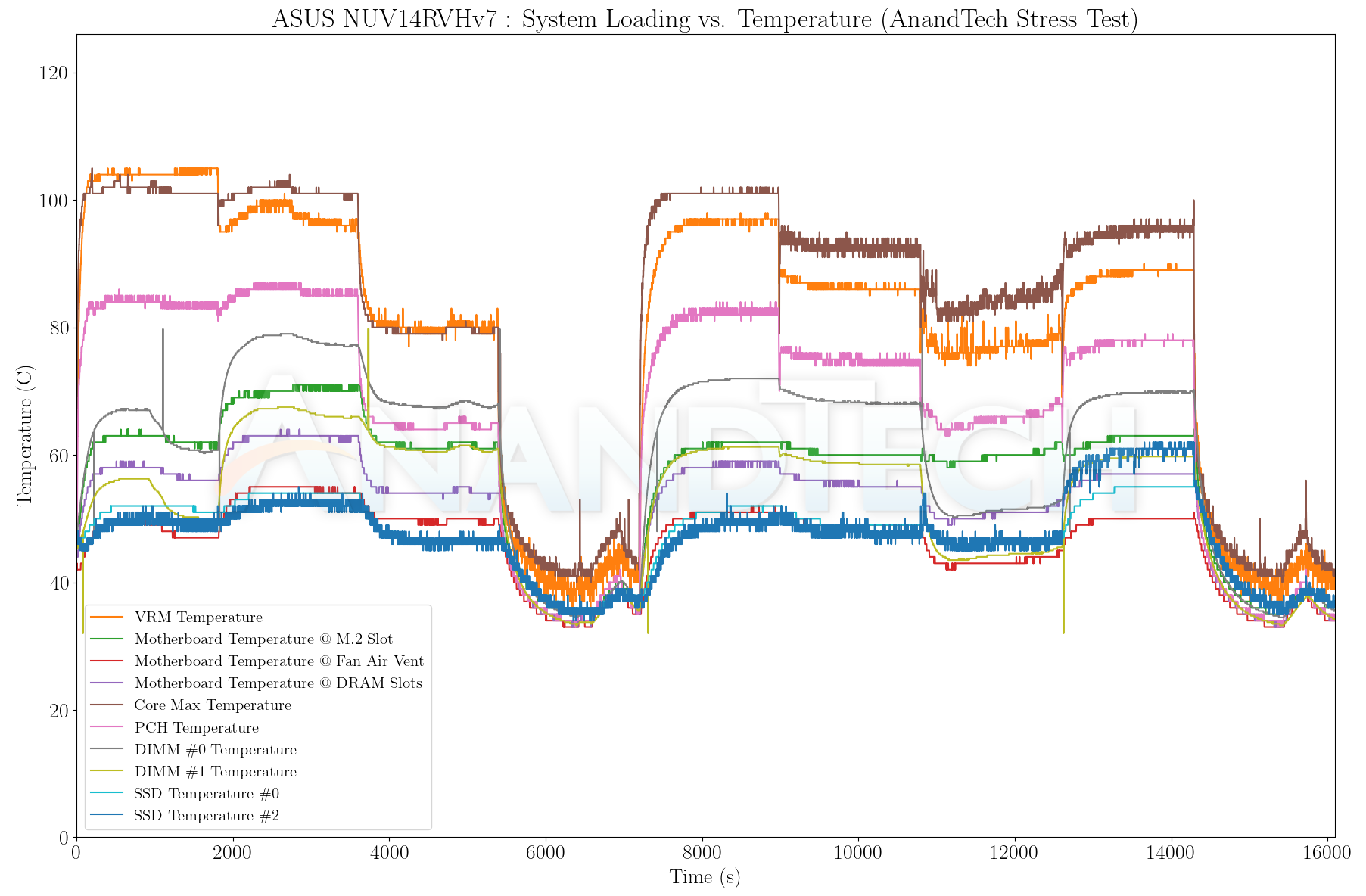
The dynamic PL1 of 64W ensures that the package power stays around that mark all through the segments where the CPU is stressed. The downside is that the temperatures of different components such as the VRMs and the cores consistently stay near 100 C. This doesn't seem like a good thing from a reliability perspective, but ASUS does claim a MTTF of more than 50K hours (based on running a stress test with 100% fan speeds for 90 days in a 40C environment). On the SSD and DRAM side, things look a lot better - the SSD goes up to 60C under stress and the SODIMMs up to 70C. The copper block with thermal pads helps the former keep its cool.
ASRock Industrial NUC BOX-155H (Normal Mode)
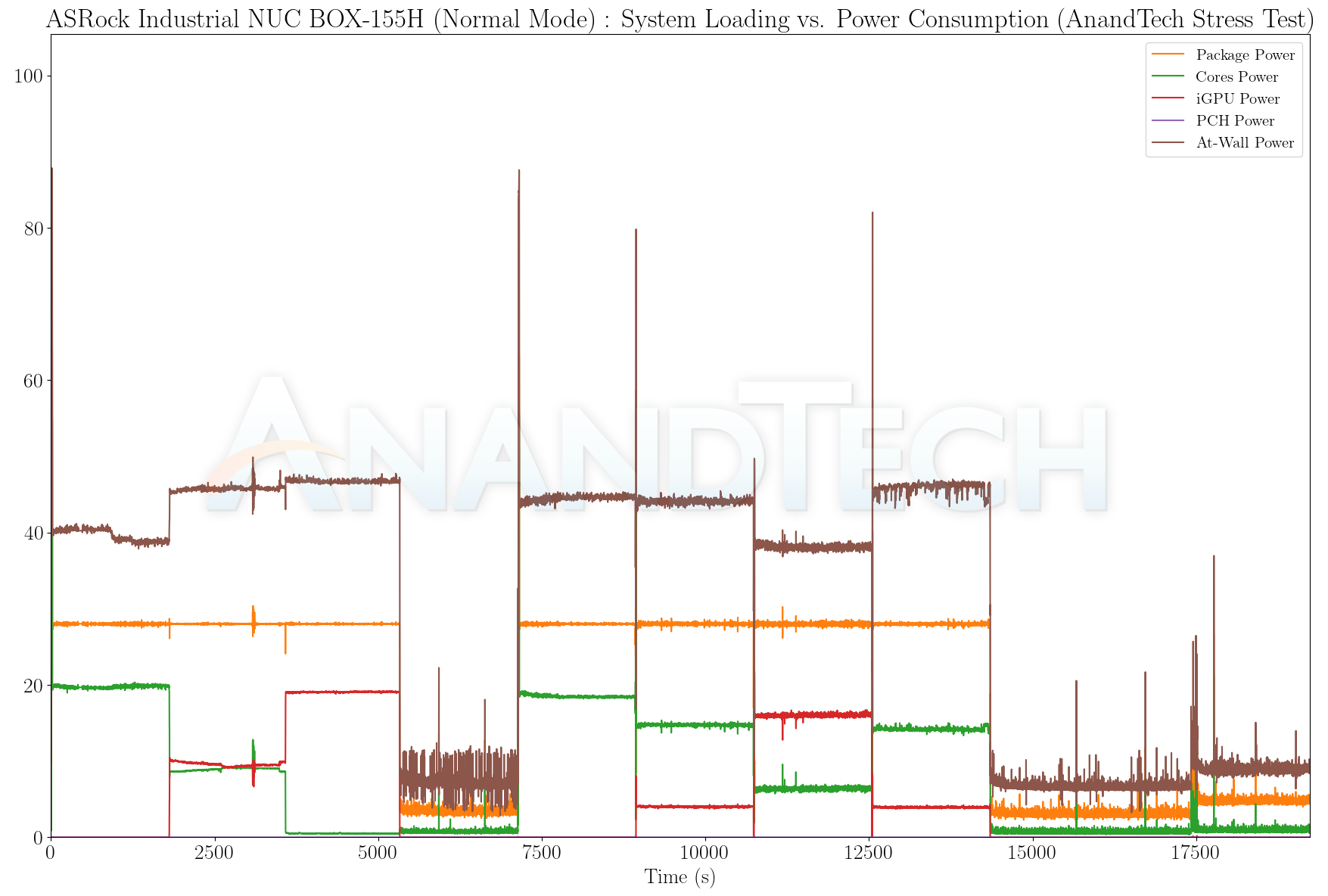
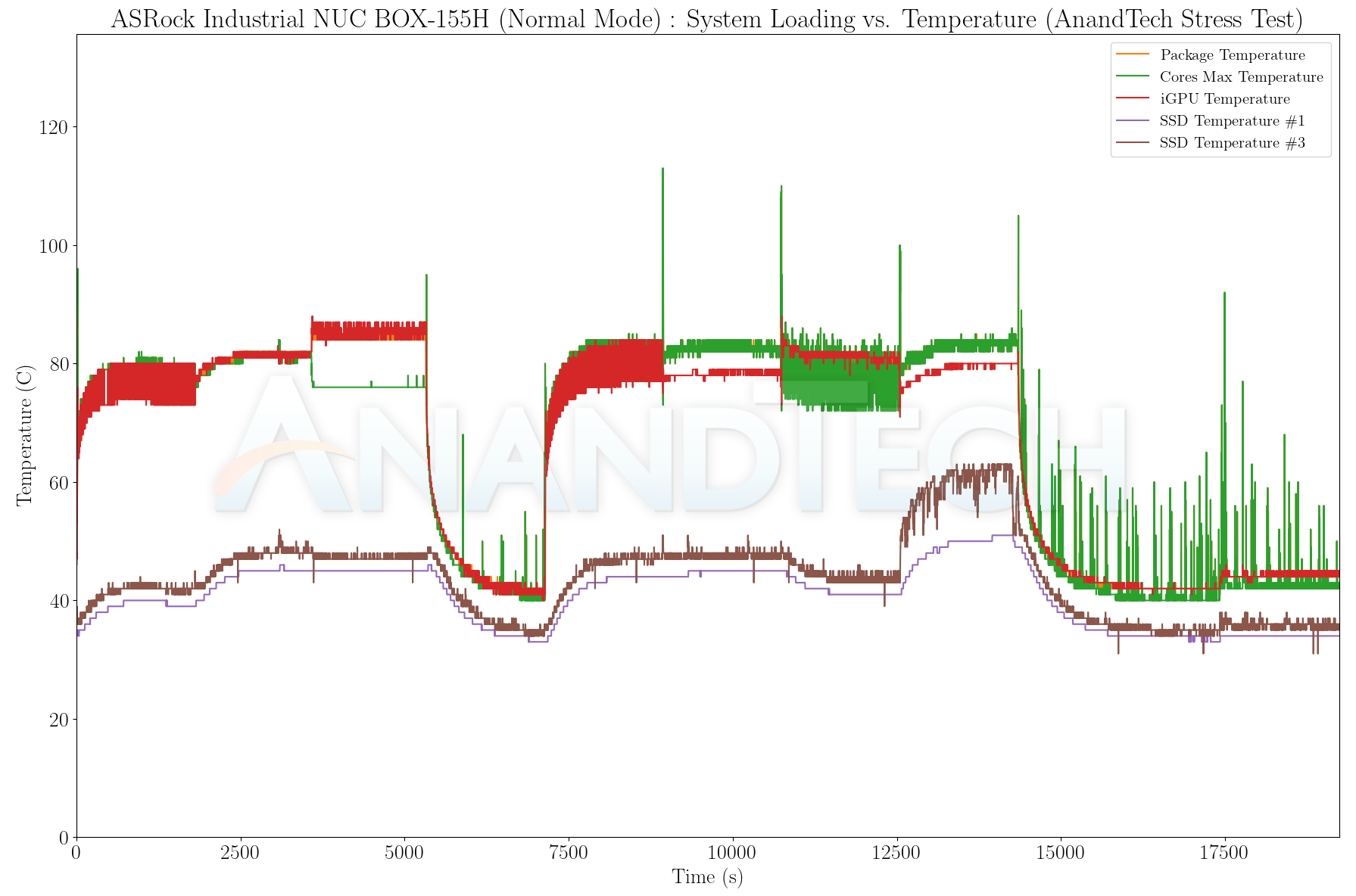
The NUC BOX-155H adopts a more tried and tested 28W configuration for the package power in the normal mode. The core temperature is consistently below 85C (except during the PL2 spikes). The SSD doesn't cross 60C during its stress segment, thanks to the effective thermal solution.
ASRock Industrial NUC BOX-155H (Performance Mode)
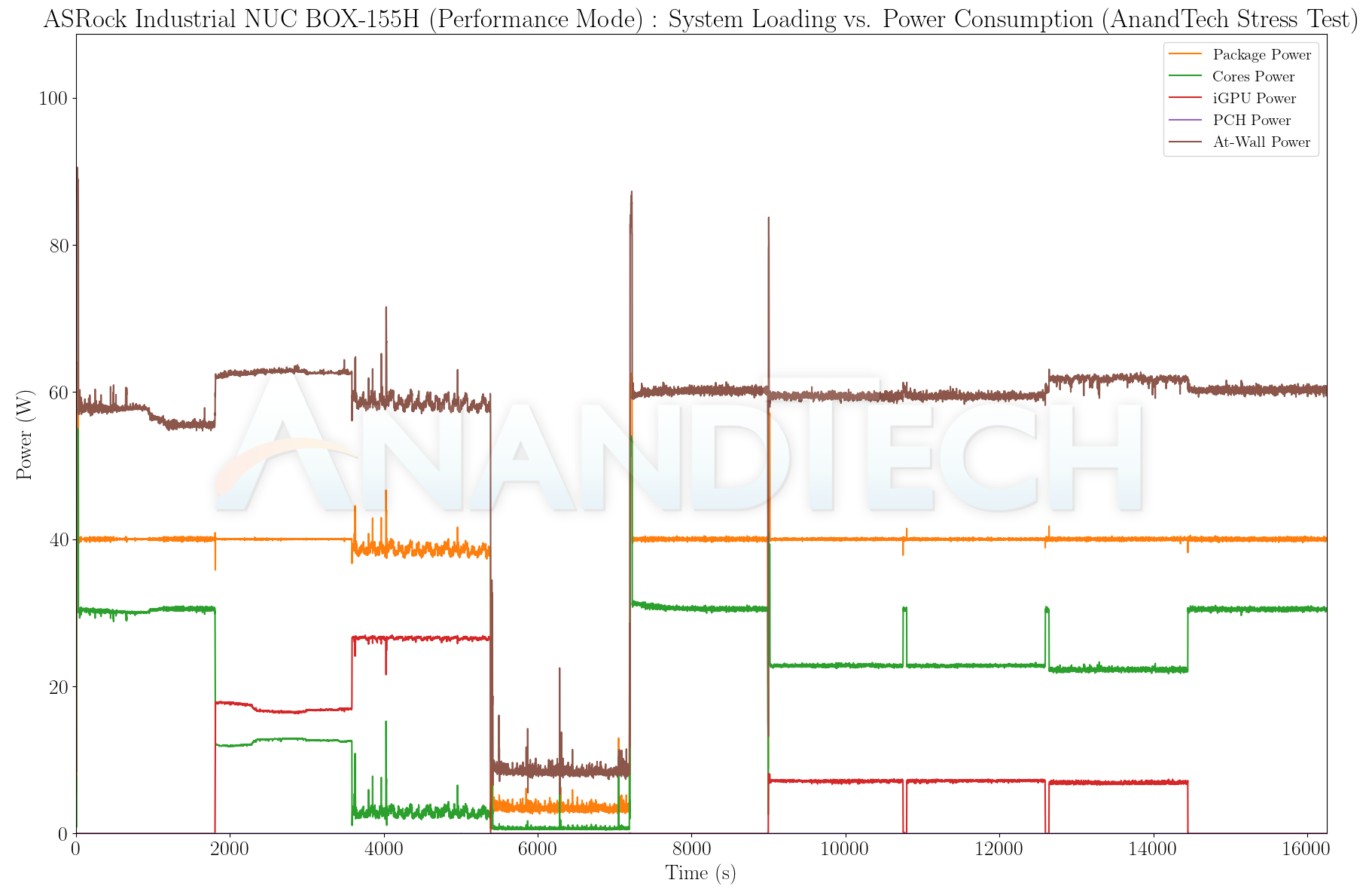
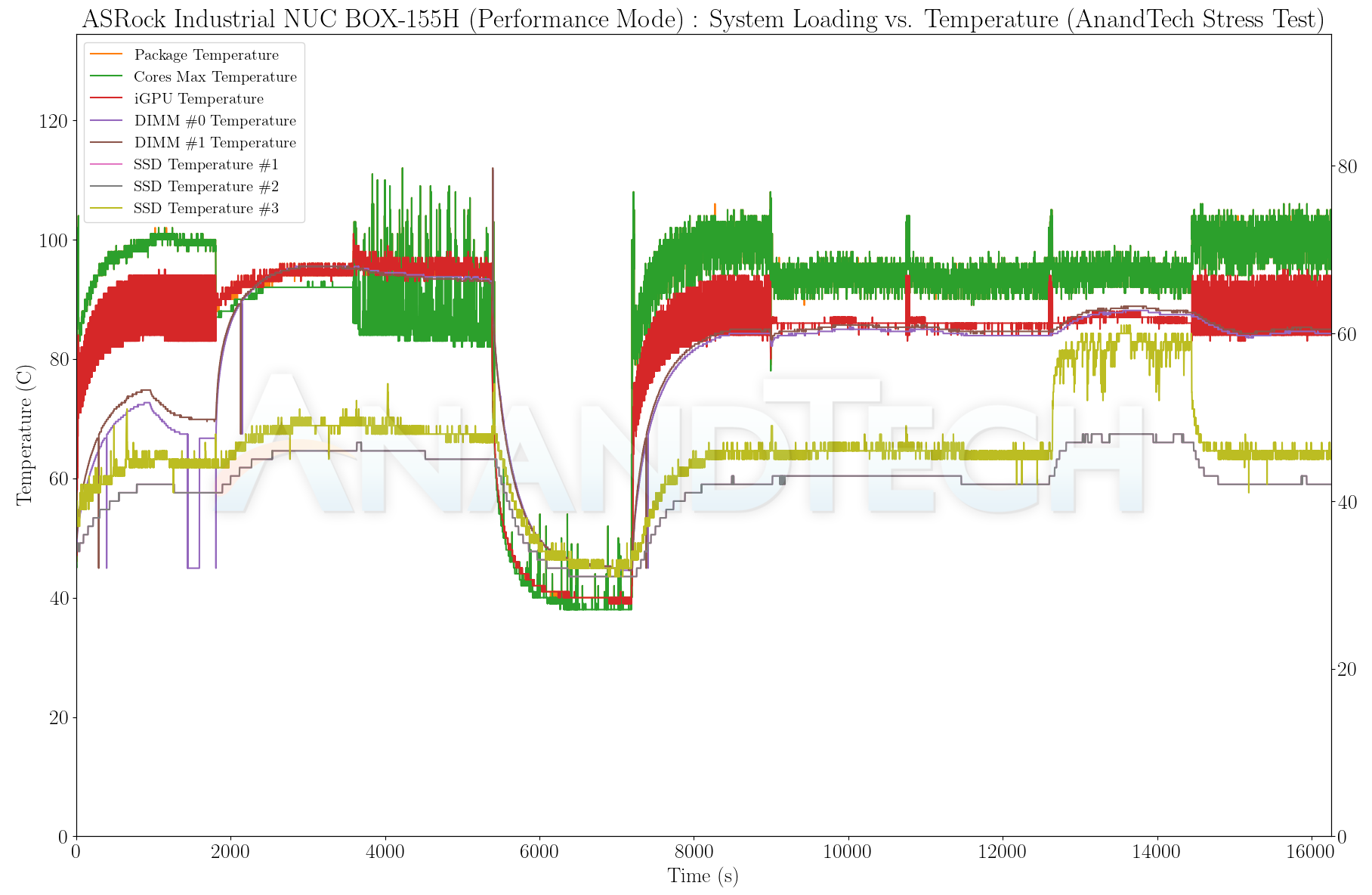
A 40W PL1 is adopted and maintained in the performance mode at the cost of running the fan at full tilt throughout. The core temperature does reach and saturate around 100C during stress segments, which again brings up reliability concerns under sustained stress scenarios.
Real-World Thermals and Power Consumption
Beyond the extreme synthetic tests above, it is also useful to get an ideal of the thermal behavior and power consumption numbers for common consumer workloads. For this purpose, we again turn to UL's Procyon benchmark. Results from the benchmark were presented in a previous section. In this sub-section, results gathered from the simultaneous built-in system monitoring thread are presented.
| UL Procyon Office Workload Package Temperature and At-Wall Power Consumption |
||||
| System | Cores Temperature (C) | At-Wall Power (Average) (W) |
||
| Minimum | Average | Maximum | ||
| ASRock NUC BOX-155H (Performance) | 42 | 55.36 | 93 | 29.41 |
| ASRock NUC BOX-155H (Normal) | 45 | 58.1 | 98.61 | 27.02 |
| ASUS NUC14RVHv7 (Revel Canyon vPro) | 41.01 | 51.41 | 85 | 28.02 |
In the MS Office workloads, the ASRock NUC BOX-155H in its default configuration has the least average power consumption (which is expected, given the capping of the PL1 at 28W). Despite the higher 64W PL1 setting, the average consumed by the Revel Canyon NUC is slightly lower than the ASRock NUC BOX-155H in 'Performance Mode'. On the temperatures side, it does look like the ASUS NUC is the coolest of the lot. The average temperature of the cores across the full workload is noticeably lower at around 51C and the peak temperature is also well south of 90C (compared to numbers of 93C and 98C for the NUC BOX-155H configurations).
| UL Procyon Photo Processing Package Temperature and At-Wall Power Consumption |
||||
| System | Cores Temperature (C) | At-Wall Power (Average) (W) |
||
| Minimum | Average | Maximum | ||
| ASRock NUC BOX-155H (Performance) | 44 | 63.92 | 110 | 40.58 |
| ASRock NUC BOX-155H (Normal) | 47 | 64.38 | 109.91 | 35.34 |
| ASUS NUC14RVHv7 (Revel Canyon vPro) | 42 | 59.43 | 111.69 | 42.17 |
The behavior in the workloads involving Adobe Photoshop and Lightroom Classic is slightly different. The Revel Canyon's power consumption is higher than either of the NUC BOX-155H's configurations, and the peak temperature is also higher. However, the overall cooling capability of the ASUS NUC 14 Pro stands out with a lower overall average temperature below 60C.
| UL Procyon Video Processing Package Temperature and At-Wall Power Consumption |
||||
| System | Cores Temperature (C) | At-Wall Power (Average) (W) |
||
| Minimum | Average | Maximum | ||
| ASRock NUC BOX-155H (Performance) | 45 | 77.19 | 110 | 47.39 |
| ASRock NUC BOX-155H (Normal) | 50 | 71.75 | 106.91 | 40.45 |
| ASUS NUC14RVHv7 (Revel Canyon vPro) | 49 | 68.17 | 101 | 51.17 |
The behavior in the workload involving Adobe Premier Pro is again a bit different from the previous two results. The Revel Canyon's power consumption is noticeably higher than either of the NUC BOX-155H's configurations. However, both peak and average temperature are lower for the Revel Canyon NUC.
Overall, the ASUS NUC14RVHv7 seems to have fan curves better optimized for real-world workloads compared to the ASRock Industrial NUC BOX-155H. Some workloads are affected by the iGPU performance hampered in the ASUS NUC relative to the ASRock Industrial system. It would be an interesting exercise to explore if there are any user-controllable BIOS options that can fine-tune this tradeoff.










14 Comments
View All Comments
meacupla - Thursday, May 23, 2024 - link
I suspected it would work fine as a mini-PC.Asus' implementation hitting 100c under load is disappointing, but that's on Asus for not equipping it with adequate cooling.
shabby - Thursday, May 23, 2024 - link
Don't forget to blame intel for letting a mobile chip run at 115w.meacupla - Thursday, May 23, 2024 - link
With all the recent power limit and stability controversy, my money is on Asus being the worse offender. It's entirely up to the OEM if they want to use 115W or not.AsRock's implementation doesn't hit 100c.
shabby - Thursday, May 23, 2024 - link
Yes it does, keep reading further.TheinsanegamerN - Friday, May 24, 2024 - link
Intels reputation for being hot and slow continues unabated.James5mith - Thursday, May 23, 2024 - link
According to the color coding on the Jetstream graphs, Chrome/Edge were run on one of the NUCs, and Firefox on the other.You should probably try and keep those color codes consistent and matching what they are meant to match.
wr3zzz - Friday, May 24, 2024 - link
This is an example of there are no bad products, only bad prices.powerarmour - Sunday, May 26, 2024 - link
Oh there's definitely bad products too, like this.ionuts - Friday, May 24, 2024 - link
Why not use an USB-C PSU?TheinsanegamerN - Friday, May 24, 2024 - link
Because why would they when they have a ready supply of mini barrel power supplies?