NVIDIA's GeForce 8800 (G80): GPUs Re-architected for DirectX 10
by Anand Lal Shimpi & Derek Wilson on November 8, 2006 6:01 PM EST- Posted in
- GPUs
What is CSAA?
Taking another step forward in antialiasing quality and performance, NVIDIA is introducing Coverage Sample Antialiasing with G80. Coverage Sample AA is an evolutionary step forward in AA technology designed to improve how accurately the hardware is able to determine the area of a pixel covered by any given surface. CSAA can be thought of as extending MSAA. NVIDIA is calling all of their AA modes CSAA, even though common AA modes (2x, 4x, and now 8x (8xQ to NVIDIA)) are performed exactly the same way MSAA would be performed.
To enable modes that more accurately represent each polygon's coverage of a pixel, NVIDIA has introduced an "Enhance the application" option in their driver. This option will allow you to enable a desired MSAA mode in a game (either 4x or 8x) and then "enhance" it by enabling 8x, 16x, or 16xQ CSAA. This will make the 4xAA requested in the game look like 8xAA or 16xAA. Enhancing 8x to 16xQ gives the effect of 16xMSAA without the huge performance impact that would be associated with such a setting.
To understand how it comes together, lets take a quick look at fragments and the evolution of AA.
We usually refer to fragments as pixels for simplicity sake (and because Microsoft decided to use the term pixel shader rather than fragment shader in DirectX), but it helps to understand what the difference between a pixel and a fragment is when talking about AA methods. A pixel is simply a colored dot on the screen (or stored in a frame buffer). The different pieces of data that go into determining the color of a particular pixel are called fragments. For example, if 2 triangles cover the area of a single pixel, both will be processed as fragments. Texture look ups will be done for each at the pixel center, and a color and depth will be determined, and any of this data can be manipulated by a fragment (pixel) shader. Without AA (and ignoring blending, transparency, etc...), only the fragment that is nearest the viewer and covers the pixel center will determine the color of the pixel. Antialiasing techniques are used to make the final pixel color reflect an accurate blend of the colors that cover a pixel.
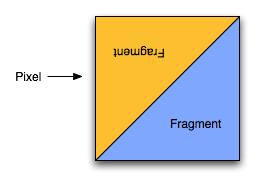
A sub-pixel can be thought of as a zoomed in look at the area a pixel covers, so for example instead of a single pixel it can be viewed as a 10x10 grid of sub-pixels. Current popular FSAA (full screen AA) methods use the calculated colors of multiple sub-pixels that fall within the area of a pixel rather than just the pixel center to determine the final color. Super Sample AA takes each of these sub-pixels through the entire pipeline to determine texture and pixel shader output at each location. This is very accurate, but wastes lots of processing power without providing a proportional benefit. This is because sub-pixels that fall on the same surface don't usually end up with very different colors. MSAA only looks at one textured/shaded sample point per fragment. The colors of the sub-pixels on a polygon are the same as the color at the center of the pixel, but each sub-pixel gets its own depth value. When two polygons cover the same pixel, we can end up with different colored sub-pixels. Blending these colors proportionally results in properly antialiased polygon edges.
CSAA extends MSAA by decoupling color and depth values from the positions of the sample points within a pixel. Color values are determined at the pixel center, and color and depth data are stored in a buffer. The extension of this in CSAA comes in that we can look at more sample points in the pixel than we store color/Z data for. Under NVIDIA's 16x CSAA, four color values are stored, but the fragment coverage information for each of 16 sample points is retained. These coverage sample points are able to reference the appropriate color/Z data stored for the polygon that covers them.
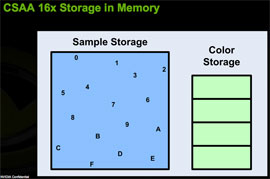 |
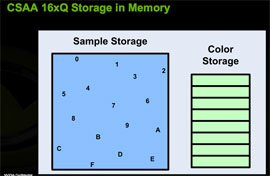 |
While NVIDIA couldn't go into much detail on the technology behind CSAA, we can extrapolate what's going on behind the scenes in order to make this happen. For each triangle that covers a pixel, each CSAA sample point gets a boolean value that indicates whether or not it is covered by the triangle. Color/Z data for the fragment are stored in a buffer for that pixel. For this whole thing to work, each CSAA sample point must also know what color in the buffer to indicate. If we assume position is predefined, the most storage that would be needed for each CSAA point is 4 bits (one boolean coverage value plus 3bits to index 8 color/Z values). The color and Z data will be significantly larger than 8 bytes per pixel, especially for floating point color data, so the memory footprint shouldn't be much larger than MSAA.
As fragments are sent out of the pixel shader, sub-pixel data is updated based on depth tests, and coverage samples and color/Z data will be updated as necessary. When the scene is ready to be drawn, the coverage sample points and color/Z data will be used to determine the color of a pixel based on each fragment that influenced it.
So what are the downsides? We have less depth information inside the pixel, but in most cases this isn't as important as color information. We do need to know depth at different sub-pixel positions in order to handle intersecting polygons, but doing this with a different level of detail than color information shouldn't have a big impact on quality.
The other drawback is that algorithms that require stencil/Z data at sub-pixel locations will not work correctly with CSAA in modes where there are more coverage samples than colors stored. In these cases, like with the stencil shadows used in FEAR, only the coverage samples located where color values are taken are used. This effectively reverts these algorithms to MSAA quality levels. CSAA will still be applied to polygon edges, and stencil algorithms will still work with the decreased level of antialiasing applied.
At a basic level, CSAA can provide more accurate coverage information for a pixel without the storage requirements of MSAA. This not only gives gamers an option to enable higher quality AA, but the option to enable higher quality AA without a large performance impact. While the explanation of how it does this may be overly complex, here's a simple table to help convey what's going on:
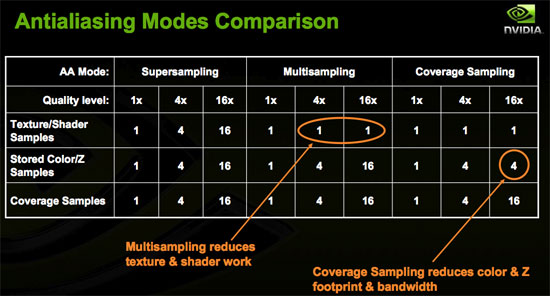










111 Comments
View All Comments
Nightmare225 - Sunday, November 26, 2006 - link
Are the FPS posted in this article, Minimum FPS, Average FPS, or Maximum? Thanks!multiblitz - Monday, November 20, 2006 - link
I enjoyed your reviews always a lot as they inclueded the video-capbilities for a HTPC on previous cards. Unfortunately this was this time not the case. Hopefully there will be a 2. Part covering this as well ? If so, it would be nice to make a compariosn on picture quality as well against the filters of ffdshow, as nvidia is now as well supporting postprocessing filters...DerekWilson - Tuesday, November 21, 2006 - link
What we know right now is that 8800 gets a 128 out of 130 on HQV tests.We haven't quite put together an HTPC look at 8800, but this is a possibility for the future.
epsil0n - Sunday, November 19, 2006 - link
I am not agree with this:"It isn't surprising to see that NVIDIA's implementation of a unified shader is based on taking a pixel shader quad pipeline, and breaking up the vector units into 4 scalar units. Now, rather than 4 pixel quads, we see 16 SPs per "quad" or block of stream processors. Each block of 16 SPs shares 4 texture address units, 8 texture filter units, and an L1 cache."
If i understood well this sentence tells that given 4 pixels the numbers of SPs involved in the computation are 16. Then, this assumes that each component of the pixel shader is computed horizontally over 16 SP (4pixel x 4rgba = 16SP). But, are you sure??
I didn't found others articles over the web that speculate about this. Reading others articles the main idea that i realized is that a shader is computed by one and only one SP. Each vector instruction (inside the shader) is "mapped" as a sequence of scalar operations (a dot product beetwen two vectors is mapped as 4 MUD/ADD operations). As a consequence, in this scenario 4 pixels are computed only by 4 SPs.
DerekWilson - Tuesday, November 21, 2006 - link
Honestly, NVIDIA wouldn't give us this level of detail. We certainly pressed them about how vertices and pixels map to SPs, but the answer we got was always something about how dynamic the hardware is able to dynamically schedule the SPs optimally according to what needs to be done.They can get away with being obscure about how they actually process the data because it could happen either way and provide the same effect to the developer and gamer alike.
Scheduling the simultaneous processing one vec4 MAD operation on 4 quads (16 pixels) over 4 groups of 4 SPs will take 4 clock cycles (in terms of throughput). Processing the same 16 pixels on 16 SPs will also take 4 clock cycles.
But there are reasons to believe that things happen the way we described. Loading components of 16 different "threads" (verts, pixels or whatever) would likely be harder on the cache than loading all 4 components of 4 different threads. We could see them schedule multiple ops from 4 threads to fill up each block of shaders -- like computing 4 consecutive scalar operations for 4 threads on 16 SPs.
At the same time, it might be easier to maximize SP utilization if 16 threads were processed on one block of SPs every clock.
I think the answer to this question is that NVIDIA knows, they didn't tell us, and all we can do is give it our best guess.
xtknight - Thursday, November 16, 2006 - link
This has been AT's best article in awhile. Tons of great, concise info.I have a question about the gamma corrected AA. This would be detrimental if you've already calibrated your display, correct (assuming the game heeds to the calibration)? Do you know what gamma correction factor the cards use for 'gamma corrected AA'?
DerekWilson - Monday, November 20, 2006 - link
I don't know if they dynamically adjust gamma correction based on monitor (that would be nice though) ...if they don't they likely adjusted for a gamma of either (or between) 2.2 or 2.5.
Also, thanks :-) There was a lot more we wanted to pack in, but I'm glad to see that we did a good job with what we were able to include.
Thanks,
Derek Wilson
bjacobson - Sunday, November 12, 2006 - link
This comment is unrelated, but could you implement some system where after rating a comment, on reload the page goes back to the comment I was just at? Otherwise I rate something halfway down and then have to spend several seconds finding where I just was. Just a little nuissance.Thanks for the great article, fun read.
neo229 - Friday, November 10, 2006 - link
This is a very suspect quote. A card that requires two PCIe power connectors is going to dissipate a lot of heat. More heat means there must be a faster, louder fan or more substantial and costly heat sink. The extra costs associated with providing a truly quiet card mean that the bulk of manufacturers go with the loud fan option.
DerekWilson - Friday, November 10, 2006 - link
If manufacturers go with the NVIDIA reference design, then we will see a nice large heatsink with a huge quiet fan.Really, it does move a lot of air without making a lot of noise ... Are there any devices we can get to measure the airflow of a cooling solution?
We are also seeing some designs using water cooling and theres even one with a thermo-electric (peltier) cooler on it. Manufacturers are going to great lengths to keep this thing running cool without generating much noise.
None of the 8 retail cards we are testing right now generate nearly the noise of the X1950 XTX ... We are working on a retail roundup right now, and we'll absolutely have noise numbers for all of these cards at load.