Intel P965: Mid-Range Performance Sector Roundup
by Gary Key on October 20, 2006 9:00 PM EST- Posted in
- Motherboards
Audio Performance
We limited audio testing to the Rightmark 3D Sound version 2.3 CPU utilization test and tested with sound enabled to show the performance effects on several games. The Rightmark 3D Sound benchmark measures the overhead or CPU utilization required by a codec or hardware audio chip.
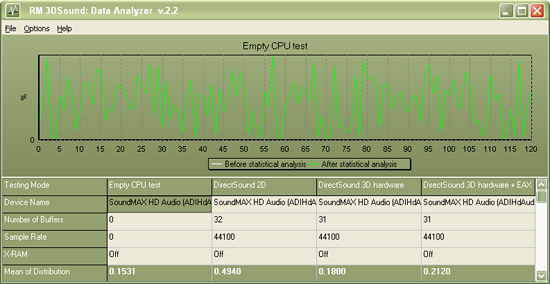
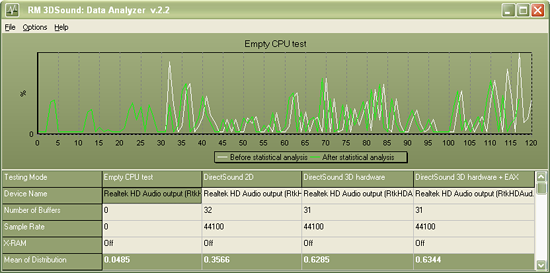
We are no longer showing the individual CPU utilization rates as the use of a dual core processor means the driver load is balanced between each processor with either audio solution. The 2.3 version of Rightmark properly supports dual core processors now but considering the results presented for review they are almost meaningless for these users at this time. We have found the CPU utilization rate improvements with the dual-core setup in this test do not have any bearing on actual game benchmarks as the reduction in frame rate percentages are the same on our single core systems.


ASUS has recently switched over to the Analog Devices SoundMAX series of HD Audio Codecs with the balance of manufacturers still using the Realtek ALC-88x HD Audio Codecs. Both audio chipset manufacturers offer equal settings in their applications although we prefer the look of the ADI control panel and the fact that most of the settings are available on the front screen. We are using the 4530 driver release for the ADI codecs and the 1.47 driver release for the Realtek codecs.
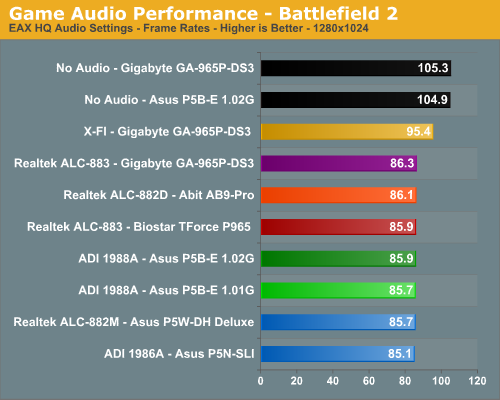
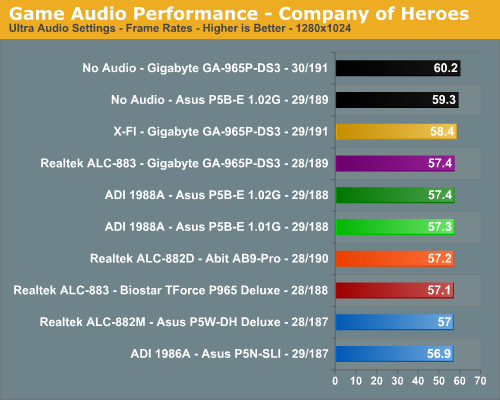
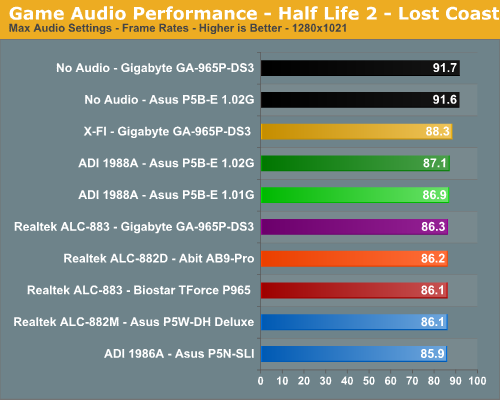
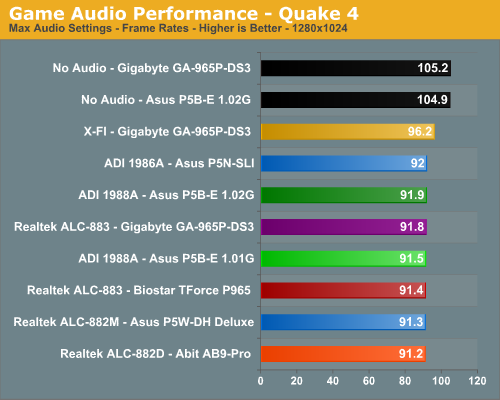
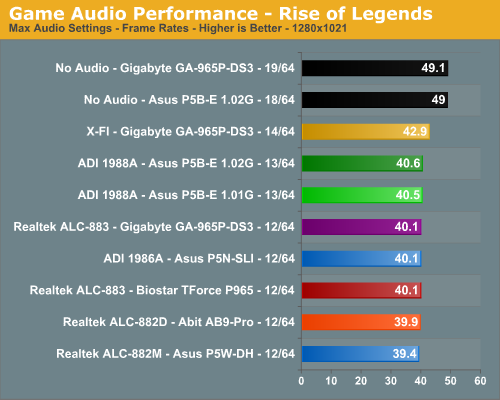
The audio performance numbers remain consistent between the Analog Devices and Realtek Codecs but both finish consistently behind the SoundBlaster X-FI in the benchmarks. This is to be expected as the ADI and Realtek Codecs are host processing units dependent upon the CPU and drivers for generating their audio streams. The SoundBlaster X-FI on the other hand has dedicated hardware that generates its audio streams and off loads this burden from the CPU. We are finding the CPU utilization to be constantly decreasing for the on-board solutions as CPU processing power increases and driver optimizations improve but they still take a toll in certain games. This is reflected in our numbers as Battlefield 2 has an average loss of 22% (was 28%), Quake 4 at 14% (was 21%), Half Life 2- Lost Coast at 5%, Company of Heroes at 5%, and Rise of Legends at 22%.
Rise of Legends is a very CPU intensive game with numerous sound effects and as such the CPU hit for generating audio is significant although we did not notice any stuttering during game play. Battlefield 2 utilizes EAX 2 for our ADI and Realtek HD Codecs which creates another significant on the CPU to process the audio streams, especially with the sound effects set to high. Quake 4 is the exception to the rule as it is generally GPU limited leaving additional CPU cycles for audio processing. In this case the ADI and Realtek solutions still create a large hit on frame rates in this game where frame rates are everything.
Analog Devices has made news lately claiming other host-based audio solutions (aimed at Realtek) do not properly generate EAX compatible audio in their drivers. During our testing we found this to be true to some degree. Since our previous Realtek testing always compared EAX 2 to the X-FI series we basically assumed some of the muddy audio (complete lack of obstructions and occlusions) we encountered in Battlefield 2 as an example were just issues with the Codec or a poor implementation of EAX 2 in the drivers. After comparing the ADI 1988A to the Realtek ALC-882D in Battlefield 2 we completely agree the issues we heard before are strictly driver related. In fact, the ADI 1988A generated EAX 2 sound effects that were very close or equal to our Audigy 2 and within hearing distance of our X-FI. The audio quality difference in EAX capable games between the ADI and Realtek HD Audio Codecs were almost startling. We firmly believe this is due to obstructions and occlusions not being implemented correctly in the Realtek drivers.
The audio differences in other games such as Company of Heroes were minimal although you could still tell the difference. This was especially true in the CoH benchmark where the two Ammerican soldiers are treading through the water to meet their group. You could hear the water gently move as they walked while with the Realtek solution the water sounded like a wet mop. This pattern held true for all of our games we tested throughout the benchmark process including twenty five games that we tested off-line. While ADI has had some driver issues in the past we found both the 4530 and 4570 drivers to be very stable and almost problem free. We have some reports of ADI driver issues from our readers that we are still investigating at this time with the ASUS P5B-Deluxe board. We believe ASUS made the right decision to switch to ADI for their more enthusiast level boards at this time.
Obviously, if you are a serious gamer, then a dedicated sound card is still useful to ensure consistent frame rate averages across a wide variety of games, and in the case of the Sound Blaster X-FI, you also get improved audio quality and EAX3/4/5 support. If you'd like more details on the Realtek or ADI solutions, you can refer to the Realtek HD Audio Codec Specifications or SoundMAX HD Audio Codec Specifications .
We limited audio testing to the Rightmark 3D Sound version 2.3 CPU utilization test and tested with sound enabled to show the performance effects on several games. The Rightmark 3D Sound benchmark measures the overhead or CPU utilization required by a codec or hardware audio chip.
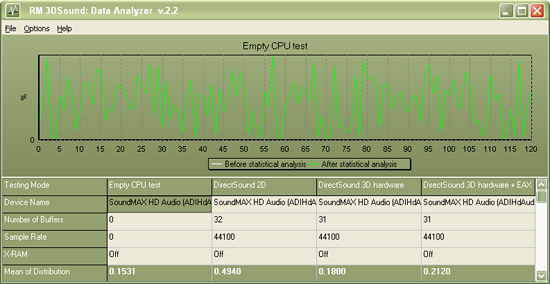
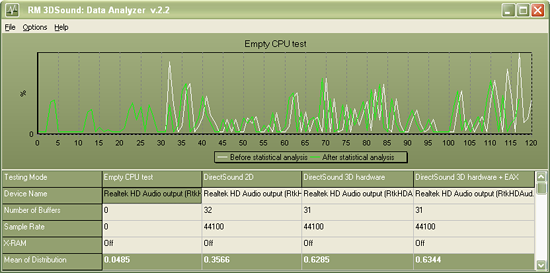
We are no longer showing the individual CPU utilization rates as the use of a dual core processor means the driver load is balanced between each processor with either audio solution. The 2.3 version of Rightmark properly supports dual core processors now but considering the results presented for review they are almost meaningless for these users at this time. We have found the CPU utilization rate improvements with the dual-core setup in this test do not have any bearing on actual game benchmarks as the reduction in frame rate percentages are the same on our single core systems.


ASUS has recently switched over to the Analog Devices SoundMAX series of HD Audio Codecs with the balance of manufacturers still using the Realtek ALC-88x HD Audio Codecs. Both audio chipset manufacturers offer equal settings in their applications although we prefer the look of the ADI control panel and the fact that most of the settings are available on the front screen. We are using the 4530 driver release for the ADI codecs and the 1.47 driver release for the Realtek codecs.
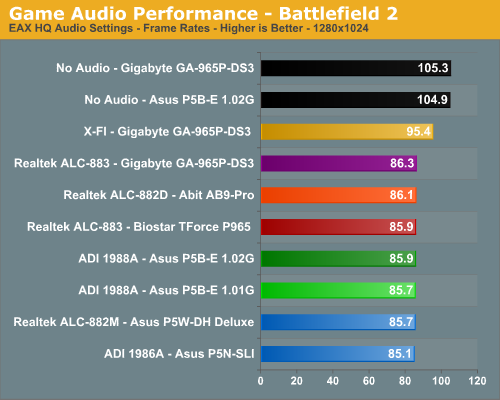
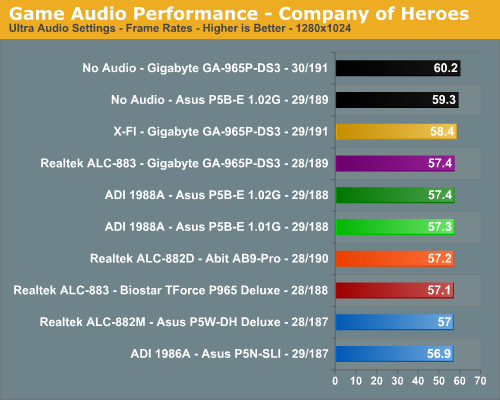
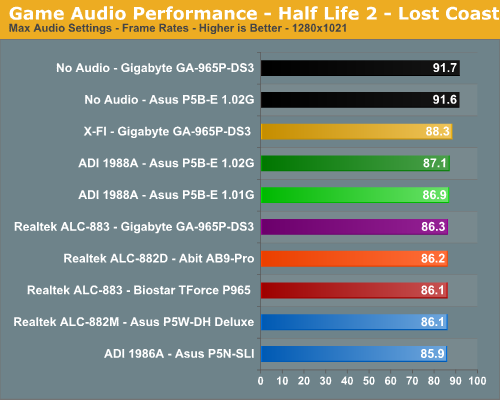
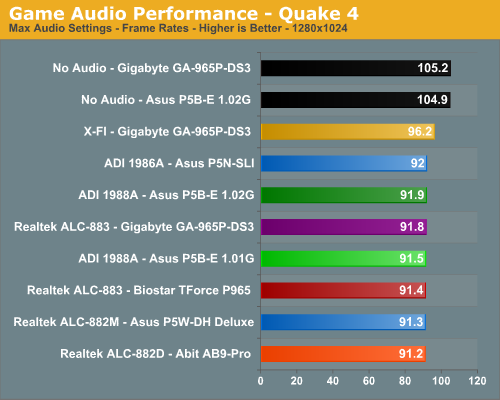
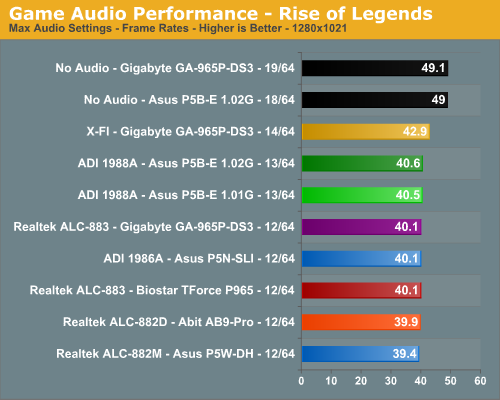
The audio performance numbers remain consistent between the Analog Devices and Realtek Codecs but both finish consistently behind the SoundBlaster X-FI in the benchmarks. This is to be expected as the ADI and Realtek Codecs are host processing units dependent upon the CPU and drivers for generating their audio streams. The SoundBlaster X-FI on the other hand has dedicated hardware that generates its audio streams and off loads this burden from the CPU. We are finding the CPU utilization to be constantly decreasing for the on-board solutions as CPU processing power increases and driver optimizations improve but they still take a toll in certain games. This is reflected in our numbers as Battlefield 2 has an average loss of 22% (was 28%), Quake 4 at 14% (was 21%), Half Life 2- Lost Coast at 5%, Company of Heroes at 5%, and Rise of Legends at 22%.
Rise of Legends is a very CPU intensive game with numerous sound effects and as such the CPU hit for generating audio is significant although we did not notice any stuttering during game play. Battlefield 2 utilizes EAX 2 for our ADI and Realtek HD Codecs which creates another significant on the CPU to process the audio streams, especially with the sound effects set to high. Quake 4 is the exception to the rule as it is generally GPU limited leaving additional CPU cycles for audio processing. In this case the ADI and Realtek solutions still create a large hit on frame rates in this game where frame rates are everything.
Analog Devices has made news lately claiming other host-based audio solutions (aimed at Realtek) do not properly generate EAX compatible audio in their drivers. During our testing we found this to be true to some degree. Since our previous Realtek testing always compared EAX 2 to the X-FI series we basically assumed some of the muddy audio (complete lack of obstructions and occlusions) we encountered in Battlefield 2 as an example were just issues with the Codec or a poor implementation of EAX 2 in the drivers. After comparing the ADI 1988A to the Realtek ALC-882D in Battlefield 2 we completely agree the issues we heard before are strictly driver related. In fact, the ADI 1988A generated EAX 2 sound effects that were very close or equal to our Audigy 2 and within hearing distance of our X-FI. The audio quality difference in EAX capable games between the ADI and Realtek HD Audio Codecs were almost startling. We firmly believe this is due to obstructions and occlusions not being implemented correctly in the Realtek drivers.
The audio differences in other games such as Company of Heroes were minimal although you could still tell the difference. This was especially true in the CoH benchmark where the two Ammerican soldiers are treading through the water to meet their group. You could hear the water gently move as they walked while with the Realtek solution the water sounded like a wet mop. This pattern held true for all of our games we tested throughout the benchmark process including twenty five games that we tested off-line. While ADI has had some driver issues in the past we found both the 4530 and 4570 drivers to be very stable and almost problem free. We have some reports of ADI driver issues from our readers that we are still investigating at this time with the ASUS P5B-Deluxe board. We believe ASUS made the right decision to switch to ADI for their more enthusiast level boards at this time.
Obviously, if you are a serious gamer, then a dedicated sound card is still useful to ensure consistent frame rate averages across a wide variety of games, and in the case of the Sound Blaster X-FI, you also get improved audio quality and EAX3/4/5 support. If you'd like more details on the Realtek or ADI solutions, you can refer to the Realtek HD Audio Codec Specifications or SoundMAX HD Audio Codec Specifications .










62 Comments
View All Comments
zjohnr - Tuesday, November 7, 2006 - link
In all the features tables for the motherboards in this article the PCI slots are listed as being PCI v2.3. However, looking at the pictures for the boards, the slots have PCI v2.2 keying. I think the entry in the features tables is wrong. (Is it?)Patsoe - Saturday, October 28, 2006 - link
Seeing all the trouble with the P965 - especially with the non-intel p-ata controller and with the ich8r - I'd be inclined to get a Core2-ready i945P board with ICH7R instead. Would that be a sane idea?BadThad - Tuesday, October 24, 2006 - link
Is the v1.02G Asus P5B-E using all solid capacitors? I read a press release stating that Asus was releasing the "P4B-E Plus" version with all solid caps. Rumor says the "Plus" version will not be sold in the USA.....arrgggggg. Tell me that's not true. I want the solid caps for long-term reliability. I'm wondering if our "Plus" is actually the v1.02G?Thanks
Gary Key - Tuesday, October 24, 2006 - link
The 1.01G and 1.02G boards are exactly the same except for a PLL controller. Asus stills states the P5B-Plus will not be imported into the States but you never know.keithke - Monday, October 23, 2006 - link
I was interested to hear you used this Scythe Infinity Air Cooler as I was going to do the same. Were there any issues with the Northbridge heatsink sitting so close? Or did it just plop right in with no spacing issues?Thx
Keith
Gary Key - Tuesday, October 24, 2006 - link
No issues with the Inifinity on all four corners. It is a close fit but it works fine with the enclosed fan.SniperWulf - Monday, October 23, 2006 - link
Hey guys,Did you have any strange anomolies with the X-fi on the DS3 while overclocked? When I was using that board with the F6 bios, I'd have to reboot like 3-4 times before windows would properly detect it. I eventually grew tired of it and bought a P5B-D so I haven't had a chance to try F7 with it.
Gary Key - Monday, October 23, 2006 - link
I did not have any issues with the X-FI on the DS3 when it was overclocked. The F5 and F6 BIOS releases were not X-FI friendly where F4 was perfect. F7 is working for some and not others, I did not have an issue with it. F8 will fix it for good.schlumpfi106 - Monday, October 23, 2006 - link
Im a little bit disappointed that there are so few informations about the cooling/silencing-related capabilitites of the boards. I would like to know how many fans can be connected, if the connectors are 3- or 4-pin, and if there is a way to control the fan speeds (preferably via SpeedFan). I don't care about a one-percent performance difference. My first priority is a reasonably silent system.goinginstyle - Monday, October 23, 2006 - link
He mentioned the number of fan headers on each board and even added a couple of comments on the ones that did not work right. In the features section there was a statement about whether the included utility worked or not. Sure he did not say anything about SpeedFan but how far do you want a guy to go after 26 pages? Also, if you click on the Enlarge picture on the boards you can clearly make out whether the fan headers are 3 or 4 pin.