The Radeon HD 5970: Completing AMD's Takeover of the High End GPU Market
by Ryan Smith on November 18, 2009 12:00 AM EST- Posted in
- GPUs
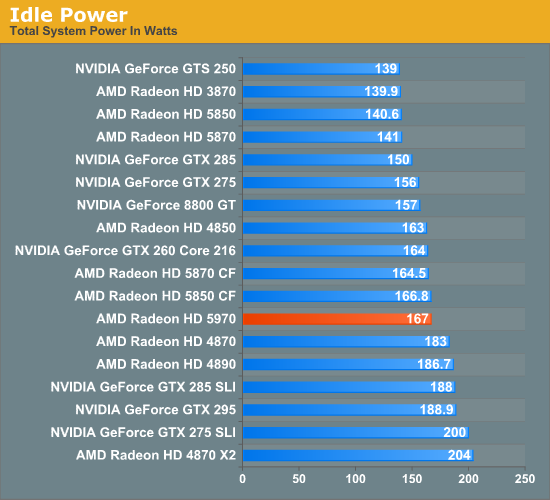
Thanks to AMD’s aggressive power optimizations, the idle power of the 5970 is rated for 42W. In practice this puts it within spitting distance of the 5800 series in Crossfire, and below a number of other cards including the GTX 295, 4870X2, and even the 4870 itself.
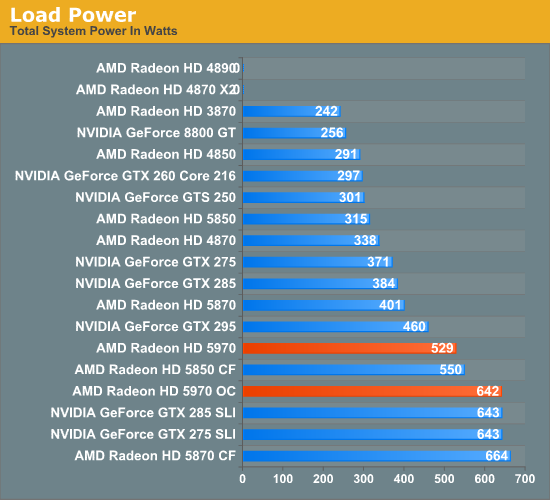
Once we start looking at load power, we find our interesting story. Remember that the 5970 is specifically built and binned in order to meet the 300W cap. As a result it offers 5850CF performance, but at 21W lower power usage, and the gap only increases as you move up the chart with more powerful cards in SLI/CF mode. The converse of this is that it flirts with the cap more than our GTX 295, and as a result comes in 69W higher. But since we’re using OCCT, any driver throttling needs to be taken in to consideration.
Looking at the 5970 when it’s overclocked, it becomes readily apparently why a good power supply is necessary. For that 15% increase in core speed and 20% increase in memory speed, we pay a penalty of 113W! This puts it in league with the GTX series in SLI, and the 5870CF, except that it’s drawing all of this power over half as many plugs. We’re only going to say this one more time: if you’re going to overclock the 5970, you must have a very good power supply.
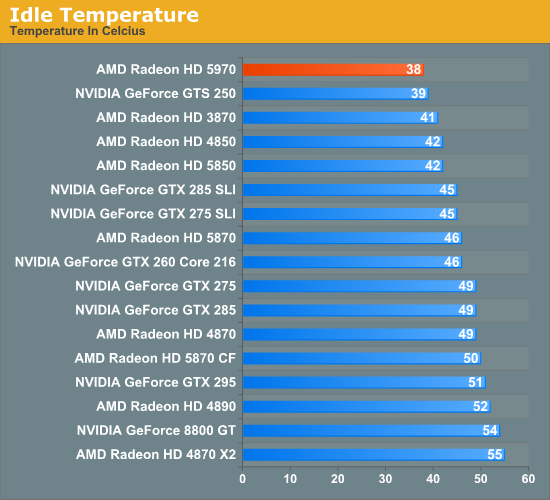
Moving on, the vapor chamber cooler makes itself felt in our temperature testing. The 5970 is the coolest high-end card we’ve tested (yes, you’ve read that right), coming in at 38C, below even the GTS 250. This is in stark opposition to previous dual-GPU cards, which have inhabited the top of the chart. Even the 5850 isn’t quite as cool as a 5970 at idle.
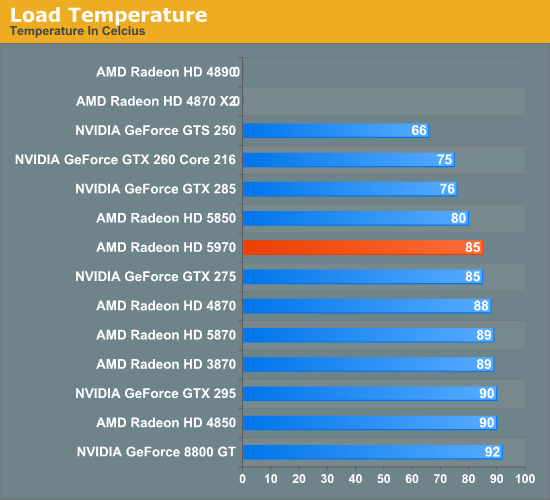
At load, we see a similar but slightly different story. It’s no longer the coolest card, losing out to the likes of the 5850 and GTX 285, but at 85C it hangs with the GTX 275, and below other single and dual-GPU cards such as the 5870 and GTX 295. This is a combination of the vapor cooler, and the fact that AMD slapped an oversized cooler on this card for overclocking purposes. Although Anand’s card failed at OCCT when overclocked, my own card hit 93C here, so assume that this cool advantage erodes under overclocking.
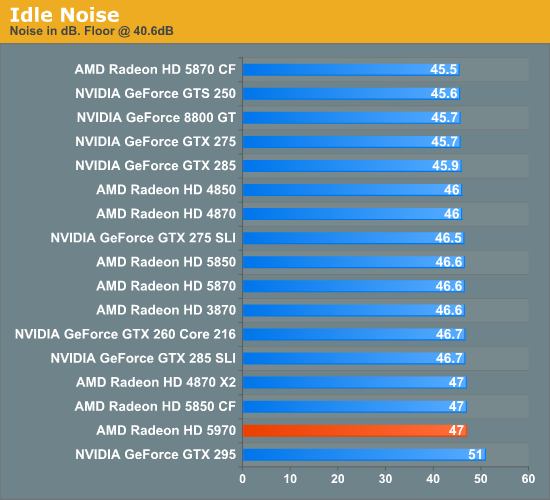
Finally we have our look at noise. Realistically, every card runs up against the noise floor, and the 5970 is no different. At 38C idle, it can keep its fan at very low speeds.
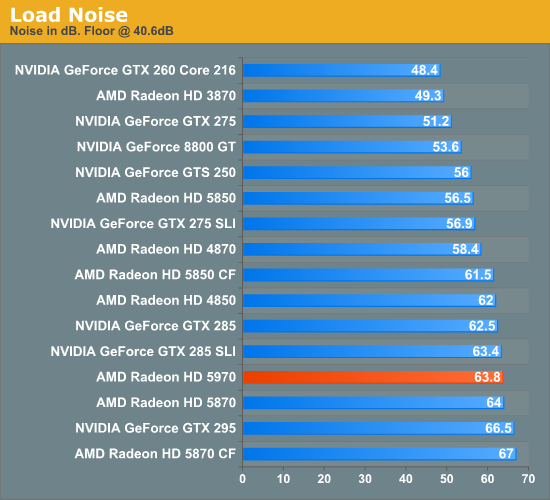
It’s at load that we find another interesting story. At 63.8dB it’s plenty loud, but it’s still quieter than either the GTX 295 or 5870CF, the former of which it is significantly faster than. Given the power numbers we saw earlier, we had been expecting something that registered as louder, so this was a pleasant surprise.
We will add that on a subjective basis, AMD seems to have done something to keep the whine down. The GTX 295 (and 4870X2) aren’t just loud, but they have a slight whine to them – the 5970 does not. This means that it’s not just a bit quieter to sound meters, but it really comes across that way to human ears too. But by the same token, I would consider the 5850CF to quieter still, more so than 2dB would imply.










114 Comments
View All Comments
hechacker1 - Wednesday, November 18, 2009 - link
I once had that problem too. Even if my display went to sleep it would reset the monitor configuration.I think disabling this helped:
http://www.tomstricks.com/how-to-disable-or-enable...">http://www.tomstricks.com/how-to-disabl...multimon...
I think eventually catalyst was updated to fix the display loosing connection during sleep (in my case).
The0ne - Wednesday, November 18, 2009 - link
I think we all seen enough data on this poorly programmed game to removed it from the test. There's really not point as even this card, 5970, can choke on it. Seriously, utter crap of programming.lifeblood - Wednesday, November 18, 2009 - link
Three 30" monitors? Dude, I had to work hard just to afford a single 24" monitor. And because I'm salary I don't get overtime (although they do make me work it). If I get a second job flipping burgers at the local fast food joint I might be able to afford two more 24" displays. I bet Eyefinity would still look awesome on that.And I was only kidding about you getting paid too much. The article was great. Now I am eagerly awaiting Nvidia's response.
haplo602 - Wednesday, November 18, 2009 - link
nice review.but PLEASE MARK THE REVIEWED CARD to STAND OUT in the GRAPHS next time. going top down through the list and reading each caption to finaly find the card for EACH GRAPH is realy annoying.
The0ne - Wednesday, November 18, 2009 - link
Anand graphs are really annoying at times. I wish they were more consistent. Xbitlabs are easy and consistent which makes it a breeze for people like me who just wants to look at the specifics.Dante80 - Wednesday, November 18, 2009 - link
I concur, the graphs can be a little confusing without some sort of color coding...Here is a suggestion Ryan. Use light green and orange for Nvidia and AMD single cards, dark green and red for SLI and Xfire setups and lastly, blue for the card reviewed (you can differentiate with light and dark blue readings for the same card in Xfire or OCed readings). I think the graphs would look much better this way, and its a very easy to implement feature anyway...
cheers...^^
SJD - Wednesday, November 18, 2009 - link
Great and interesting article, but I'm confused about this Eyefinity situation again.You state that your monitor didn't support mini-DP, just 'regular' DP, and go on to talk about buying an adapter. Yet, it appears (according to the wiki page at any rate) that mini-DP is electrically identical to regular DP, so only a mini-DP to regular DP cable would be needed. Indeed, other reviews of the 5970 show such an adapter cable included with the card...
What's the score, and why the comment that you need an *active* adapter to go from mini-dp to regular dp?
Simon
strikeback03 - Wednesday, November 18, 2009 - link
The active adapter went to DVI, I was wondering the same about a simple mini-DP to DP cableAnand Lal Shimpi - Wednesday, November 18, 2009 - link
I've clarified :)Once you move to three displays AMD runs out of timing sources, the miniDP port must use an active adapter if you're using three displays.
Take care,
Anand
mczak - Wednesday, November 18, 2009 - link
This is however incorrect. You need active adapters because rv870 only supports 2 clock sources for display outputs. However, DP (or mini-DP) don't need any such clock source because they use a fixed clock independent from display timings. Hence, if you want to connect more than 2 monitors using DVI/HDMI/VGA you need active DP-to-something adapter. But for DP outputs this isn't needed. And mini-DP is the same as DP anyway electrically.