The Radeon HD 5970: Completing AMD's Takeover of the High End GPU Market
by Ryan Smith on November 18, 2009 12:00 AM EST- Posted in
- GPUs
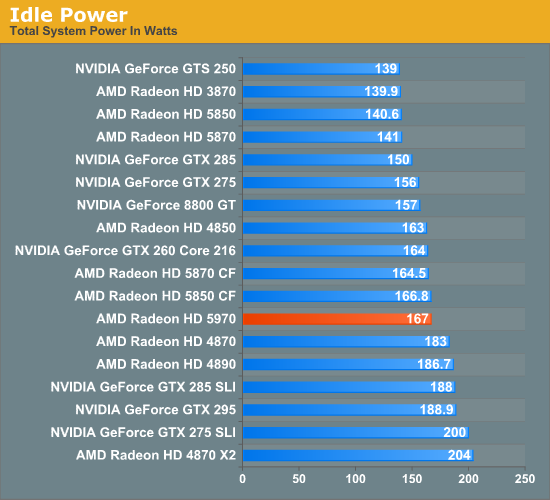
Thanks to AMD’s aggressive power optimizations, the idle power of the 5970 is rated for 42W. In practice this puts it within spitting distance of the 5800 series in Crossfire, and below a number of other cards including the GTX 295, 4870X2, and even the 4870 itself.
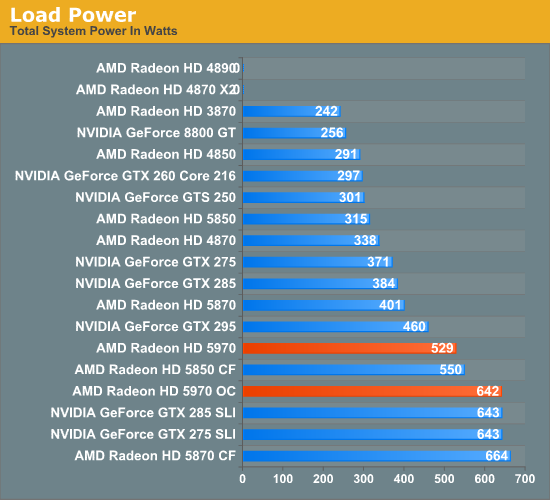
Once we start looking at load power, we find our interesting story. Remember that the 5970 is specifically built and binned in order to meet the 300W cap. As a result it offers 5850CF performance, but at 21W lower power usage, and the gap only increases as you move up the chart with more powerful cards in SLI/CF mode. The converse of this is that it flirts with the cap more than our GTX 295, and as a result comes in 69W higher. But since we’re using OCCT, any driver throttling needs to be taken in to consideration.
Looking at the 5970 when it’s overclocked, it becomes readily apparently why a good power supply is necessary. For that 15% increase in core speed and 20% increase in memory speed, we pay a penalty of 113W! This puts it in league with the GTX series in SLI, and the 5870CF, except that it’s drawing all of this power over half as many plugs. We’re only going to say this one more time: if you’re going to overclock the 5970, you must have a very good power supply.
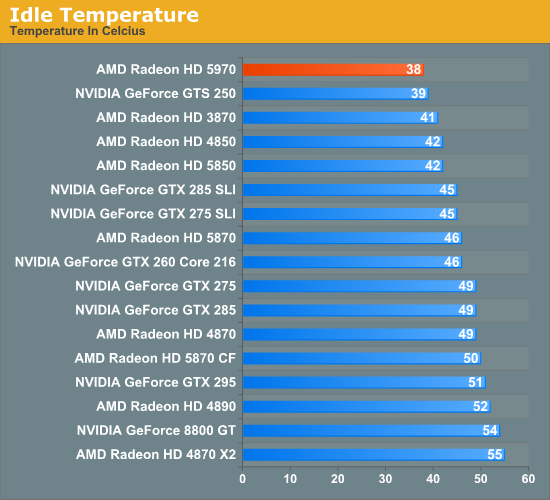
Moving on, the vapor chamber cooler makes itself felt in our temperature testing. The 5970 is the coolest high-end card we’ve tested (yes, you’ve read that right), coming in at 38C, below even the GTS 250. This is in stark opposition to previous dual-GPU cards, which have inhabited the top of the chart. Even the 5850 isn’t quite as cool as a 5970 at idle.
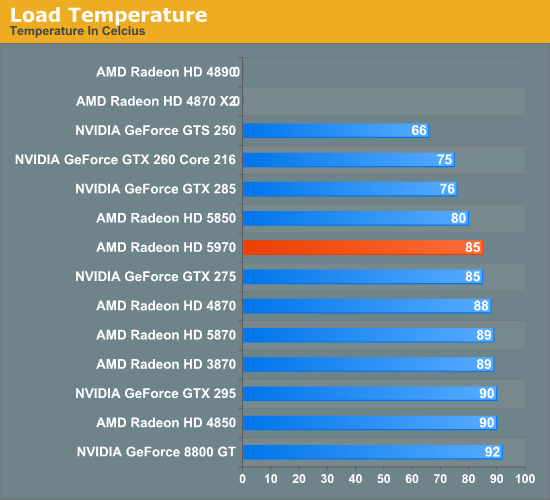
At load, we see a similar but slightly different story. It’s no longer the coolest card, losing out to the likes of the 5850 and GTX 285, but at 85C it hangs with the GTX 275, and below other single and dual-GPU cards such as the 5870 and GTX 295. This is a combination of the vapor cooler, and the fact that AMD slapped an oversized cooler on this card for overclocking purposes. Although Anand’s card failed at OCCT when overclocked, my own card hit 93C here, so assume that this cool advantage erodes under overclocking.
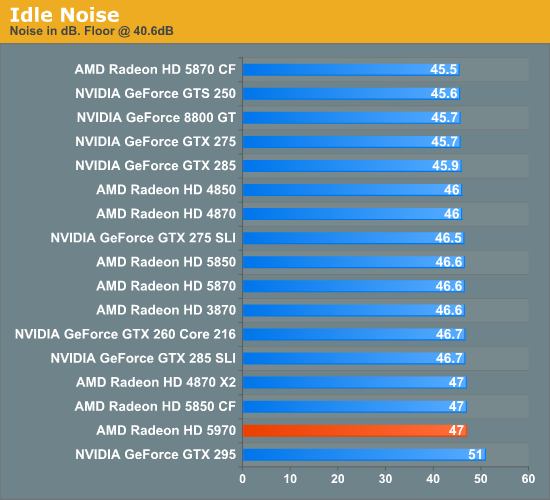
Finally we have our look at noise. Realistically, every card runs up against the noise floor, and the 5970 is no different. At 38C idle, it can keep its fan at very low speeds.
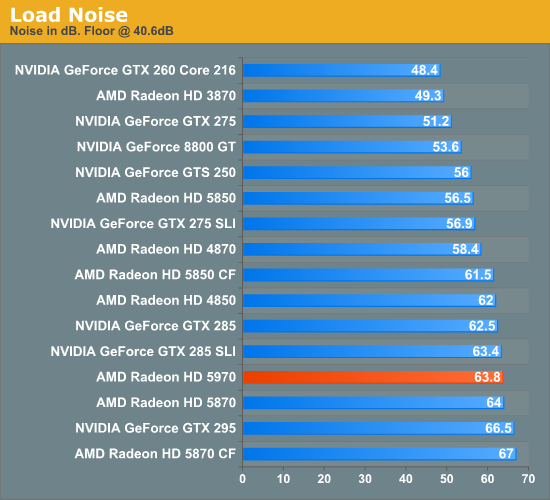
It’s at load that we find another interesting story. At 63.8dB it’s plenty loud, but it’s still quieter than either the GTX 295 or 5870CF, the former of which it is significantly faster than. Given the power numbers we saw earlier, we had been expecting something that registered as louder, so this was a pleasant surprise.
We will add that on a subjective basis, AMD seems to have done something to keep the whine down. The GTX 295 (and 4870X2) aren’t just loud, but they have a slight whine to them – the 5970 does not. This means that it’s not just a bit quieter to sound meters, but it really comes across that way to human ears too. But by the same token, I would consider the 5850CF to quieter still, more so than 2dB would imply.










114 Comments
View All Comments
prophet001 - Wednesday, November 18, 2009 - link
This looks like a sweet card. Certainly ATI is taking control of the market.One question though...
What happened to the Hydra by Lucid Logix? I haven't heard anything about it in a while. Theoretically, the Hydra should take 2 ATI cards and make them perform better than Crossfire can.
Any news?
tamalero - Wednesday, November 18, 2009 - link
there as been reviews of HYDRA already, what planet are you on?GeorgeH - Wednesday, November 18, 2009 - link
1) No need to be a douche.2) No Hydra 200 products have shipped, all current "reviews" have been done using Lucid's development hardware.
3) It appears that Hydra will not work well with dual GPU cards; it will see only one of the GPUs.
4) Early results show that Hydra offers roughly equal performance overall to Crossfire/SLI.
5) Link to one of the better articles I've read:
http://www.pcper.com/article.php?aid=815">http://www.pcper.com/article.php?aid=815
driver01z - Wednesday, November 18, 2009 - link
Wow - so we have a card now that plays the latest Crysis at 2560*1600, 4XAA with details at a smooth playable FPS. IMHO I believe we've entered a new GPU generation. Or new compared to the capabilities I'm used to.rcpratt - Wednesday, November 18, 2009 - link
Is there some way to set up a dual-monitor setup (2 x 1920x1080) to run in horizontal span mode (3840 x 1080), like you do with your three monitors, without an Eyefinity card? I'm currently running with a 4870 and haven't been able to find a way to do this.The0ne - Wednesday, November 18, 2009 - link
I haven't tried but you should be able to do this easily, using catalyst. There's an option there to flip your screens for horizontal/vertical views and duplicate/extend your screens. That should do it for you.I haven't use the flip feature but I use the extend all the time because I'm hooked up to my tv.
rcpratt - Wednesday, November 18, 2009 - link
I've spent hours trying to find a way to do it with Catalyst, and I can't find one. Right now it's on extend, which just leaves the secondary monitor as the desktop, with no taskbar on the bottom, and leaves me unable to play games at 3840x1080.If anybody has an explanation or idea, I'd appreciate it.
Spoelie - Thursday, November 19, 2009 - link
To put it simple, no it's not supported. The only way you'll be able to use the second screen is with games that are explicitly coded to support dual screens (Supreme Commander?).Your only other option is to use a Matrox multimon device (forgot the name) or an EyeFinity card of course. No NVIDIA card will allow this either, it's not a driver issue.
Either way, 2 screens wouldn't be a nice experience anyway, with the big bezel right in the middle, I can't imagine any type of game where that would work (no FPS, RTS, RPG, racing game, ...)
rcpratt - Thursday, November 19, 2009 - link
That's what I was afraid of. Thanks. And yeah, I wasn't planning on playing with 2 monitors, but I was considering getting a third. Oh well, probably better that I can't blow the cash :)The0ne - Wednesday, November 18, 2009 - link
On the same topic, does anyone know why my dual screen setup resets after PC restarts/shutdowns? In addition, I HAVE to select duplicate first, set it and then switch to extend. Selecting extend first doesn't enable it. Using current driver but this was there with previous versions as well.I've Googled and read many forums but haven't encountered many users having this particular issue. This is consistent in XP, Vista and Win7 as far as I can remember.
4870 with Dell 30" and Samsumg 73" 1080P TV. Temperatures around 56C for video card. If you have any tips I appreciate them. Thanks in advance.