AMD's Radeon HD 5870: Bringing About the Next Generation Of GPUs
by Ryan Smith on September 23, 2009 9:00 AM EST- Posted in
- GPUs
The Return of Supersample AA
Over the years, the methods used to implement anti-aliasing on video cards have bounced back and forth. The earliest generation of cards such as the 3Dfx Voodoo 4/5 and ATI and NVIDIA’s DirectX 7 parts implemented supersampling, which involved rendering a scene at a higher resolution and scaling it down for display. Using supersampling did a great job of removing aliasing while also slightly improving the overall quality of the image due to the fact that it was sampled at a higher resolution.
But supersampling was expensive, particularly on those early cards. So the next generation implemented multisampling, which instead of rendering a scene at a higher resolution, rendered it at the desired resolution and then sampled polygon edges to find and remove aliasing. The overall quality wasn’t quite as good as supersampling, but it was much faster, with that gap increasing as MSAA implementations became more refined.
Lately we have seen a slow bounce back to the other direction, as MSAA’s imperfections became more noticeable and in need of correction. Here supersampling saw a limited reintroduction, with AMD and NVIDIA using it on certain parts of a frame as part of their Adaptive Anti-Aliasing(AAA) and Supersample Transparency Anti-Aliasing(SSTr) schemes respectively. Here SSAA would be used to smooth out semi-transparent textures, where the textures themselves were the aliasing artifact and MSAA could not work on them since they were not a polygon. This still didn’t completely resolve MSAA’s shortcomings compared to SSAA, but it solved the transparent texture problem. With these technologies the difference between MSAA and SSAA were reduced to MSAA being unable to anti-alias shader output, and MSAA not having the advantages of sampling textures at a higher resolution.
With the 5800 series, things have finally come full circle for AMD. Based upon their SSAA implementation for Adaptive Anti-Aliasing, they have re-implemented SSAA as a full screen anti-aliasing mode. Now gamers can once again access the higher quality anti-aliasing offered by a pure SSAA mode, instead of being limited to the best of what MSAA + AAA could do.
Ultimately the inclusion of this feature on the 5870 comes down to two matters: the card has lots and lots of processing power to throw around, and shader aliasing was the last obstacle that MSAA + AAA could not solve. With the reintroduction of SSAA, AMD is not dropping or downplaying their existing MSAA modes; rather it’s offered as another option, particularly one geared towards use on older games.
“Older games” is an important keyword here, as there is a catch to AMD’s SSAA implementation: It only works under OpenGL and DirectX9. As we found out in our testing and after much head-scratching, it does not work on DX10 or DX11 games. Attempting to utilize it there will result in the game switching to MSAA.
When we asked AMD about this, they cited the fact that DX10 and later give developers much greater control over anti-aliasing patterns, and that using SSAA with these controls may create incompatibility problems. Furthermore the games that can best run with SSAA enabled from a performance standpoint are older titles, making the use of SSAA a more reasonable choice with older games as opposed to newer games. We’re told that AMD will “continue to investigate” implementing a proper version of SSAA for DX10+, but it’s not something we’re expecting any time soon.
Unfortunately, in our testing of AMD’s SSAA mode, there are clearly a few kinks to work out. Our first AA image quality test was going to be the railroad bridge at the beginning of Half Life 2: Episode 2. That scene is full of aliased metal bars, cars, and trees. However as we’re going to lay out in this screenshot, while AMD’s SSAA mode eliminated the aliasing, it also gave the entire image a smooth makeover – too smooth. SSAA isn’t supposed to blur things, it’s only supposed to make things smoother by removing all aliasing in geometry, shaders, and textures alike.
As it turns out this is a freshly discovered bug in their SSAA implementation that affects newer Source-engine games. Presumably we’d see something similar in the rest of The Orange Box, and possibly other HL2 games. This is an unfortunate engine to have a bug in, since Source-engine games tend to be heavily CPU limited anyhow, making them perfect candidates for SSAA. AMD is hoping to have a fix out for this bug soon.
“But wait!” you say. “Doesn’t NVIDIA have SSAA modes too? How would those do?” And indeed you would be right. While NVIDIA dropped official support for SSAA a number of years ago, it has remained as an unofficial feature that can be enabled in Direct3D games, using tools such as nHancer to set the AA mode.
Unfortunately NVIDIA’s SSAA mode isn’t even in the running here, and we’ll show you why.

5870 SSAA
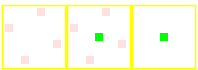
GTX 280 MSAA

GTX 280 SSAA
At the top we have the view from DX9 FSAA Viewer of ATI’s 4x SSAA mode. Notice that it’s a rotated grid with 4 geometry samples (red) and 4 texture samples. Below that we have NVIDIA’s 4x MSAA mode, a rotated grid with 4 geometry samples and a single texture sample. Finally we have NVIDIA’s 4x SSAA mode, an ordered grid with 4 geometry samples and 4 texture samples. For reasons that we won’t get delve into, rotated grids are a better grid layout from a quality standpoint than ordered grids. This is why early implementations of AA using ordered grids were dropped for rotated grids, and is why no one uses ordered grids these days for MSAA.
Furthermore, when actually using NVIDIA's SSAA mode, we ran into some definite quality issues with HL2: Ep2. We're not sure if these are related to the use of an ordered grid or not, but it's a possibility we can't ignore.
If you compare the two shots, with MSAA 4x the scene is almost perfectly anti-aliased, except for some trouble along the bottom/side edge of the railcar. If we switch to SSAA 4x that aliasing is solved, but we have a new problem: all of a sudden a number of fine tree branches have gone missing. While MSAA properly anti-aliased them, SSAA anti-aliased them right out of existence.
For this reason we will not be taking a look at NVIDIA’s SSAA modes. Besides the fact that they’re unofficial in the first place, the use of a rotated grid and the problems in HL2 cement the fact that they’re not suitable for general use.












327 Comments
View All Comments
maomao0000 - Sunday, October 11, 2009 - link
http://www.myyshop.com">http://www.myyshop.comQuality is our Dignity; Service is our Lift.
Myyshop.com commodity is credit guarantee, you can rest assured of purchase, myyshop will
provide service for you all, welcome to myyshop.com
Air Jordan 7 Retro Size 10 Blk/Red Raptor - $34
100% Authentic Brand New in Box DS Air Jordan 7 Retro Raptor colorway
Never Worn, only been tried on the day I bought them back in 2002
$35Firm; no trades
http://www.myyshop.com/productlist.asp?id=s14">http://www.myyshop.com/productlist.asp?id=s14 (Jordan)
http://www.myyshop.com/productlist.asp?id=s29">http://www.myyshop.com/productlist.asp?id=s29 (Nike shox)
shaolin95 - Wednesday, October 7, 2009 - link
So Eyefinity may use 100 monitors but if we are still gaming on the flat plant then it makes no difference to me.Come on ATI, go with the real 3D games already..been waiting since the Radeon 64 SE days for you to get on with it.... :-(
GTX 295 for this boy as it is the only way to real 3D on a 60" DLP.
Nice that they have a fast product at good prices to keep the competition going. If either company goes down we all lose so support them both! :-)
Regards
raptorrage - Tuesday, October 6, 2009 - link
wow what a joke this review is but that i mean the reviewer stance on the 5870 sounds like he is a nvidia fan just because it like what 2-3fps off of the gtx 295 doesn't actually mean it can't catch that gpu as the driver updates come out and get the gpu to actually compete against that gpu and if i remember wasn't the GTX 295 the same when it came out .. its was good but it wasn't where we all thought it should have been then BAM a few months go by and it finds the performance it was missingi don't know if this was a fail on anandtech or the testing practices but i question them as i've read many other review sites and they had a clear view where the 5870 / GTX 295 where neck N neck as i've seen them first hand so i go ahead and state them here head 2 head @ 1920x1200 but at 2560x1600 the dual gpu cards do take the top slot but that is expected but it isn't as big as a margin as i see it.
and clearly he missed the whole point YES the 5870 dose compete with the GTX 295 i just believe your testing practices do come into question here because i've seen many sites where they didn't form the opinion that you have here it seems completely dismissive like AMD has failed i just don't see that in my opinion - I'll just take this review with a gain of salt as its completely meaningless
dieselcat18 - Saturday, October 3, 2009 - link
@Silicon DocNvidia fan-boy, troll, loser....take your gforce cards and go home...we can now all see how terrible ATi is thanks you ...so I really don't understand why people are beating down their doors for the 5800 series, just like people did for the 4800 and 3800 cards. I guess Nvidia fan-boy trolls like you have only one thing left to do and that's complain and cry like the itty-bitty babies that some of you are about the competition that's beating you like a drum.....so you just wait for your 300 series cards to be released (can't wait to see how many of those are available) so you can pay the overpriced premiums that Nvidia will be charging AGAIN !...hahaha...just like all that re-badging BS they pulled with the 9800 and 200 cards...what a joke !.. Oh my, I must say you have me in a mood and the ironic thing is I do like Nvidia as much as ATi, I currently own and use both. I just can't stand fools like you who spout nothing but mindless crap while waving your team flag (my card is better than your's..WhaaWhaaWhaa)...just take yourself along with your worthless opinions and slide back under that slimly rock you came from.
dieselcat18 - Saturday, October 3, 2009 - link
@Silicon DocNvidia fan-boy, troll, loser....take your gforce cards and go home...we can now all see how terrible ATi is thanks you ...so I really don't understand why people are beating down their doors for the 5800 series, just like people did for the 4800 and 3800 cards. I guess Nvidia fan-boy trolls like you have only one thing left to do and that's complain and cry like the itty-bitty babies that some of you are about the competition that's beating you like a drum.....so you just wait for your 300 series cards to be released (can't wait to see how many of those are available) so you can pay the overpriced premiums that Nvidia will be charging AGAIN !...hahaha...just like all that re-badging BS they pulled with the 9800 and 200 cards...what a joke !.. Oh my, I must say you have me in a mood and the ironic thing is I do like Nvidia as much as ATi, I currently own and use both. I just can't stand fools like you who spout nothing but mindless crap while waving your team flag (my card is better than your's..WhaaWhaaWhaa)...just take yourself along with your worthless opinions and slide back under that slimly rock you came from.
Scali - Thursday, October 1, 2009 - link
I have the GPU Computing SDK aswell, and I ran the Ocean test on my 8800GTS320. I got 40 fps, with the card at stock, with 4xAA and 16xAF on. Fullscreen or windowed didn't matter.How can your score be only 47 fps on the GTX285? And why does the screenshot say 157 fps on a GTX280?
157 fps is more along the lines of what I'd expect than 47 fps, given the performance of my 8800GTS.
Ryan Smith - Thursday, October 1, 2009 - link
Full screen, 2560x1600 with everything cranked up. At that resolution, it can be a very rough benchmark.The screenshot you're seeing is just something we took in windowed mode with the resolution turned way down so that we could fit a full-sized screenshot of the program in to our document engine.
Scali - Friday, October 2, 2009 - link
I've just checked the sourcecode and experimented a bit with changing some constants.The CS part always uses a dimension of 512, hardcoded, so not related to the screen size.
So the CS load is constant, the larger you make the window, the less you measure the GPGPU-performance, since it will become graphics-limited.
Technically you should make the window as small as possible to get a decent GPGPU-benchmark, not as large as possible.
Scali - Friday, October 2, 2009 - link
Hum, I wonder what you're measuring though.I'd have to study the code, see if higher resolutions increase only the onscreen polycount, or also the GPGPU-part of generating it.
Scali - Thursday, October 1, 2009 - link
That's 152 fps, not 257, sorry.