AMD's Radeon HD 5870: Bringing About the Next Generation Of GPUs
by Ryan Smith on September 23, 2009 9:00 AM EST- Posted in
- GPUs
Eyefinity
Somewhere around 2006 - 2007 ATI was working on the overall specifications for what would eventually turn into the RV870 GPU. These GPUs are designed by combining the views of ATI's engineers with the demands of the developers, end-users and OEMs. In the case of Eyefinity, the initial demand came directly from the OEMs.
ATI was working on the mobile version of its RV870 architecture and realized that it had a number of DisplayPort (DP) outputs at the request of OEMs. The OEMs wanted up to six DP outputs from the GPU, but with only two active at a time. The six came from two for internal panel use (if an OEM wanted to do a dual-monitor notebook, which has happened since), two for external outputs (one DP and one DVI/VGA/HDMI for example), and two for passing through to a docking station. Again, only two had to be active at once so the GPU only had six sets of DP lanes but the display engines to drive two simultaneously.
ATI looked at the effort required to enable all six outputs at the same time and made it so, thus the RV870 GPU can output to a maximum of six displays at the same time. Not all cards support this as you first need to have the requisite number of display outputs on the card itself. The standard Radeon HD 5870 can drive three outputs simultaneously: any combination of the DVI and HDMI ports for up to 2 monitors, and a DisplayPort output independent of DVI/HDMI. Later this year you'll see a version of the card with six mini-DisplayPort outputs for driving six monitors.

It's not just hardware, there's a software component as well. The Radeon HD 5000 series driver allows you to combine all of these display outputs into one single large surface, visible to Windows and your games as a single display with tremendous resolution.
I set up a group of three Dell 24" displays (U2410s). This isn't exactly what Eyefinity was designed for since each display costs $600, but the point is that you could group three $200 1920 x 1080 panels together and potentially have a more immersive gaming experience (for less money) than a single 30" panel.
For our Eyefinity tests I chose to use every single type of output on the card, that's one DVI, one HDMI and one DisplayPort:
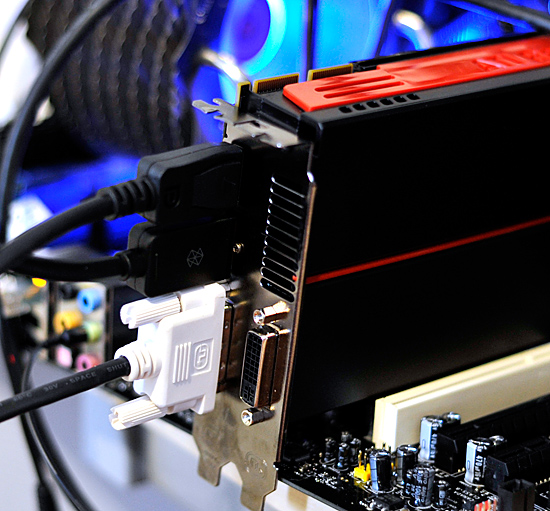
With all three outputs connected, Windows defaults to cloning the display across all monitors. Going into ATI's Catalyst Control Center lets you configure your Eyefinity groups:
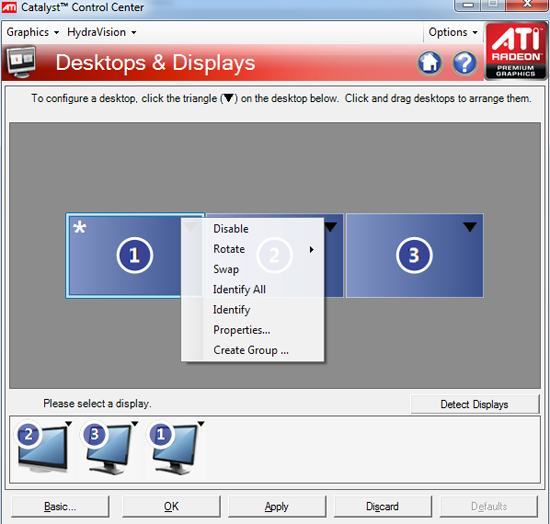
With three displays connected I could create a single 1x3 or 3x1 arrangement of displays. I also had the ability to rotate the displays first so they were in portrait mode.
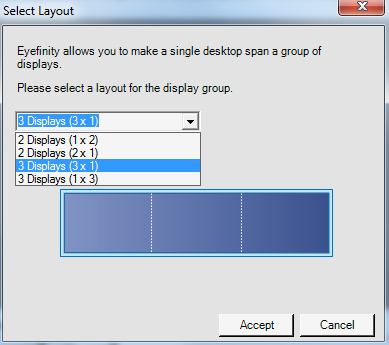
You can create smaller groups, although the ability to do so disappeared after I created my first Eyefinity setup (even after deleting it and trying to recreate it). Once you've selected the type of Eyefinity display you'd like to create, the driver will make a guess as to the arrangement of your panels.
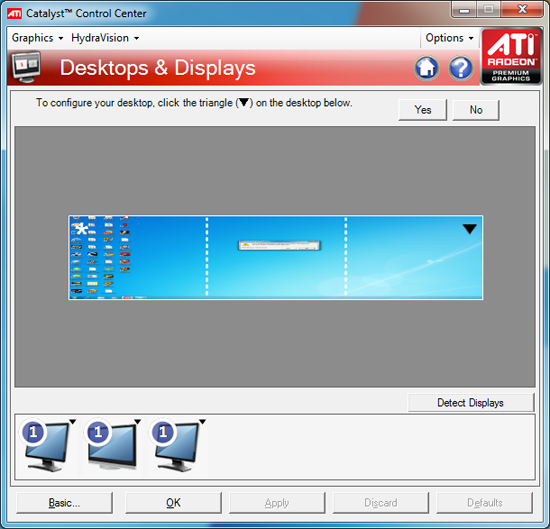
If it guessed correctly, just click Yes and you're good to go. Otherwise ATI has a handy way of determining the location of your monitors:
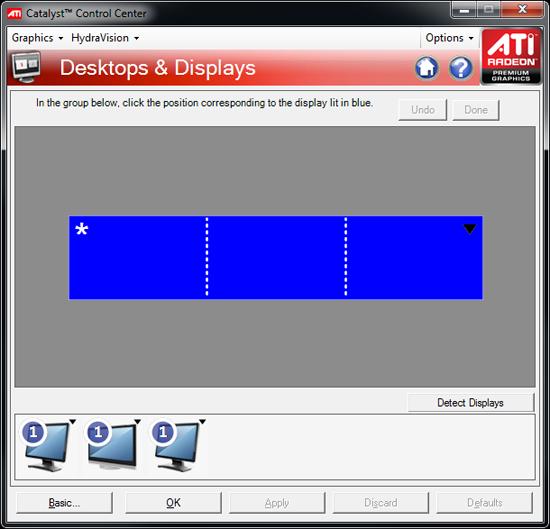
With the software side taken care of, you now have a Single Large Surface as ATI likes to call it. The display appears as one contiguous panel with a ridiculous resolution to the OS and all applications/games:
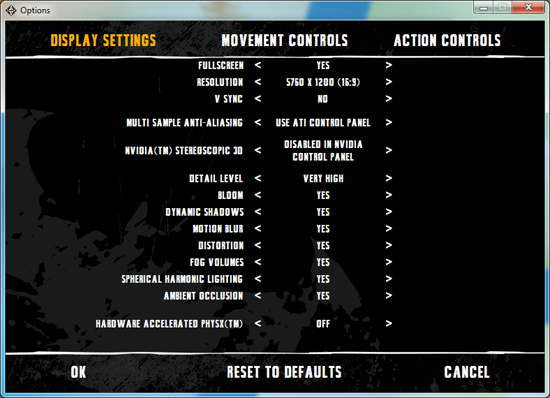
Three 24" panels in a row give us 5760 x 1200
The screenshot above should clue you into the first problem with an Eyefinity setup: aspect ratio. While the Windows desktop simply expands to provide you with more screen real estate, some games may not increase how much you can see - they may just stretch the viewport to fill all of the horizontal resolution. The resolution is correctly listed in Batman Arkham Asylum, but the aspect ratio is not (5760:1200 !~ 16:9). In these situations my Eyefinity setup made me feel downright sick; the weird stretching of characters as they moved towards the outer edges of my vision left me feeling ill.

Dispite Oblivion's support for ultra wide aspect ratio gaming, by default the game stretches to occupy all horizontal resolution
Other games have their own quirks. Resident Evil 5 correctly identified the resolution but appeared to maintain a 16:9 aspect ratio without stretching. In other words, while my display was only 1200 pixels high, the game rendered as if it were 3240 pixels high and only fit what it could onto my screens. This resulted in unusable menus and a game that wasn't actually playable once you got into it.
Games with pre-rendered cutscenes generally don't mesh well with Eyefinity either. In fact, anything that's not rendered on the fly tends to only occupy the middle portion of the screens. Game menus are a perfect example of this:

There are other issues with Eyefinity that go beyond just properly taking advantage of the resolution. While the three-monitor setup pictured above is great for games, it's not ideal in Windows. You'd want your main screen to be the one in the center, however since it's a single large display your start menu would actually appear on the leftmost panel. The same applies to games that have a HUD located in the lower left or lower right corners of the display. In Oblivion your health, magic and endurance bars all appear in the lower left, which in the case above means that the far left corner of the left panel is where you have to look for your vitals. Given that each panel is nearly two feet wide, that's a pretty far distance to look.

The biggest issue that everyone worried about was bezel thickness hurting the experience. To be honest, bezel thickness was only an issue for me when I oriented the monitors in portrait mode. Sitting close to an array of wide enough panels, the bezel thickness isn't that big of a deal. Which brings me to the next point: immersion.
The game that sold me on Eyefinity was actually one that I don't play: World of Warcraft. The game handled the ultra wide resolution perfectly, it didn't stretch any content, it just expanded my viewport. With the left and right displays tilted inwards slightly, WoW was more immersive. It's not so much that I could see what was going on around me, but that whenever I moved forward I I had the game world in more of my peripheral vision than I usually do. Running through a field felt more like running through a field, since there was more field in my vision. It's the only example where I actually felt like this was the first step towards the holy grail of creating the Holodeck. The effect was pretty impressive, although costly given that I only really attained it in a single game.
Before using Eyefinity for myself I thought I would hate the bezel thickness of the Dell U2410 monitors and I felt that the experience wouldn't be any more engaging. I was wrong on both counts, but I was also wrong to assume that all games would just work perfectly. Out of the four that I tried, only WoW worked flawlessly - the rest either had issues rendering at the unusually wide resolution or simply stretched the content and didn't give me as much additional viewspace to really make the feature useful. Will this all change given that in six months ATI's entire graphics lineup will support three displays? I'd say that's more than likely. The last company to attempt something similar was Matrox and it unfortunately didn't have the graphics horsepower to back it up.
The Radeon HD 5870 itself is fast enough to render many games at 5760 x 1200 even at full detail settings. I managed 48 fps in World of Warcraft and a staggering 66 fps in Batman Arkham Asylum without AA enabled. It's absolutely playable.











327 Comments
View All Comments
avaughan - Wednesday, September 23, 2009 - link
Ryan,When you review the 5850 can you please specify memory size for all the comparison cards. At a guess the GTS 250 had 1GB and the 9800GT had 512 ?
Thanks
ThePooBurner - Wednesday, September 23, 2009 - link
With a full double the power and transistors and everything else including optimizations that should get more band for buck out of each one of those, why are we not seeing a full double the performance in games compared to the previous generation of cards?SiliconDoc - Wednesday, September 23, 2009 - link
Umm, because if you actually look at the charts, it's not "double everything".In fact, it's not double THE MOST IMPORTANT THING, bandwidth.
For pete sakes an OC'ed GTX260 core 192 get's to 154+ bandwidth rather easily, surpassing the 153.6 of ati's latest and greatest.
So, you have barely increased ram speed, same bus width... and the transistors on die are used up in "SHADERS" and ROPS....etc.
Where is all that extra shader processing going to go ?
Well, it goes to SSAA useage for instance, which provides ZERO visual quality improvement.
So, it goes to "cranking up the eye candy settings" at "not a very big framerate improvement".
--
So they just have to have a 384 or a 512 bus they are holding back. I dearly hope so.
They've already been losing a BILLION a year for 3+ years in a row, so the cost excuse is VERY VERY LAME.
I mean go check out the nvidia leaked stats, they've been all over for months - DDR5 and a 512 bit, with Multiple IMD, instead of the 5870 Single IMD.
If you want DOUBLE the performance wait for Nvidia. From DDR3 to DDR5, like going from 4850 to 4890, AND they (NVIDIA) have a whole new multiple instruction super whomp coming down the pike that is never done before, on their hated "gigantic brute force cores" (even bigger in the 40nm shrink -lol) that generally run 24C to 15C cooler than ati's electromigration heat generators.
---
So I mean add it up. Moving to DDR5, moving to multiple data, moving to 40nm, moving with 512 bit bus and AWESOME bandwidth, and the core is even bigger than the hated monster GT200. LOL
We're talking EPIC palmface.
--
In closing, buh bye ati !
silverblue - Thursday, September 24, 2009 - link
Let's wait for GT300 before we make any sweeping generalisations. The proof is in the pudding and it won't be long before we see it.And don't let the door hit you on the way out.
SiliconDoc - Thursday, September 24, 2009 - link
Oh mister, if we're waiting, that means NO BUYING the 5870, WAIT instead.Oh, yeah, no worries, it's not available.
---
Now, when my statements prove to be true, and your little crybaby snark with NO FACTS used for rebuttal are proven to be wasted stupidity, WILL YOU LEAVE AS YOU STATED YOU WANT ME TO ?
That's what I want to know. I want to know if your little wish applies to YOU.
Come on, I'll even accept a challenge on it. If I turn out to be wrong, I leave, if not you're gone.
If I'm correct, anyone waiting because of what I've pointed out, has been given an immense helping hand.
Which BY THE WAY, the entire article FAILED TO POINT OUT, because the red love goes so deep here.
-
But, you, the little red rooster ati fanner, wants me out.
ROFL - you people are JUST INCREDIBLE, it is absolutely incredible the crap you pull.
NOW, LET US KNOW WHAT LEAKED NVIDIA STATS I GOT INCORRECT WON'T YOU!?
No of course you won't !
silverblue - Friday, September 25, 2009 - link
Another problem I have with people like you is the unerring desire to rant and rave without reading things through. I said wait for GT300 before doing a proper comparison. Have you already forgotten the mess that was NV30? Paper specs do not necessarily equal reality. When the GT300 is properly previewed, even with an NDA in place, we can all judge for ourselves. People have a choice to buy what they like regardless of what you or I say.I'm not an ATI fanboy. I expended plenty of thought on what parts to get when I upgraded a few months back and that didn't just include CPU but motherboard and graphics. I was very close to getting a higher end Core2 Duo along with an nVidia graphics card; at the very least I considered an nVidia graphics card even when I decided on an AMD CPU and motherboard. In the end I felt I was getting better value by choosing an ATI solution. Doesn't make me a fanboy just because my money didn't end up on the nVidia balance sheet.
I'll take back the little comment about letting the door hit you on the way out. It wasn't designed to tell you to go away and not come back again, so my bad. I was annoyed at your ability to just attack a specific brand without any apparent form of objectivity. If you hate ATI, then you hate ATI, but do we really need to hear it all the time?
If the information you've posted about the GT300 is indeed accurate and comparable to what we've been told about the 58x0 series, then that's great, but you're going to need to lay it out in a more structured format so people can digest it more readily, as well as lay off the constant anti-ATI stance because appearing biased is not going to make people more receptive to your viewpoint. I remain sceptical that your leaked specs will end up being correct but in the end, GT300 is on its way and it'll be a monster regardless of whatever information you've posted here. I'm not going to pretend I know anything technical about GT300, but you must realise that what you've essentially done in this article is slate a working, existing product line that is being distributed to vendors as we speak in a manner that's much slower than ATI had intended yet you're attacking people for being interested in it over the GT300 which hasn't been reviewed yet, partly because you think the product is vapourware (which isn't really the case as people are getting hold of the 5870 but at a lower rate than ATI would like). Some people will choose to wait, some people will jump on the 58x0 bandwagon right now, but it's not for you to decide for them what they should buy.
Now relax, you're going to have a heart attack.
SiliconDoc - Wednesday, September 30, 2009 - link
What a LOAD OF CRAP.I don't have to outline anything, remember, ALL YOU PEOPLE cARE ABOUT IS GAMING FRAMERATE.
And that at "your price point" that doesn't include "the NVIDIA BALANCE SHEET". - which io of course, the STRANGEST WAY for a reddie to put it.
YOU JUST WANT ME TO SHUT UP. YOU DON'T WANT IT SAID. WE'LL I'M SAYING IT AGAIN, AND YOU FAILED TO ACCEPT MY CHALLENGE BECAUSE YOU'RE A CHICKEN, AND CENSOR !
---
Oh, do we have to hear it... blah blah blah blah...
--
YES SINCE THIS VERY ARTICEL WAS ABSOLUTELY IRRESPONSIBLE IN NOT PROPERLY ASSESSING THE COMPETITION.
CarrellK - Wednesday, September 23, 2009 - link
If a game ran almost entirely on the GPU, the scaling would be more of what you expect. You can put in a new GPU, but the CPU is no faster, main memory is no faster of bigger, the hard disk is no faster, PCIE is no faster, etc.The game code itself also limits scaling. For example the texture size can exceed the card's memory footprint, which results in performance sapping texture swaps. Each game introduces different bottlenecks (we can't solve them all).
We do our best to get linear scaling, but the fact is that we address less than a third of the game ecosystem. That we do better than 33% out of a possible 100% improvement is I think a testimony to our engineers.
BlackbirdCaD - Wednesday, September 23, 2009 - link
Why no load temp of 5870 in Crossfire??Load temp is much more important than idle temp.
There is lots of uninteresting stuff like soundlevel at idle with 5870 in crossfire, but the MOST IMPORTANT is missing: load temp with 5870 in crossfire.
SiliconDoc - Wednesday, September 23, 2009 - link
I just pulled up the chart on the 4870 CF, and although the 4870x2 was low 400's on load system power useage, the 4870 CF was 722 watts !So, I think your question may have some validity. I do believe the cards get a bit hotter in CF, and then you have the extra items on the PCB, the second slot used, the extra ram via the full amount on each card - all that adds up to more power useage, more heat in the case, and higher temps communicating with eachother. (resends for data on bus puases waitings, etc. ).
So there is something to your question.
---
Other than all that the basic answer is "red fan review site".
The ATI cards are HOTTER than the nvidia under load as a very, very wide general statement, that covers almost every card they both make, with FEW exceptions.