An Introduction to Virtualization
by Liz van Dijk on October 28, 2008 2:00 AM EST- Posted in
- IT Computing
Application Virtualization - the Odd Man Out?
Now here's a technology that is completely unlike the ones mentioned above... or is it? Application Virtualization (or AV in short - not to be mistaken with "Antivirus" software) is the collective name for software that is focused on isolating single applications, usually by providing a sort of wrapper around these application's working components. They provide the application with a sort of sandboxed environment, protecting the operating system (most notably the file system and registry) from being affected by it in any way.
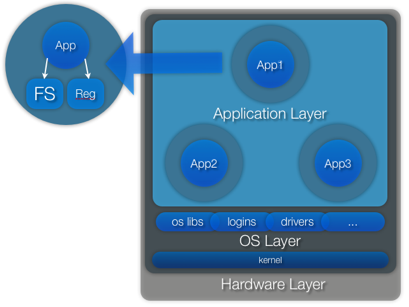
This isolation requires the wrapper software to "fool" the software in question into believing the file system and registry it is presented with are the ones it needs, while in fact they are simply simulated and all the software's data is safely kept away from the actual OS. A nifty byproduct of this is that, as long as the wrapper software keeps simulating the same computer state, a "wrapped" piece of software is technically able to run on any computer, fully installed, which greatly simplifies the distribution of software across networks.
You might see links to the Java Virtual Machine or the Flash Player at this point, as both allow software to be distributed regardless of platform. Wherever the player is installed, the software will run, and the comparison does stand quite strong. However, the technology we are talking about is aimed at taking on any piece of software, regardless of the language that was used to develop it.
In companies, AV software will often include a possibility of software streaming, allowing the software packages to reside somewhere else entirely rather than on the actual user's computer. This allows a company total control over who is able to use each piece of software, since they can require their employees to access the company network to be able to work, or configure the wrapper software in a way that will deny access to the software when certain conditions aren't met.
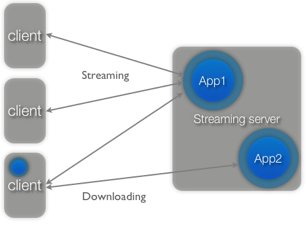
Application virtualization solutions, and the types of virtualization discussed in previous pages, are a prime example of the business IT market moving towards a more centralized management of company resources. As each technology matures, we expect them to spread even more than they already have. As you might remember, we believe a firm base knowledge about each of them will go a long way for anyone bound to encounter them.
More information on Application Virtualization and a line-up of the products available can be found in our article on the subject.










14 Comments
View All Comments
FATCamaro - Tuesday, October 28, 2008 - link
I wasn't clear on how the different hypervisor products compared (ESX, Xen, MS?) with respect to binary translation or paravirtualization without looking at your other article. A summary here would have been nice.MontagGG - Tuesday, October 28, 2008 - link
You should be able to run a virtual Win98 in Vista to play classic games. This does require the premium editions.murphyslabrat - Tuesday, October 28, 2008 - link
You seemed to have addressed the issue in the end, but my question is: as far as PC Gaming goes, is there any reason to use a virtual machine. If the answer is yes, then which approach is typically best, and what would be the recommendation for software.Denithor - Tuesday, October 28, 2008 - link
Read page 11 of the article.Yes, in certain cases. If you're running OS X or Linux you can run a virtual copy of XP which can then run a game not supported by your "true" operating system. However, it's going to add overhead, therefore reducing performance (game speaks to the virtual XP which has to speak to the real OS which talks to the hardware). Newer games probably won't work very well because they need as much hardware as they can get so the extra baggage will just weigh them down.