The Elder Scrolls IV: Oblivion
Oblivion is the most graphically intensive game we have for testing the cards in this review. It's also one of the more troublesome games to benchmark because it doesn't have any built-in demo recording/playback features and there is a large variance in performance between the different areas (outside and inside, forests and gates, etc.) of this vast game. In order to resolve this to a degree, we have two separate benchmarks we use for Oblivion: one takes place outside walking towards an Oblivion gate, and the second is in one of the towns (Bruma) walking past several characters in a snowy daylight environment.
Because Oblivion has so much eye candy, having the graphics settings on higher quality (with settings like "distant lands" turned on, and item/actor distances set for longer distances, etc.) can result in a massive performance hit in even high-end graphics cards. Since we are dealing with mid-range and low-end cards in this review, we had to turn many of the quality settings down quite a bit in order to get playable results (and even then some of the cards fall short in the Gate benchmark). Here are the graphical settings we used for Oblivion.
The first benchmark through the town is less demanding on graphics hardware than the second one with an Oblivion gate. With the "distant lands" setting to off as well as the "view distance" set to 50%, the world seems strangely limited, especially for those who have experienced the game with extended view distances. The game is still technically playable at these settings however.
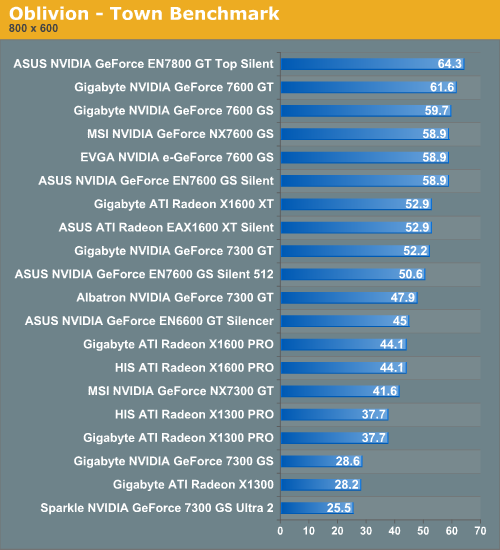
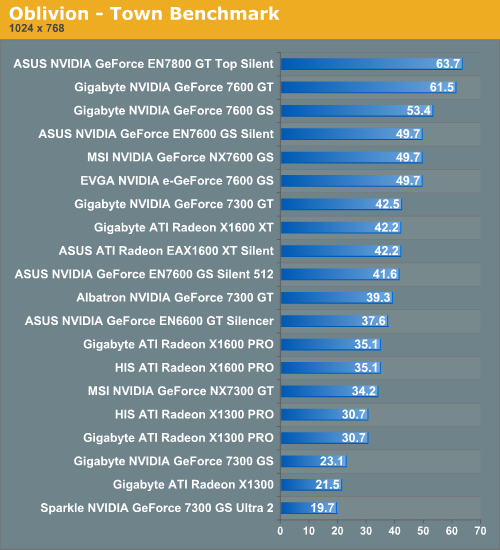
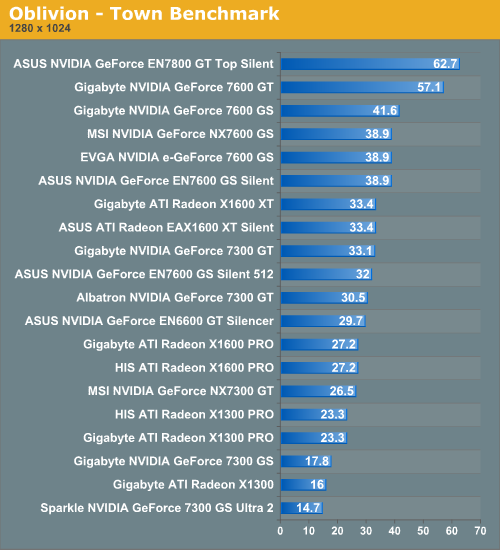
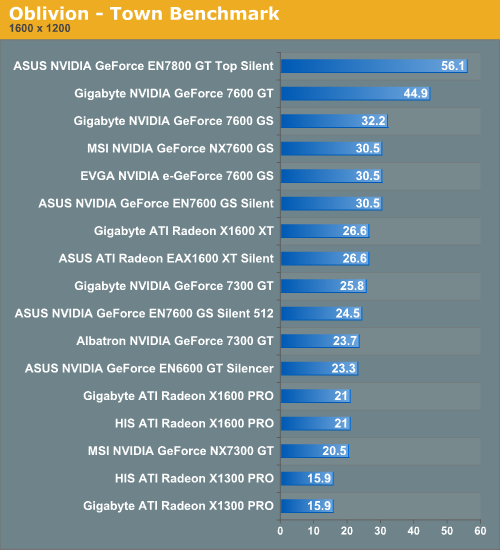
The framerates above show that these cards run this benchmark fairly well, with many cards handling 1600x1200 aside from the obvious issues with 128 MB cards (the Sparkle 7300 GS Ultra 2, Gigabyte 7300 GS, and Gigabyte X1300) and all the ATI cards except the X1600 XT. Not much is going on in this benchmark, however, aside from a few townsfolk walking around and snow falling between the buildings.
For those that have played the game, an Oblivion gate is an impressive visual spectacle to behold, very reminiscent of the "Eye" effect for Sauron in Peter Jackson's epic Lord of the Rings movies. The fact that the second benchmark takes place at night with monsters hurling fireballs at the player makes the effect even more striking, but it also tends to slow the framerate down to a crawl at even the lowest resolutions.
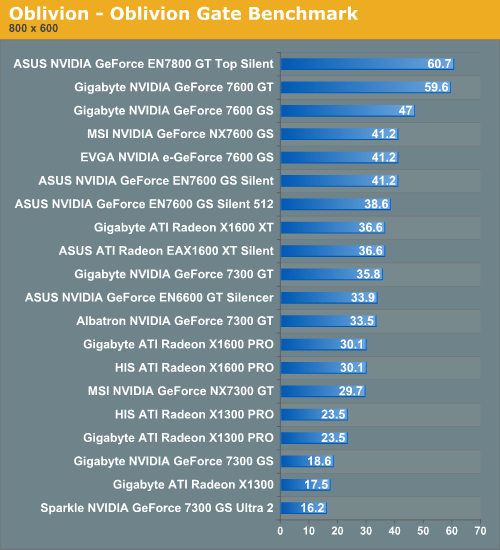
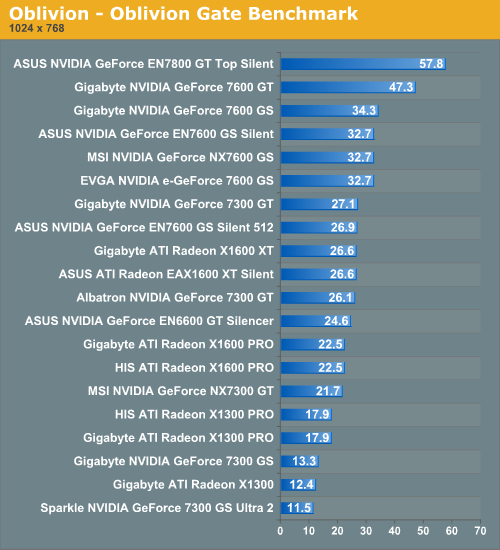
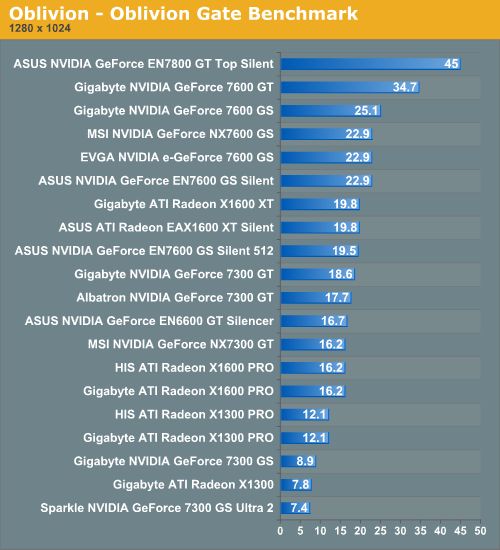
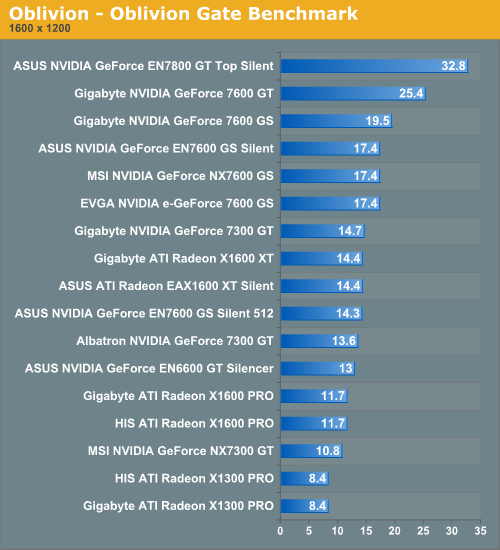
This is one of the only benchmarks we have that could bring the ASUS EN7800 GT Top Silent down to its knees at the highest resolution. Even at the lower resolution of 1024x768 most of these cards see barely playable average framerates. Because this can be a relatively fast-paced game at times, you really don't want to have to deal with framerate issues while battling some of the creatures and characters in this game. Most of the cards run smoothly at 800x600 with this benchmark, but the game isn't very enjoyable at such a low resolution.
This is all with drastically reduced image quality settings already - none of these cards can handle cranking up the eye candy in Oblivion. Unfortunately, this is one of the games that we would recommend not playing with any of these cards, with the exception of the ASUS EN7800 GT Top Silent and perhaps the Gigabyte 7600 GT. We feel a higher-end card is really needed to properly appreciate this game, though opinions vary. It is possible to play the game and even enjoy it with the settings turned way down and at the lowest resolutions, but a great deal of graphical elements are lost, and this is one of those games that relies heavily on graphics to be fully enjoyed.
Oblivion is the most graphically intensive game we have for testing the cards in this review. It's also one of the more troublesome games to benchmark because it doesn't have any built-in demo recording/playback features and there is a large variance in performance between the different areas (outside and inside, forests and gates, etc.) of this vast game. In order to resolve this to a degree, we have two separate benchmarks we use for Oblivion: one takes place outside walking towards an Oblivion gate, and the second is in one of the towns (Bruma) walking past several characters in a snowy daylight environment.
Because Oblivion has so much eye candy, having the graphics settings on higher quality (with settings like "distant lands" turned on, and item/actor distances set for longer distances, etc.) can result in a massive performance hit in even high-end graphics cards. Since we are dealing with mid-range and low-end cards in this review, we had to turn many of the quality settings down quite a bit in order to get playable results (and even then some of the cards fall short in the Gate benchmark). Here are the graphical settings we used for Oblivion.
| Oblivion Performance Settings | |
| Texture Size | Medium |
| Tree Fade | 20% |
| Actor Fade | 20% |
| Item Fade | 20% |
| Object Fade | 20% |
| Grass Distance | 0% |
| View Distance | 50% |
| Distant Land | Off |
| Distant Buildings | On |
| Distant Trees | On |
| Interior Shadows | 0% |
| Exterior Shadows | 0% |
| Self Shadows | Off |
| Shadows on Grass | Off |
| Tree Canopy Shadows | Off |
| Shadow Filtering | Off |
| Specular Distance | 20% |
| HDR Lighting | On |
| Bloom Lighting | Off |
| Water Detail | Normal |
| Water Reflections | On |
| Water Ripples | On |
| Window Reflections | On |
| Blood Decals | Off |
| Anti-aliasing | Off |
The first benchmark through the town is less demanding on graphics hardware than the second one with an Oblivion gate. With the "distant lands" setting to off as well as the "view distance" set to 50%, the world seems strangely limited, especially for those who have experienced the game with extended view distances. The game is still technically playable at these settings however.
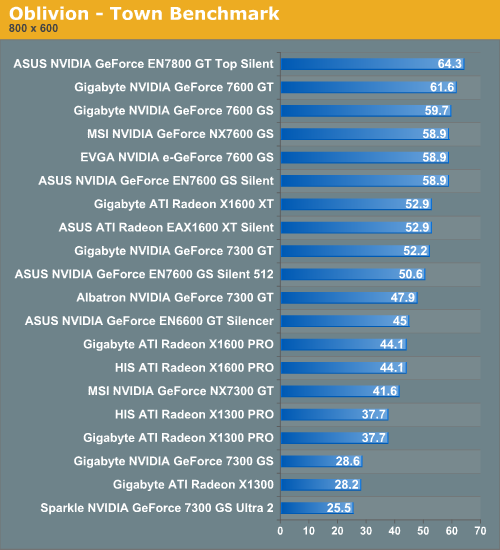
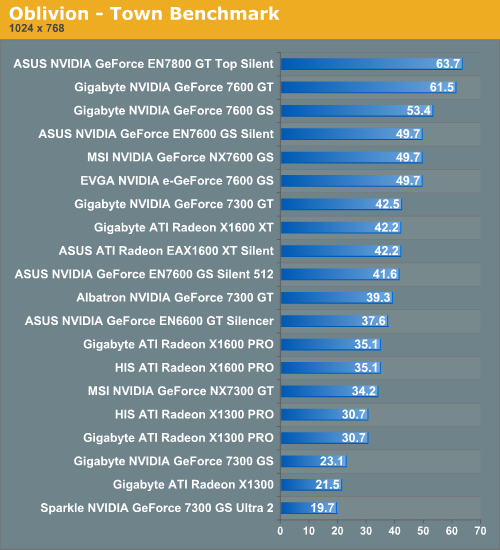
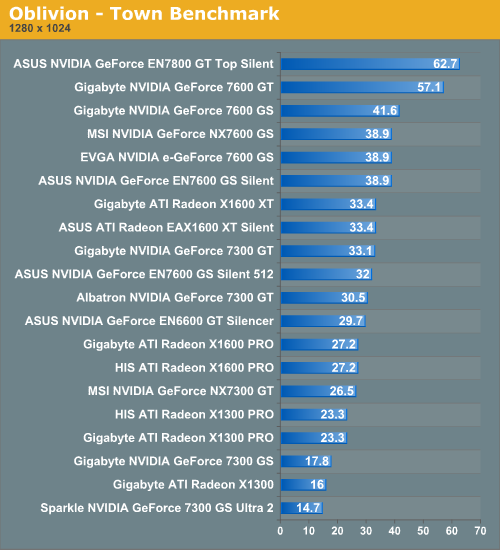
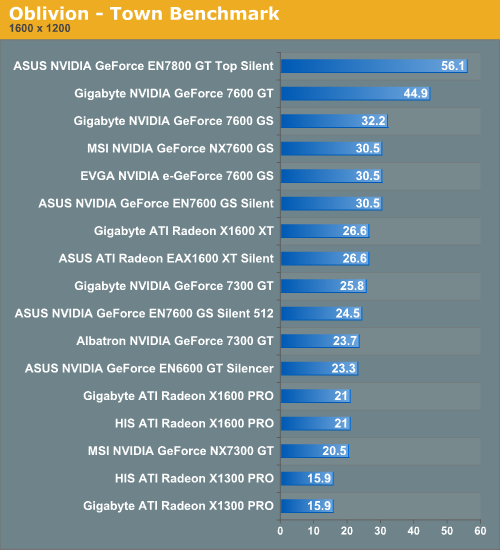
The framerates above show that these cards run this benchmark fairly well, with many cards handling 1600x1200 aside from the obvious issues with 128 MB cards (the Sparkle 7300 GS Ultra 2, Gigabyte 7300 GS, and Gigabyte X1300) and all the ATI cards except the X1600 XT. Not much is going on in this benchmark, however, aside from a few townsfolk walking around and snow falling between the buildings.
For those that have played the game, an Oblivion gate is an impressive visual spectacle to behold, very reminiscent of the "Eye" effect for Sauron in Peter Jackson's epic Lord of the Rings movies. The fact that the second benchmark takes place at night with monsters hurling fireballs at the player makes the effect even more striking, but it also tends to slow the framerate down to a crawl at even the lowest resolutions.
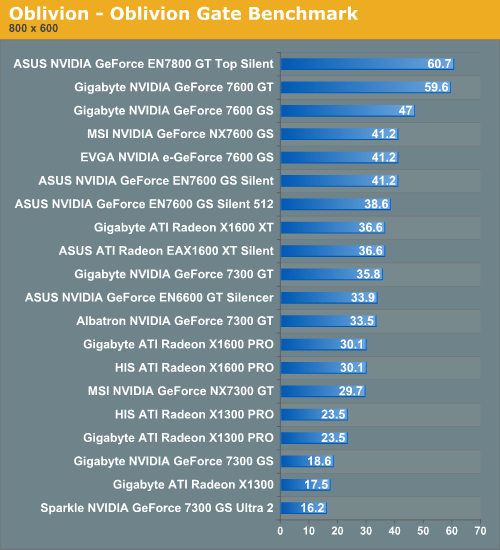
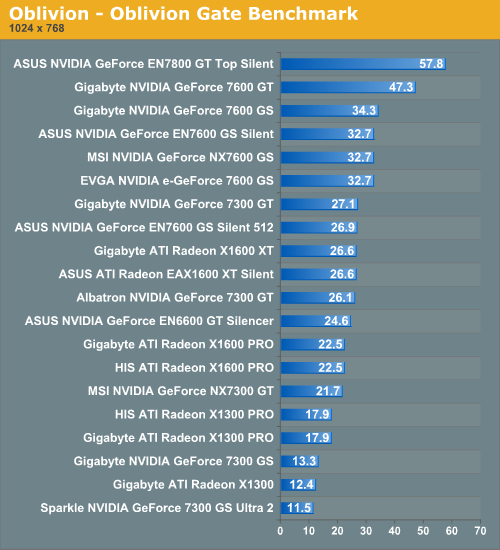
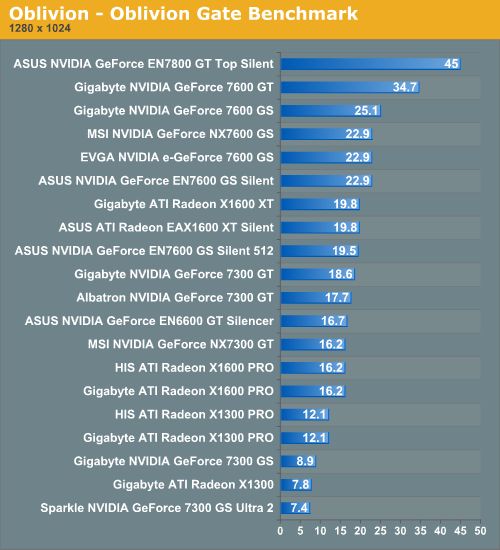
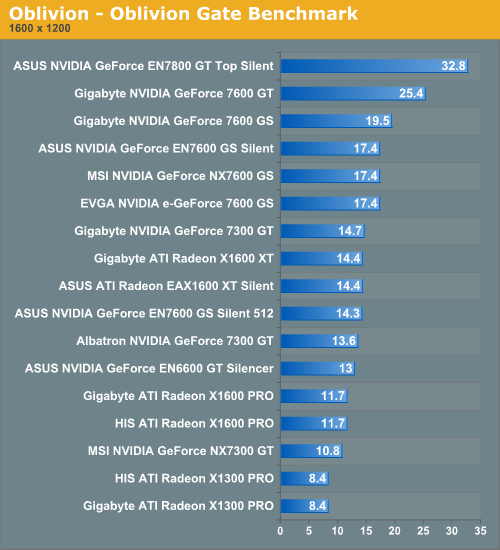
This is one of the only benchmarks we have that could bring the ASUS EN7800 GT Top Silent down to its knees at the highest resolution. Even at the lower resolution of 1024x768 most of these cards see barely playable average framerates. Because this can be a relatively fast-paced game at times, you really don't want to have to deal with framerate issues while battling some of the creatures and characters in this game. Most of the cards run smoothly at 800x600 with this benchmark, but the game isn't very enjoyable at such a low resolution.
This is all with drastically reduced image quality settings already - none of these cards can handle cranking up the eye candy in Oblivion. Unfortunately, this is one of the games that we would recommend not playing with any of these cards, with the exception of the ASUS EN7800 GT Top Silent and perhaps the Gigabyte 7600 GT. We feel a higher-end card is really needed to properly appreciate this game, though opinions vary. It is possible to play the game and even enjoy it with the settings turned way down and at the lowest resolutions, but a great deal of graphical elements are lost, and this is one of those games that relies heavily on graphics to be fully enjoyed.










49 Comments
View All Comments
yyrkoon - Thursday, August 31, 2006 - link
If its silly, why even bother replying . . . No need to go out of your way to be a jerk.nullpointerus - Friday, September 1, 2006 - link
Jerks don't take the time to apologize. As for why I apologized, I felt badly for responding in kind. I was belittling people who felt the need to belittle the site without taking the trouble to think their arguments through. Apparently that put some kind of chip on your shoulder such that you felt the need to attack me after I'd already apologized.DerekWilson - Friday, September 1, 2006 - link
maybe we can take a different angle as the standard reasoning has been rolled out already ...if we decide to test with a system that "matches" the graphics card, we are making a decision about what is reasonable for either a specific level of performance or price point. By making such a decision, we limit ourselves -- for instance, in this review we may have chosen a system to match a 7600 GS. But maybe it's too under powered for a 7600 GT, or perhaps its too overpriced for a 7300 GS.
we absolutely can't test every card with every processor and every memory configuration on every chipset for every review.
en lieu of choosing one system that is supposed to be a "one size fits all", we can remove the system from consideration by choosing the highest end configuration possible.
when a graphics card peforms better in our system, we know it is capable of better performance in any system. this is true in almost every case.
this does put a burden on the reader to understand the limitations of his or her own system -- i.e., will the fact that the 7600 GT performs higher than 7600 GS expose a CPU limitation on the system the reader is building/upgrading.
this question can be answered in a couple ways.
with game tests, if you can borrow a high end graphics card and see where the cpu limitation falls at something like 800x600 without aa and af, you'll know where the upper limit on framerate is based on the CPU. thus a decision can be made about the best fit for a card.
if you can't borrow a higher end card, you can turn all the graphics settings down as far as possible and run at 640x480 or lower if possible (does anything aside from the chronicles of riddick still support 320x240?). this isn't ideal, but even on a low end card you can get a pretty good idea of whether or not there will be a cpu limitation entering into the mix.
when you know what the cpu limit of your system is, pick the resolution you want to run, and find a card that gives you a number just over this limit. this card is the ideal fit for your system at your resolution. it will deliver the performance your cpu will ask for.
I know its complicated, but its much better than the can of worms we'd open if we went in another direction.
In GPU reviews meant to demonstrate the capabilities of a graphics card, we will not add unnecessary bottlenecks to the system.
nullpointerus - Friday, September 1, 2006 - link
You need a form letter, or something. Maybe you could put up a short page entitled Why We Test this Way and link to it on the front page of each article.nullpointerus - Thursday, August 31, 2006 - link
Hmm...that last paragraph came out a little too harsh. I apologize in advance if I've offended anyone. I still think the points are valid, though.JarredWalton - Thursday, August 31, 2006 - link
If you look at the performance difference between an E6400 stock and 3.0 GHz OC in our http://www.anandtech.com/systems/showdoc.aspx?i=28...">PC Club system review, you will see that it makes virtually no difference in performance even with a 7900 GT. All of these GPUs are the bottleneck in gaming, but we use a higher-end (relatively speaking) CPU just to make sure.imaheadcase - Thursday, August 31, 2006 - link
I disagree 800x600 is great for sniping, i play on a 9700 Pro and normally switch between 800x600 and 1024x768 and like 800x600 better on large maps. It brings the objects "bigger" to me and lets me get better accuracy.Even if i had a 7900GT i would prob not go higher than 1024x768. Don't know why people play at higher rez, makes everything so tiny. Squinting to play a game is annoying and distracting from gameplay :D
Josh7289 - Thursday, August 31, 2006 - link
People who have larger monitors have to use higher resolutions to keep things from getting too large, and to make good use of all that real estate, especially when it's an LCD (native resolution).For example, a 17" CRT is best run at 1024 x 768 for games, while a 21" or so LCD is best run at 1600 x 1200 or 1680 x 1050, depending on its native resolution.
Olaf van der Spek - Thursday, August 31, 2006 - link
What do you mean with 'too large'?In games it's not like in Windows where objects get smaller if you increase the resolution.
DerekWilson - Thursday, August 31, 2006 - link
this is correct (except with user interfaces for some reason -- and there the exception is warcraft 3). thanks Olaf.lower resolution will give you much less accuracy -- larger pixels in the same screen area decrease detail.
the extreme example is if you have a 4x3 grid and you need to snipe someone -- his head has to be in the center of one of the 12 blocks you have to aim through to even be able to hit him. The smaller these blocks are, the more pixels fit into the head, the more capable you will be of sniping.