nForce4 Ultra Roundup: Charting the Mainstream
by Wesley Fink on July 5, 2005 10:28 PM EST- Posted in
- Motherboards
Ethernet Performance
We have often talked about the throughput advantage of PCI Express compared to PCI and its impact on Gigabit LAN performance. To show you this, the new motherboard test suite includes LAN performance measurements.The Windows 2000 Driver Development Kit (DDK) includes a useful LAN testing utility called NTttcp. We used the NTttcp tool to test Ethernet throughput and the CPU utilization of the various Ethernet Controllers used on the nForce4 Ultra motherboards.
We set up one machine as the server; in this case, an Intel box with an Intel CSA Gigabit LAN connection. Intel CSA has a reputation for providing fast throughput and this seemed a reasonable choice to serve our Gigabit LAN clients. At the server side, we used the following Command Line as suggested by the VIA whitepaper on LAN testing:
Nttcps - m 4,0,On the client side (the motherboard under test), we used the following Command Line:-a 4 - l 256000 - n 30000
Nttcpr - m 4,0,At the conclusion of the test, we captured the throughput and CPU utilization figures from the client screen.-a 4 - l 256000 - n 30000
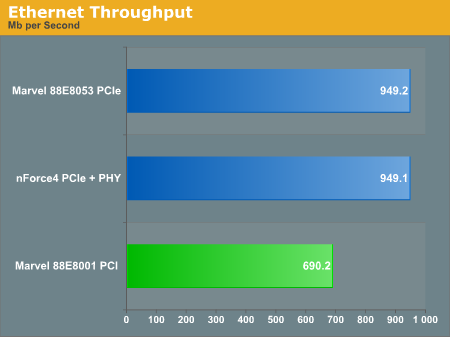
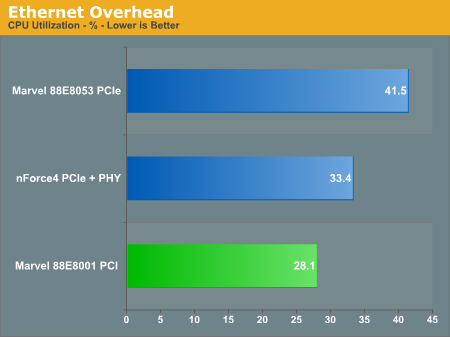
All Ethernet tests were performed with standard frames, but Gigabit Ethernet supports Jumbo frames as well. Jumbo frames will theoretically provide a further reduction in CPU overhead. We have seen test results that show the combination of Active Armor and Jumbo Frames can reduce CPU utilization below 10%, which is very respectable performance for on-chip gigabit LAN.










75 Comments
View All Comments
arfan - Wednesday, July 6, 2005 - link
"So ECS, Foxconn, Biostar - we can only suggest that you need to add features and performance that will make an AMD user want to buy your boards. "Why u think's ECS is bad ???
From your benchmark, ECS is not too bad, their ranking in the middle until top1.
Sorry, if myenglish is so bad.
smn198 - Wednesday, July 6, 2005 - link
Page 1: "There are no performance differences in the SLI and Ultra chipsets, or even the base nForce4 for that matter. These chipsets differ only in which features are available to the buyer - but they beat with the same heart."I thought the base nForce4 had a 800MHz HT where as the Ultra and SLI have 1GHz. Is that not correct?
Frallan - Wednesday, July 6, 2005 - link
For PSU requirements read the mfg websites. Especially the DFI comes with explicit requirements.480W 24pin ATX 2.0+ PSU and from experiance Id have to say that U want a 1st tier PSU on top of that. Anecdotal advices that its possible to run a DFI SLI set up overclocked from a 350W PSU exists but fact remains that a good solid 500W+ ATX 2.0+ PSU will help U with stability.
Calin - Wednesday, July 6, 2005 - link
What I want to ask: does the processor works with four DS DIMMS at 1T command rate at lower frequency? By what you say (that 2T command rate is much slower than 1T command rate), then 1T command rate at 333MHz would be faster than 2T command rate at 400MHz.Vesperan - Wednesday, July 6, 2005 - link
I love the look of that Epox board. Pity noone imports Epox products into New Zealand any more.GhostlyGhost - Wednesday, July 6, 2005 - link
Ermm.. It's "Marvell". With two l's.Heidfirst - Wednesday, July 6, 2005 - link
I think that you must have a bad example of the ABIT. A no. of other sites (HardOCP, Hexus etc.) have all been over 300 ref. clock with it.Not to mention that there is also now the non-Fatality AN8 Ultra which is cheaper & yet has better sound & 3.55Vdimm instead of 2.8V on the Fatality ...
Affectionate-Bed-980 - Wednesday, July 6, 2005 - link
I think the Neo4 should've been included even though it was in the SLI test. Same with the Asus board. Those are really important boards. I'm sure if you add up the Asus and MSI users they would outnumber Biostar + Foxconn + Chaintech + ECS. Iono. just my 2 cents. I dont want to go look at the SLI review and then compare it to this review to see other boards and do a mental benchmark merge to get hte relative performance.You know what we should make? We should make the uber super chart system. Kinda like THG's CPU charts. Just make the interactive system comparation machine. Choose a CPU, a mobo, a gfx card etc. If you bench every component (not every combo), but just CPUs vs CPUs, mobos vs mobos, you can get the relative score and construct a relative table for combinations..... hmm just a thought.
Palek - Wednesday, July 6, 2005 - link
A few mistakes made it into the final article...-------------------------------------------------
Page 7
1. The following bit does not belong in this review. Cut and paste?
"There are absolutely no PCIe slots at all on the Neo4/SLI except for the pair of x16 slots for SLI video. MSI tells us that the 2nd PCIe can function as a PCIe x1 slot if you're not using it for video, but that is it for PCIe. Does this really matter? Right now, it really isn't important, since we had a very hard time even finding a PCIe x1 LAN card for the new PCI Express. It may matter in the future, but by that time, you will likely have moved on to a newer version of whatever chipset is the latest wonder. This is particularly clear when you look at the feature set of the MSI, since it is definitely a cut above the other boards in this roundup."
2. "SPDIG" should be SPDIF, or S/PDIF if you want to be really accurate.
Page 11
1. The title row of the table is incorrect. The motherboard name should read:
"DFI LANParty UT nF4 Ultra"
2. Link to next page is also incorrect, same as above.
Page 12
1. Title of the page is incorrect, same as above.
2. Title row of the table is incorrect, same as above.
Page 13
1. "SPDIG" round two.
--------------------------------------------------
Also, do guys have any idea why placing the codec on a daughter card reduces CPU overhead? Obviously there is something more going on than just the physical relocation of the chips. Any theories or explanations?
Xenoterranos - Wednesday, July 6, 2005 - link
Just a word about the soundblaster Live on the MSI board..."That price tag [200$] may be a bit high for the average gamer who just spent most of his/her savings on a Pentium II / Voodoo2 setup, however if you're going to swallow the cost of an expensive sound card it might as well be the Creative Labs SB Live!"
That was Anandtech back in '99. And you're getting this for free! (well, almost)