Seagate Barracuda 7200.8: 400GBs with NCQ
by Purav Sanghani on April 20, 2005 4:30 PM EST- Posted in
- Storage
Thermal and Acoustics
Heat and sound are also two very important factors in drive performance especially when considering where they will be used. A loud hard drive that becomes warm very quickly may not be the best choice for home theater PCs or any PC without adequate cooling and the noise alone could be a bit annoying. Take a look at how each drive performed as far as heat and noise output goes.Thermal
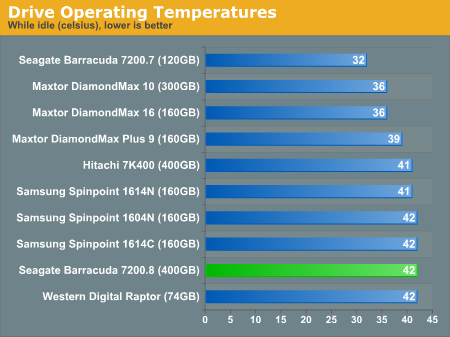
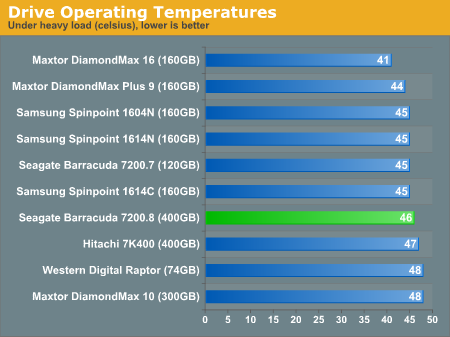
Acoustics
To measure the sound output of each drive, we have taken decibel readings as well as recordings of each drive at their startup phase and the sound output while there is disk activity. The recordings can be downloaded below in MP3 format.Hitachi 7K400: startup | activity
Maxtor DiamondMax 10: startup | activity
Maxtor DiamondMax 16: startup | activity
Maxtor DiamondMax Plus 9: startup | activity
Samsung SpinPoint 1604N: startup | activity
Samsung SpinPoint 1614C: startup | activity
Samsung SpinPoint 1614N: startup | activity
Seagate Barracuda 7200.7: startup | activity
Seagate Barracuda 7200.8: startup | activity
Western Digital Raptor: startup | activity
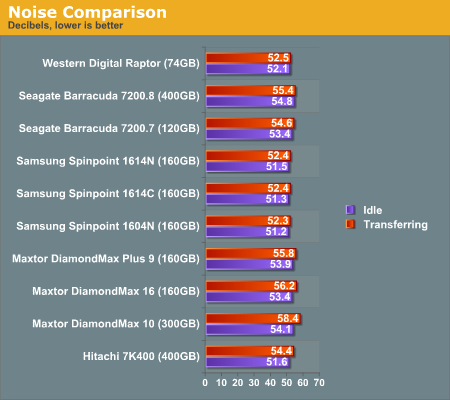










44 Comments
View All Comments
AtaStrumf - Thursday, April 21, 2005 - link
#29 - I found a similar test that includes a WD Caviar drive and from what I can tell it is not exactly lagging.http://www.storagereview.com/articles/200504/20050...
Calin - Thursday, April 21, 2005 - link
In "WinBench99" page, you said "The Disk Transfer Rate test reads from the media in a linear fashion from the beginning (inner tracks) to the end (outer tracks)". It's false, the hard drives have the beginning tracks on the outside (well, exterior) of the platters, and the inner drives in the interior part. The reason is that while stationary, the read heads stay outside of the media, and they will reach the outer tracks sooner. Also, on the outer tracks the data density is increased, so the data read and write speed is increased also.emboss - Thursday, April 21, 2005 - link
I'd say you need to ditch Winbench 99 for transfer tests. It's physically impossible for drives to have the same transfer rate on the inside and outside of the platters. Not to mention that the ONLY drives that showed this behaviour were NCQ drives. I suspect what is happening is that the NCQ reordering is stuffing things up by reading the data out-of-order, and that the reordering process delivers the data in one (or several) burst blocks that do not correspond to the real transfer rate off the platters. Maybe HDTach might return more sensible numbers.Lonyo - Thursday, April 21, 2005 - link
Are you going to do some more HDD/NCQ testing when we get more dual core CPU's to test in multi-taking situations?The recent article on the Pentium D shows the benefits of NCQ combined with a dual core CPU (the single core CPU's didn't really show any improvement), so are you going to go more in depth hopefully soon (after you can publish results of AMD X2 CPU's)?
http://www.anandtech.com/cpuchipsets/showdoc.aspx?...
http://www.anandtech.com/cpuchipsets/showdoc.aspx?...
jm20 - Thursday, April 21, 2005 - link
How is the 7200.7 120Gb drive louder then a Raptor? My 7200.7 120Gb drive is near SILENT, no where loud as a Raptor. I think your measuring device is off forthe Acoustics test.segagenesis - Thursday, April 21, 2005 - link
#20 - Thats easy. Ignoring the Raptor they are lagging behind on the consumer front compared to others. Last I checked they still charge a fair amount extra for a drive with a FDB motor. The performance just hasnt been up to par either. The days when the "Special Edition" drives were great are gone.Palek - Wednesday, April 20, 2005 - link
Purav, you did not explain why you chose to test with an nForce chipset over a chipset from intel.For one thing, nVidia's ATA controllers/drivers have a fairly poor track record. I still remember the multitude of problems that cropped up when people installed nVidia ATA drivers on their nForce2 motherboards. I run my nForce2-based computer with MS ATA drivers because I am too afraid that the nVidia drivers will wreck my system (that, and ExactAudioCopy does not recognize any optical drives with the nVidia drivers installed). Admittedly, these issues were driver-related, but then nVidia's checkered past does not boost my confidence in their ability to provide an nForce4 driver that actually works according to spec. Maybe we're seeing no boost with NCQ because of poor implementation, who knows. Testing with just one platform will not reveal such issues.
Also, among other things intel is known for their rock-solid and impressively fast ATA controllers, so an intel chipset would be the obvious platform of choice for testing such new technologies as NCQ.
erwos - Wednesday, April 20, 2005 - link
"It's mentioned in the article that all of the 7200.8 drives use a 3x133gb platter configuration."This actually isn't true, from what I've read elsewhere. Read the following at StorageReview:
http://www.storagereview.com/articles/200504/20050...
It makes a lot more sense than the "leftover space" theorem.
-Erwos
quorm - Wednesday, April 20, 2005 - link
xsilver, the drive is not "guaranteed reliable." The only warranty is that if it breaks within five years, they will repair/replace it. There is a possibility that data can be lost from any portion of the drive. You have no way of knowing whether this additional space, if accessible, would be any less reliable than the rest of the drive. Yes, modifying the drive would probably void the warranty, but I'm wondering if Seagate is selling software-limited, yet physically identical drives at different prices, much like with ATI's 9500/9700.Zar0n - Wednesday, April 20, 2005 - link
With NCQ on u get worst results than with it off.This may be good at servers, but no good at desktop.
I’ll say its bad implemented but, all drivers seem to suffer.
So no NCQ for me...