Mid-Range SFF Gaming System
One area that we didn't address yet is the potential to go with a small form factor (SFF) system. This especially makes sense for those who attend LAN parties, not to mention the college students that lack space for a large system in their dorm rooms. Many people think that SFF systems are really expensive, but that's not necessarily true. All told, the cost of going with a SFF setup is about $50 more than going with a standard desktop system. There are drawbacks, but first, let's list our SFF configuration, again using an Athlon 64.
| Mid-Range SFF AMD Athlon 64 System |
| Hardware |
Recommended Component |
Price |
| Processor |
AMD Athlon 64 3500+ 512K 2.2 GHz (939) 90nm |
285 |
| Memory |
Mushkin Dual Pack 2x512 PC3200 2.5-3-3 |
159 |
| Video Card |
Albatron GeFORCE 6800 GT 256MB GDDR3 |
374 |
| Hard Drive |
Seagate 160GB SATA 7200RPM 8MB Model ST3160023AS |
93 |
| Optical Drive |
NEC DVD+/-RW Drive Model 3500A |
72 |
| SFF Case |
Shuttle XPC SN95G5 (AMD socket 939) |
299 |
| Display |
Samsung 172X 17 LCD |
429 |
| Speakers |
Logitech Z-640 5.1 |
52 |
| Keyboard |
Logitech Internet Keyboard |
17 |
| Mouse |
Microsoft IntelliMouse Optical |
24 |
| Bottom Line |
|
1804 |
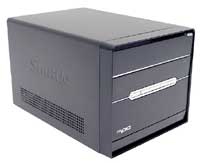
Click to enlarge. |
The total price of our SFF configuration ends up being almost $300 more than the Mid-Range system, but there are reasons for this. We have included a 17" LCD with our SFF recommendation, which is the lion's share of the price increase. After all, what's the point of getting a space-saving, portable case if you're going to pair it with a bulky CRT? That adds an extra $200 to the price, so if you disagree and feel that CRTs and SFFs can peacefully coexist, you can put together a Mid-Range SFF system for $1600. As with the high-end setup, we strongly recommend that anyone looking for a quality LCD get a model that had a DVI-D interface. Unfortunately, one knock against the Samsung 172X is that it is an 18-bit display, which uses dithering/interpolation to "reproduce" 24-bit color. This doesn't matter too much in games, and the 12 ms response time convinces us to go with it anyway, but we're not entirely happy with the options in the 17" LCD segment. Besides the display, remember that a SFF case includes the motherboard and a custom heatsink for the CPU in addition to the case and power supply. So, the $300 cost of the Shuttle XPC takes the place of about $225 of desktop hardware - $250 if you want an aftermarket HSF for your system.

Click to enlarge. |
The one thing that you do sacrifice with a SFF is expansion options. Where most desktop cases can support three or four 5.25" drives, two external 3.5" bays, and three or more internal 3.5" hard drives, the Shuttle XPC that we have used is limited to one 5.25" drive and one 3.5" drive externally, along with one 3.5" internal mount for your hard drive. It is also limited to one AGP slot and one PCI slot, but with all of the included features, the lack of PCI slots is not likely to be an issue. RAM expansion options have been cut back to two DIMM sockets, so even with 1 GB DIMMs, you would max out at 2 GB of RAM. None of these issues are deal-breakers, however, and when paired with a 6800 or X800 graphics card, you have a lot of performance packed into a small, quiet chassis.
We have only included a SFF recommendation for a socket 939 Athlon system, but you could do the same with any other platform. Nearly every motherboard manufacturer has at least one SFF system available, and usually they have several. If you don't upgrade components frequently, SFF cases can be a convenient replacement of the standard "boring" home or office computer.
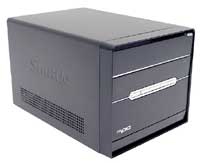











70 Comments
View All Comments
JarredWalton - Sunday, November 21, 2004 - link
Xsilver - We really don't know when AGP will be fully phased out. It could be mostly gone in a year, or it could stick around for four more years. With NVIDIA's HSI bridge chip, they should be able to continue to support AGP as long as it's a reasonable market, and with dramatically faster processors more or less on hold for a year or so, I would expect AGP to continue to get support for at least two years. It might come a little later than the latest PCIe cards, but that's better than nothing.Regarding the choice of motherboards, right now I would have to go with the Abit or ASUS boards over the Gigabyte. Some people like Gigabyte a lot, but I'm not really one of them. The boards always seem to have issues - my one Athlon XP system with a Gigabyte board has constant "overheating" problems, even though temps never actually break 60 C. The motherboard *thinks* the CPU is running too hot. I've never been seriously disappointed by Abit or ASUS, so that's what I would take.
Moletus: the 6800LE is available, mostly in Europe, but short of unlocking the extra pipelines there's no real reason to go with it. The 6600GT is close in performance to the 6800, and the LE is going to have the same number of pipelines with a lower clockspeed. If you can't find the 6600GT, or if you want to take a chance on unlocking the extra pipelines, the 6800LE is worth a shot.
xsilver - Sunday, November 21, 2004 - link
Also some news on WHEN Agp is going to be phased out would be good.... are the next gen nvidia/ati products still going to be availble with AGP? if not, it would make sense to switch now?xsilver - Sunday, November 21, 2004 - link
I am considering the second AMD option -- want to know more about the choice of motherboardsWhere I am, only the abit, asus a8v and gigabyte "Gigabyte GA-K8NS Ultra-939" are abailable which is nf3 based...
I've heard good things about the nf3 but bad things about this particular gigabyte board.... is the abit still the way to go? the gigabyte is actually the cheapest though... marginally
The MSI nf3 is also availble but is $45 more..
Is the abit going to be the most stable with the best ability for good overclocks?
And on stock cooling/voltage how much could be extracted out of the 3000+ / 939? is 2.4ghz guaranteed?
thebluesgnr - Sunday, November 21, 2004 - link
This guide bothers to add an option for those who want an Intel processor because there are AT readers that prefer Intel platforms (processor+chipset), even knowing gaming performance is a little better on AMD.I'm not one of those readoers though ;)
Pollock - Sunday, November 21, 2004 - link
I assume stock cooling for all processors......but what about the OEM 3000+? $140 at Monarch...
moletus - Sunday, November 21, 2004 - link
You really cant blame Intel only machines for stability problems. (just finished playing hl2 with p3-800 and ati 8500, and no im not a masochist) And on the long run i think Intel boxes will outlive any Amd counterpart, and yes i would buy Amd too :)MAME - Sunday, November 21, 2004 - link
oh, the only thing I am curious about is why even bother putting the Intel counterparts in there in the first place? AMD has the clear advantage over Intel in gaming. Since Intel's offerings are more expensive and perform worse, I really don't see a reason to go that route.moletus - Sunday, November 21, 2004 - link
Hey where is 6800le ? i havent seen a single thing about it, even thou you can buy one.. atleast in europe, no benchies no nuttin :( i woulda bet that beats any price/performance ratio when you get those pixel pipes running (with luck:)MAME - Sunday, November 21, 2004 - link
prepare to be bombarded by everyone who thinks they can save $2 and build a much better riganyway, looks pretty decent to me
Christian Fitchett - Thursday, February 20, 2020 - link
It’s really difficult to choose a new game, it requires incredible efforts because you want to buy them all. I think this guide will help the game buyer to decide and make their choice. I, too, can help you identify only in another area, in education. I can help you with essay writing at this website https://paperell.com/ , you just need to visit this service, where I can help you or advise you.