AMD Releasing New Crimson Drivers for GPU Fan Issue (Update: Released)
by Ian Cutress on November 30, 2015 7:00 PM EST
Update: AMD has now released the fixed driver, Crimson 15.11.1 Beta. This release also contains several other fixes according to AMD's notes, including further game fixes and some Radeon Settings bug fixes.
Original: Last week we covered the launch of AMD’s new Radeon software known as Crimson. Crimson is a departure from the Catalyst name, offering an updated interface and promising a larger range of quality assurance testing moving into the new DX12 era. Part of this includes several new features, and it’s worth reading into Ryan and Daniel’s piece on the new software. Despite the best intentions, it happens that this new driver also comes with a few issues that are leaving some users concerned.
As reported in this Reddit thread over at /r/pcmasterrace, the new drivers are causing some graphics cards to adopt an abnormal fan profile, limiting the fan speed to a maximum of 20% by default. As a result, during workloads that require the graphics card, the components on the card are heating up faster than intended. It should be noted that the extent of this issue is hard to determine at this point, as a random spread of users seem to be affected right now.
Technically this should result in the GPU hitting thermal limits and causing the chip to reduce the voltage and frequency, though according to these reports it seems that some of the affected cards are failing, either as a result of VRM overheating or other board design issues relating to high temperatures, even if the GPU throttles down, because of the low fan speed. So despite the GPU throttling, the sustained power draw combined with the low fan speed still increases the temperature, and rather than trip some sort of fail-over giving a BSOD, some GPUs seem to have components that are susceptible to the temperature before a fail-over kicks in.
Some users are reporting that this is a global overdrive setting fixed in the software, which can be re-enabled by following these instructions to remove the 20% fan speed limit. However this hotfix requires re-enabling every time the system is restarted. The fan speed should also be able to be changed using third party software (MSI Afterburner, EVGA PrecisionX).
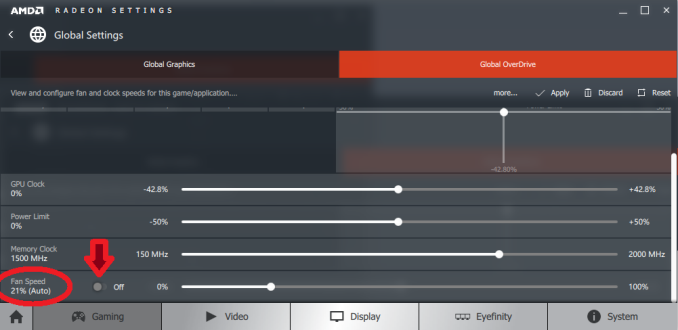
Instructions from /u/Mufinz1337: 'Make sure it states OFF if you want your fan speeds to be automatic'
We received an email late last night from AMD stating that the problem has been identified and an update to the drivers will be available at some point today, Monday 30th November.
The problem seems to revolve around system configurations that seem confusing to the initial release of the Crimson software, resulting in an odd initial fan setting that is fixed when the software initialises (although it seems to be a random assortment of GPUs affected, even for those with seemingly straightforward systems). Some users have reported their cards have permanently failed, although the exact causes as to why are unknown at this point. We have seen reports pointing to VRM quality of cheaper cards being poor outside the specified temperature window, though at this point we have not heard of any OEM releasing a statement regarding replacement – users with cards in warranty should under normal circumstances be able to get their cards replaced with their retailer, and it will be up to the retailer/OEM to manage the issue further up the chain with distribution.
For users affected, they can either do the manual fan adjustment each time they boot their system, roll back drivers via DDU, or wait for the driver update later today. We will post links here when we get them.
We are aware of low fan speed reports on select GPUs with Radeon Software Crimson Edition. We intend to publish a hotfix on Monday.
— AMD Radeon Graphics (@AMDRadeon) November 29, 2015










45 Comments
View All Comments
HollyDOL - Monday, November 30, 2015 - link
Ouch, this hurts, but how could some of these cards permanently fail is beyond me... These drivers are not for ancient cards and all newer cards should be able to throttle enough to stay alive with virtually fanless cooling.Having that poor VRM as mentioned is really throwing bad light on AMD for giving out chips to such a lousy manufacturers.
Or, it can be just random nV trolls warming their soups while the cards are intact.
While running Intel+nVidia myself (and beeing very happy with it), I do not wish to see monopoly on cpu, gpu or any other component. Competition boosts evolution (both price and performance).
edzieba - Monday, November 30, 2015 - link
I could be wildly of-base here (haven't used an AMD card daily for a while, so not completely familiar with their overclocking process), but many of those with issues with the fan profile are those who have been doing some overclocking. This will often involve changing voltage limits as well as clock speed and fan profiles. If somehow that increase in voltage is getting 'stuck' at the desired value, but the fan speed is getting stuck at 20%, then that could be stressing otherwise compliant VRMs or GPUs beyond what they are capable of surviving.HollyDOL - Monday, November 30, 2015 - link
That sounds logical, it could be the cause.Alexvrb - Tuesday, December 1, 2015 - link
Yeah I'd bet most of the cards that are failing despite the chip throttling were overclocked and overvolted, and thus pushing components closer to their limits from the start. So I could see a card with marginal VRMs failing entirely, despite all throttling efforts by the chip.The OEMs will no doubt replace anything under warranty, at the very least.
Mushkins - Monday, November 30, 2015 - link
I have no doubt that this is causing some cards to fail, just like it did the last time Nvidia drivers ended up with a fan issue that was overheating cards.A software-based failsafe doesn't always work the way it should. If the software is reporting the wrong temperature from the onboard sensors, or the sensors are faulty to begin with, its gonna keep heating up under load and fry the card.
Not to mention that it wouldn't be the first time OEMs cut corners on manufacturing and some sub-standard components made it onto cards. They might work just fine under normal circumstances but be more prone to failure in a sudden overheating situation.
johnpombrio - Monday, November 30, 2015 - link
The thermal ramp ups on a card happen very quickly when I run a stress test. 30 C in just a couple of seconds. Could this be enough time to crunch some components? I would not have thought so...Michael Bay - Tuesday, December 1, 2015 - link
I for one always knew it`s random nV trolls that make AMD screw up again and again, not some other factor.BurntMyBacon - Tuesday, December 1, 2015 - link
@HollyDOL: "Having that poor VRM as mentioned is really throwing bad light on AMD for giving out chips to such a lousy manufacturers."If this is indeed the issue, then it just goes to show that not all manufacturers are equal and we shouldn't treat cards with the same GPU from different manufacturers as equal. Unfortunately, similar to how Microsoft takes flak for all the cheap, low quality laptops running windows, AMD will probably take the heat for this even if the board manufacturer designed to card completely out of spec.
@HollyDOL: "Or, it can be just random nV trolls warming their soups while the cards are intact."
Just how many cards are failing? I doubt there are that many nV trolls, or at least nV trolls willing to purchase ATi products to "warm their soups". Even if the intent is just to wrap it in thermite, I wouldn't think an nV troll would want to spend money supporting ATi.
On second thought, that would be a fantastic way to float AMD until their next gen products launch. Set up an AMD demolish party organized by AMD on the DL. Get nVidia trolls to purchase ATi cards and Intel trolls to purchase AMD processors. Compete for the most spectacular and/or expensive demolition of said products. Nice way to both clear inventory and drum up a little revenue.
Michael Bay - Tuesday, December 1, 2015 - link
With huge Intel and nV banners and sales representatives in the crowd this will surely bring some nice revenue to AMD, oh yes.BurntMyBacon - Wednesday, December 2, 2015 - link
Should have ended that last section with </joke>