Swiftech MC370 Socket-370 Peltier Cooler
by Anand Lal Shimpi on December 22, 1999 2:23 AM EST- Posted in
- Cases/Cooling/PSUs
Installation
 Regardless
of whether you get the MC370-1 or the MC370-2, you need to be able to securely
attach the unit to your CPU. In order for the TEC to accomplish its job in moving
the heat from one side of the peltier junction to the other, the TEC itself
must maintain good contact with the surface of the processor it is being mounted
on. To accomplish this, Swiftech had to stray from the conventional method of
using clips to attach the unit to the CPU socket. Instead, the unit clamps to
the individual clips on the CPU socket via two clamps as seen to the right.
Regardless
of whether you get the MC370-1 or the MC370-2, you need to be able to securely
attach the unit to your CPU. In order for the TEC to accomplish its job in moving
the heat from one side of the peltier junction to the other, the TEC itself
must maintain good contact with the surface of the processor it is being mounted
on. To accomplish this, Swiftech had to stray from the conventional method of
using clips to attach the unit to the CPU socket. Instead, the unit clamps to
the individual clips on the CPU socket via two clamps as seen to the right.
The clamps grab either of the clips on both sides of the CPU socket and, using a screw, secure the MC370 to the CPU socket while allowing for excellent contact to be made between the CPU and the TEC.
The art of installing the MC370 can be a bit tricky. Since the clamps have to be attached individually, getting them both mounted at once can be a tad frustrating, and during the actual tightening of the clamps there is the tendency to actually break the clips on the CPU socket.
In the event that you actually do break one of the clips on the CPU socket, Swiftech made it so that the part of the heatsink that the clamps attach to is able to be unscrewed and adjusted so as to line up with the other clip on the CPU socket. Now if you break off that second clip on the CPU socket then you're in trouble since you now have no way of properly attaching the MC370 to your CPU socket.
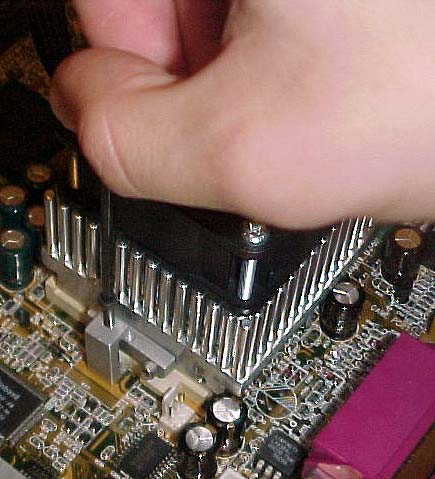










0 Comments
View All Comments